| // Copyright 2014 The Flutter Authors. All rights reserved. |
| // Use of this source code is governed by a BSD-style license that can be |
| // found in the LICENSE file. |
| |
| import 'dart:math' as math; |
| import 'dart:ui' as ui; |
| |
| import 'package:flutter/foundation.dart'; |
| import 'package:flutter/gestures.dart'; |
| |
| import 'basic.dart'; |
| import 'binding.dart'; |
| import 'debug.dart'; |
| import 'framework.dart'; |
| import 'inherited_model.dart'; |
| |
| // Examples can assume: |
| // late BuildContext context; |
| |
| /// Whether in portrait or landscape. |
| enum Orientation { |
| /// Taller than wide. |
| portrait, |
| |
| /// Wider than tall. |
| landscape |
| } |
| |
| /// Specifies a part of MediaQueryData to depend on. |
| /// |
| /// [MediaQuery] contains a large number of related properties. Widgets frequently |
| /// depend on only a few of these attributes. For example, a widget that needs to |
| /// rebuild when the [MediaQueryData.textScaleFactor] changes does not need to |
| /// be notified when the [MediaQueryData.size] changes. Specifying an aspect avoids |
| /// unnecessary rebuilds. |
| enum _MediaQueryAspect { |
| /// Specifies the aspect corresponding to [MediaQueryData.size]. |
| size, |
| /// Specifies the aspect corresponding to [MediaQueryData.orientation]. |
| orientation, |
| /// Specifies the aspect corresponding to [MediaQueryData.devicePixelRatio]. |
| devicePixelRatio, |
| /// Specifies the aspect corresponding to [MediaQueryData.textScaleFactor]. |
| textScaleFactor, |
| /// Specifies the aspect corresponding to [MediaQueryData.platformBrightness]. |
| platformBrightness, |
| /// Specifies the aspect corresponding to [MediaQueryData.padding]. |
| padding, |
| /// Specifies the aspect corresponding to [MediaQueryData.viewInsets]. |
| viewInsets, |
| /// Specifies the aspect corresponding to [MediaQueryData.systemGestureInsets]. |
| systemGestureInsets, |
| /// Specifies the aspect corresponding to [MediaQueryData.viewPadding]. |
| viewPadding, |
| /// Specifies the aspect corresponding to [MediaQueryData.alwaysUse24HourFormat]. |
| alwaysUse24HourFormat, |
| /// Specifies the aspect corresponding to [MediaQueryData.accessibleNavigation]. |
| accessibleNavigation, |
| /// Specifies the aspect corresponding to [MediaQueryData.invertColors]. |
| invertColors, |
| /// Specifies the aspect corresponding to [MediaQueryData.highContrast]. |
| highContrast, |
| /// Specifies the aspect corresponding to [MediaQueryData.disableAnimations]. |
| disableAnimations, |
| /// Specifies the aspect corresponding to [MediaQueryData.boldText]. |
| boldText, |
| /// Specifies the aspect corresponding to [MediaQueryData.navigationMode]. |
| navigationMode, |
| /// Specifies the aspect corresponding to [MediaQueryData.gestureSettings]. |
| gestureSettings, |
| /// Specifies the aspect corresponding to [MediaQueryData.displayFeatures]. |
| displayFeatures, |
| } |
| |
| /// Information about a piece of media (e.g., a window). |
| /// |
| /// For example, the [MediaQueryData.size] property contains the width and |
| /// height of the current window. |
| /// |
| /// To obtain the current [MediaQueryData] for a given [BuildContext], use the |
| /// [MediaQuery.of] function. For example, to obtain the size of the current |
| /// window, use `MediaQuery.of(context).size`. |
| /// |
| /// If no [MediaQuery] is in scope then the [MediaQuery.of] method will throw an |
| /// exception. Alternatively, [MediaQuery.maybeOf] may be used, which returns |
| /// null instead of throwing if no [MediaQuery] is in scope. |
| /// |
| /// ## Insets and Padding |
| /// |
| /// 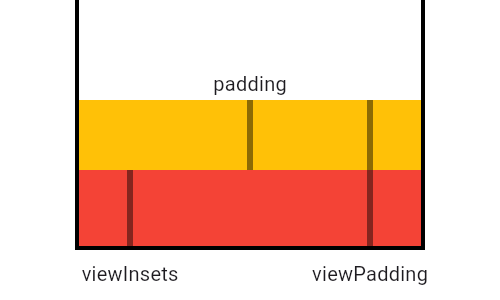 |
| /// |
| /// This diagram illustrates how [padding] relates to [viewPadding] and |
| /// [viewInsets], shown here in its simplest configuration, as the difference |
| /// between the two. In cases when the viewInsets exceed the viewPadding, like |
| /// when a software keyboard is shown below, padding goes to zero rather than a |
| /// negative value. Therefore, padding is calculated by taking |
| /// `max(0.0, viewPadding - viewInsets)`. |
| /// |
| /// {@animation 300 300 https://flutter.github.io/assets-for-api-docs/assets/widgets/window_padding.mp4} |
| /// |
| /// In this diagram, the black areas represent system UI that the app cannot |
| /// draw over. The red area represents view padding that the application may not |
| /// be able to detect gestures in and may not want to draw in. The grey area |
| /// represents the system keyboard, which can cover over the bottom view padding |
| /// when visible. |
| /// |
| /// MediaQueryData includes three [EdgeInsets] values: |
| /// [padding], [viewPadding], and [viewInsets]. These values reflect the |
| /// configuration of the device and are used and optionally consumed by widgets |
| /// that position content within these insets. The padding value defines areas |
| /// that might not be completely visible, like the display "notch" on the iPhone |
| /// X. The viewInsets value defines areas that aren't visible at all, typically |
| /// because they're obscured by the device's keyboard. Similar to viewInsets, |
| /// viewPadding does not differentiate padding in areas that may be obscured. |
| /// For example, by using the viewPadding property, padding would defer to the |
| /// iPhone "safe area" regardless of whether a keyboard is showing. |
| /// |
| /// {@youtube 560 315 https://www.youtube.com/watch?v=ceCo8U0XHqw} |
| /// |
| /// The viewInsets and viewPadding are independent values, they're |
| /// measured from the edges of the MediaQuery widget's bounds. Together they |
| /// inform the [padding] property. The bounds of the top level MediaQuery |
| /// created by [WidgetsApp] are the same as the window that contains the app. |
| /// |
| /// Widgets whose layouts consume space defined by [viewInsets], [viewPadding], |
| /// or [padding] should enclose their children in secondary MediaQuery |
| /// widgets that reduce those properties by the same amount. |
| /// The [removePadding], [removeViewPadding], and [removeViewInsets] methods are |
| /// useful for this. |
| /// |
| /// See also: |
| /// |
| /// * [Scaffold], [SafeArea], [CupertinoTabScaffold], and |
| /// [CupertinoPageScaffold], all of which are informed by [padding], |
| /// [viewPadding], and [viewInsets]. |
| @immutable |
| class MediaQueryData { |
| /// Creates data for a media query with explicit values. |
| /// |
| /// Consider using [MediaQueryData.fromWindow] to create data based on a |
| /// [dart:ui.PlatformDispatcher]. |
| const MediaQueryData({ |
| this.size = Size.zero, |
| this.devicePixelRatio = 1.0, |
| this.textScaleFactor = 1.0, |
| this.platformBrightness = Brightness.light, |
| this.padding = EdgeInsets.zero, |
| this.viewInsets = EdgeInsets.zero, |
| this.systemGestureInsets = EdgeInsets.zero, |
| this.viewPadding = EdgeInsets.zero, |
| this.alwaysUse24HourFormat = false, |
| this.accessibleNavigation = false, |
| this.invertColors = false, |
| this.highContrast = false, |
| this.disableAnimations = false, |
| this.boldText = false, |
| this.navigationMode = NavigationMode.traditional, |
| this.gestureSettings = const DeviceGestureSettings(touchSlop: kTouchSlop), |
| this.displayFeatures = const <ui.DisplayFeature>[], |
| }); |
| |
| /// Creates data for a media query based on the given window. |
| /// |
| /// If you use this, you should ensure that you also register for |
| /// notifications so that you can update your [MediaQueryData] when the |
| /// window's metrics change. For example, see |
| /// [WidgetsBindingObserver.didChangeMetrics] or |
| /// [dart:ui.PlatformDispatcher.onMetricsChanged]. |
| MediaQueryData.fromWindow(ui.FlutterView window) |
| : size = window.physicalSize / window.devicePixelRatio, |
| devicePixelRatio = window.devicePixelRatio, |
| textScaleFactor = window.platformDispatcher.textScaleFactor, |
| platformBrightness = window.platformDispatcher.platformBrightness, |
| padding = EdgeInsets.fromWindowPadding(window.padding, window.devicePixelRatio), |
| viewPadding = EdgeInsets.fromWindowPadding(window.viewPadding, window.devicePixelRatio), |
| viewInsets = EdgeInsets.fromWindowPadding(window.viewInsets, window.devicePixelRatio), |
| systemGestureInsets = EdgeInsets.fromWindowPadding(window.systemGestureInsets, window.devicePixelRatio), |
| accessibleNavigation = window.platformDispatcher.accessibilityFeatures.accessibleNavigation, |
| invertColors = window.platformDispatcher.accessibilityFeatures.invertColors, |
| disableAnimations = window.platformDispatcher.accessibilityFeatures.disableAnimations, |
| boldText = window.platformDispatcher.accessibilityFeatures.boldText, |
| highContrast = window.platformDispatcher.accessibilityFeatures.highContrast, |
| alwaysUse24HourFormat = window.platformDispatcher.alwaysUse24HourFormat, |
| navigationMode = NavigationMode.traditional, |
| gestureSettings = DeviceGestureSettings.fromWindow(window), |
| displayFeatures = window.displayFeatures; |
| |
| /// The size of the media in logical pixels (e.g, the size of the screen). |
| /// |
| /// Logical pixels are roughly the same visual size across devices. Physical |
| /// pixels are the size of the actual hardware pixels on the device. The |
| /// number of physical pixels per logical pixel is described by the |
| /// [devicePixelRatio]. |
| /// |
| /// ## Troubleshooting |
| /// |
| /// It is considered bad practice to cache and later use the size returned |
| /// by `MediaQuery.of(context).size`. It will make the application non responsive |
| /// and might lead to unexpected behaviors. |
| /// For instance, during startup, especially in release mode, the first returned |
| /// size might be (0,0). The size will be updated when the native platform |
| /// reports the actual resolution. |
| /// |
| /// See the article on [Creating responsive and adaptive |
| /// apps](https://docs.flutter.dev/development/ui/layout/adaptive-responsive) |
| /// for an introduction. |
| /// |
| /// See also: |
| /// |
| /// * [FlutterView.physicalSize], which returns the size in physical pixels. |
| /// * [MediaQuery.sizeOf], a method to find and depend on the size defined |
| /// for a [BuildContext]. |
| final Size size; |
| |
| /// The number of device pixels for each logical pixel. This number might not |
| /// be a power of two. Indeed, it might not even be an integer. For example, |
| /// the Nexus 6 has a device pixel ratio of 3.5. |
| final double devicePixelRatio; |
| |
| /// The number of font pixels for each logical pixel. |
| /// |
| /// For example, if the text scale factor is 1.5, text will be 50% larger than |
| /// the specified font size. |
| /// |
| /// See also: |
| /// |
| /// * [MediaQuery.textScaleFactorOf], a method to find and depend on the |
| /// textScaleFactor defined for a [BuildContext]. |
| final double textScaleFactor; |
| |
| /// The current brightness mode of the host platform. |
| /// |
| /// For example, starting in Android Pie, battery saver mode asks all apps to |
| /// render in a "dark mode". |
| /// |
| /// Not all platforms necessarily support a concept of brightness mode. Those |
| /// platforms will report [Brightness.light] in this property. |
| /// |
| /// See also: |
| /// |
| /// * [MediaQuery.platformBrightnessOf], a method to find and depend on the |
| /// platformBrightness defined for a [BuildContext]. |
| final Brightness platformBrightness; |
| |
| /// The parts of the display that are completely obscured by system UI, |
| /// typically by the device's keyboard. |
| /// |
| /// When a mobile device's keyboard is visible `viewInsets.bottom` |
| /// corresponds to the top of the keyboard. |
| /// |
| /// This value is independent of the [padding] and [viewPadding]. viewPadding |
| /// is measured from the edges of the [MediaQuery] widget's bounds. Padding is |
| /// calculated based on the viewPadding and viewInsets. The bounds of the top |
| /// level MediaQuery created by [WidgetsApp] are the same as the window |
| /// (often the mobile device screen) that contains the app. |
| /// |
| /// {@youtube 560 315 https://www.youtube.com/watch?v=ceCo8U0XHqw} |
| /// |
| /// See also: |
| /// |
| /// * [ui.window], which provides some additional detail about this property |
| /// and how it relates to [padding] and [viewPadding]. |
| final EdgeInsets viewInsets; |
| |
| /// The parts of the display that are partially obscured by system UI, |
| /// typically by the hardware display "notches" or the system status bar. |
| /// |
| /// If you consumed this padding (e.g. by building a widget that envelops or |
| /// accounts for this padding in its layout in such a way that children are |
| /// no longer exposed to this padding), you should remove this padding |
| /// for subsequent descendants in the widget tree by inserting a new |
| /// [MediaQuery] widget using the [MediaQuery.removePadding] factory. |
| /// |
| /// Padding is derived from the values of [viewInsets] and [viewPadding]. |
| /// |
| /// {@youtube 560 315 https://www.youtube.com/watch?v=ceCo8U0XHqw} |
| /// |
| /// See also: |
| /// |
| /// * [ui.window], which provides some additional detail about this |
| /// property and how it relates to [viewInsets] and [viewPadding]. |
| /// * [SafeArea], a widget that consumes this padding with a [Padding] widget |
| /// and automatically removes it from the [MediaQuery] for its child. |
| final EdgeInsets padding; |
| |
| /// The parts of the display that are partially obscured by system UI, |
| /// typically by the hardware display "notches" or the system status bar. |
| /// |
| /// This value remains the same regardless of whether the system is reporting |
| /// other obstructions in the same physical area of the screen. For example, a |
| /// software keyboard on the bottom of the screen that may cover and consume |
| /// the same area that requires bottom padding will not affect this value. |
| /// |
| /// This value is independent of the [padding] and [viewInsets]: their values |
| /// are measured from the edges of the [MediaQuery] widget's bounds. The |
| /// bounds of the top level MediaQuery created by [WidgetsApp] are the |
| /// same as the window that contains the app. On mobile devices, this will |
| /// typically be the full screen. |
| /// |
| /// {@youtube 560 315 https://www.youtube.com/watch?v=ceCo8U0XHqw} |
| /// |
| /// See also: |
| /// |
| /// * [ui.window], which provides some additional detail about this |
| /// property and how it relates to [padding] and [viewInsets]. |
| final EdgeInsets viewPadding; |
| |
| /// The areas along the edges of the display where the system consumes |
| /// certain input events and blocks delivery of those events to the app. |
| /// |
| /// Starting with Android Q, simple swipe gestures that start within the |
| /// [systemGestureInsets] areas are used by the system for page navigation |
| /// and may not be delivered to the app. Taps and swipe gestures that begin |
| /// with a long-press are delivered to the app, but simple press-drag-release |
| /// swipe gestures which begin within the area defined by [systemGestureInsets] |
| /// may not be. |
| /// |
| /// Apps should avoid locating gesture detectors within the system gesture |
| /// insets area. Apps should feel free to put visual elements within |
| /// this area. |
| /// |
| /// This property is currently only expected to be set to a non-default value |
| /// on Android starting with version Q. |
| /// |
| /// {@tool dartpad} |
| /// For apps that might be deployed on Android Q devices with full gesture |
| /// navigation enabled, use [systemGestureInsets] with [Padding] |
| /// to avoid having the left and right edges of the [Slider] from appearing |
| /// within the area reserved for system gesture navigation. |
| /// |
| /// By default, [Slider]s expand to fill the available width. So, we pad the |
| /// left and right sides. |
| /// |
| /// ** See code in examples/api/lib/widgets/media_query/media_query_data.system_gesture_insets.0.dart ** |
| /// {@end-tool} |
| final EdgeInsets systemGestureInsets; |
| |
| /// Whether to use 24-hour format when formatting time. |
| /// |
| /// The behavior of this flag is different across platforms: |
| /// |
| /// - On Android this flag is reported directly from the user settings called |
| /// "Use 24-hour format". It applies to any locale used by the application, |
| /// whether it is the system-wide locale, or the custom locale set by the |
| /// application. |
| /// - On iOS this flag is set to true when the user setting called "24-Hour |
| /// Time" is set or the system-wide locale's default uses 24-hour |
| /// formatting. |
| final bool alwaysUse24HourFormat; |
| |
| /// Whether the user is using an accessibility service like TalkBack or |
| /// VoiceOver to interact with the application. |
| /// |
| /// When this setting is true, features such as timeouts should be disabled or |
| /// have minimum durations increased. |
| /// |
| /// See also: |
| /// |
| /// * [dart:ui.PlatformDispatcher.accessibilityFeatures], where the setting originates. |
| final bool accessibleNavigation; |
| |
| /// Whether the device is inverting the colors of the platform. |
| /// |
| /// This flag is currently only updated on iOS devices. |
| /// |
| /// See also: |
| /// |
| /// * [dart:ui.PlatformDispatcher.accessibilityFeatures], where the setting |
| /// originates. |
| final bool invertColors; |
| |
| /// Whether the user requested a high contrast between foreground and background |
| /// content on iOS, via Settings -> Accessibility -> Increase Contrast. |
| /// |
| /// This flag is currently only updated on iOS devices that are running iOS 13 |
| /// or above. |
| final bool highContrast; |
| |
| /// Whether the platform is requesting that animations be disabled or reduced |
| /// as much as possible. |
| /// |
| /// See also: |
| /// |
| /// * [dart:ui.PlatformDispatcher.accessibilityFeatures], where the setting |
| /// originates. |
| final bool disableAnimations; |
| |
| /// Whether the platform is requesting that text be drawn with a bold font |
| /// weight. |
| /// |
| /// See also: |
| /// |
| /// * [dart:ui.PlatformDispatcher.accessibilityFeatures], where the setting |
| /// originates. |
| final bool boldText; |
| |
| /// Describes the navigation mode requested by the platform. |
| /// |
| /// Some user interfaces are better navigated using a directional pad (DPAD) |
| /// or arrow keys, and for those interfaces, some widgets need to handle these |
| /// directional events differently. In order to know when to do that, these |
| /// widgets will look for the navigation mode in effect for their context. |
| /// |
| /// For instance, in a television interface, [NavigationMode.directional] |
| /// should be set, so that directional navigation is used to navigate away |
| /// from a text field using the DPAD. In contrast, on a regular desktop |
| /// application with the [navigationMode] set to [NavigationMode.traditional], |
| /// the arrow keys are used to move the cursor instead of navigating away. |
| /// |
| /// The [NavigationMode] values indicate the type of navigation to be used in |
| /// a widget subtree for those widgets sensitive to it. |
| final NavigationMode navigationMode; |
| |
| /// The gesture settings for the view this media query is derived from. |
| /// |
| /// This contains platform specific configuration for gesture behavior, |
| /// such as touch slop. These settings should be favored for configuring |
| /// gesture behavior over the framework constants. |
| final DeviceGestureSettings gestureSettings; |
| |
| /// {@macro dart.ui.ViewConfiguration.displayFeatures} |
| /// |
| /// See also: |
| /// |
| /// * [dart:ui.DisplayFeatureType], which lists the different types of |
| /// display features and explains the differences between them. |
| /// * [dart:ui.DisplayFeatureState], which lists the possible states for |
| /// folding features ([dart:ui.DisplayFeatureType.fold] and |
| /// [dart:ui.DisplayFeatureType.hinge]). |
| final List<ui.DisplayFeature> displayFeatures; |
| |
| /// The orientation of the media (e.g., whether the device is in landscape or |
| /// portrait mode). |
| Orientation get orientation { |
| return size.width > size.height ? Orientation.landscape : Orientation.portrait; |
| } |
| |
| /// Creates a copy of this media query data but with the given fields replaced |
| /// with the new values. |
| MediaQueryData copyWith({ |
| Size? size, |
| double? devicePixelRatio, |
| double? textScaleFactor, |
| Brightness? platformBrightness, |
| EdgeInsets? padding, |
| EdgeInsets? viewPadding, |
| EdgeInsets? viewInsets, |
| EdgeInsets? systemGestureInsets, |
| bool? alwaysUse24HourFormat, |
| bool? highContrast, |
| bool? disableAnimations, |
| bool? invertColors, |
| bool? accessibleNavigation, |
| bool? boldText, |
| NavigationMode? navigationMode, |
| DeviceGestureSettings? gestureSettings, |
| List<ui.DisplayFeature>? displayFeatures, |
| }) { |
| return MediaQueryData( |
| size: size ?? this.size, |
| devicePixelRatio: devicePixelRatio ?? this.devicePixelRatio, |
| textScaleFactor: textScaleFactor ?? this.textScaleFactor, |
| platformBrightness: platformBrightness ?? this.platformBrightness, |
| padding: padding ?? this.padding, |
| viewPadding: viewPadding ?? this.viewPadding, |
| viewInsets: viewInsets ?? this.viewInsets, |
| systemGestureInsets: systemGestureInsets ?? this.systemGestureInsets, |
| alwaysUse24HourFormat: alwaysUse24HourFormat ?? this.alwaysUse24HourFormat, |
| invertColors: invertColors ?? this.invertColors, |
| highContrast: highContrast ?? this.highContrast, |
| disableAnimations: disableAnimations ?? this.disableAnimations, |
| accessibleNavigation: accessibleNavigation ?? this.accessibleNavigation, |
| boldText: boldText ?? this.boldText, |
| navigationMode: navigationMode ?? this.navigationMode, |
| gestureSettings: gestureSettings ?? this.gestureSettings, |
| displayFeatures: displayFeatures ?? this.displayFeatures, |
| ); |
| } |
| |
| /// Creates a copy of this media query data but with the given [padding]s |
| /// replaced with zero. |
| /// |
| /// The `removeLeft`, `removeTop`, `removeRight`, and `removeBottom` arguments |
| /// must not be null. If all four are false (the default) then this |
| /// [MediaQueryData] is returned unmodified. |
| /// |
| /// See also: |
| /// |
| /// * [MediaQuery.removePadding], which uses this method to remove [padding] |
| /// from the ambient [MediaQuery]. |
| /// * [SafeArea], which both removes the padding from the [MediaQuery] and |
| /// adds a [Padding] widget. |
| /// * [removeViewInsets], the same thing but for [viewInsets]. |
| /// * [removeViewPadding], the same thing but for [viewPadding]. |
| MediaQueryData removePadding({ |
| bool removeLeft = false, |
| bool removeTop = false, |
| bool removeRight = false, |
| bool removeBottom = false, |
| }) { |
| if (!(removeLeft || removeTop || removeRight || removeBottom)) { |
| return this; |
| } |
| return copyWith( |
| padding: padding.copyWith( |
| left: removeLeft ? 0.0 : null, |
| top: removeTop ? 0.0 : null, |
| right: removeRight ? 0.0 : null, |
| bottom: removeBottom ? 0.0 : null, |
| ), |
| viewPadding: viewPadding.copyWith( |
| left: removeLeft ? math.max(0.0, viewPadding.left - padding.left) : null, |
| top: removeTop ? math.max(0.0, viewPadding.top - padding.top) : null, |
| right: removeRight ? math.max(0.0, viewPadding.right - padding.right) : null, |
| bottom: removeBottom ? math.max(0.0, viewPadding.bottom - padding.bottom) : null, |
| ), |
| ); |
| } |
| |
| /// Creates a copy of this media query data but with the given [viewInsets] |
| /// replaced with zero. |
| /// |
| /// The `removeLeft`, `removeTop`, `removeRight`, and `removeBottom` arguments |
| /// must not be null. If all four are false (the default) then this |
| /// [MediaQueryData] is returned unmodified. |
| /// |
| /// See also: |
| /// |
| /// * [MediaQuery.removeViewInsets], which uses this method to remove |
| /// [viewInsets] from the ambient [MediaQuery]. |
| /// * [removePadding], the same thing but for [padding]. |
| /// * [removeViewPadding], the same thing but for [viewPadding]. |
| MediaQueryData removeViewInsets({ |
| bool removeLeft = false, |
| bool removeTop = false, |
| bool removeRight = false, |
| bool removeBottom = false, |
| }) { |
| if (!(removeLeft || removeTop || removeRight || removeBottom)) { |
| return this; |
| } |
| return copyWith( |
| viewPadding: viewPadding.copyWith( |
| left: removeLeft ? math.max(0.0, viewPadding.left - viewInsets.left) : null, |
| top: removeTop ? math.max(0.0, viewPadding.top - viewInsets.top) : null, |
| right: removeRight ? math.max(0.0, viewPadding.right - viewInsets.right) : null, |
| bottom: removeBottom ? math.max(0.0, viewPadding.bottom - viewInsets.bottom) : null, |
| ), |
| viewInsets: viewInsets.copyWith( |
| left: removeLeft ? 0.0 : null, |
| top: removeTop ? 0.0 : null, |
| right: removeRight ? 0.0 : null, |
| bottom: removeBottom ? 0.0 : null, |
| ), |
| ); |
| } |
| |
| /// Creates a copy of this media query data but with the given [viewPadding] |
| /// replaced with zero. |
| /// |
| /// The `removeLeft`, `removeTop`, `removeRight`, and `removeBottom` arguments |
| /// must not be null. If all four are false (the default) then this |
| /// [MediaQueryData] is returned unmodified. |
| /// |
| /// See also: |
| /// |
| /// * [MediaQuery.removeViewPadding], which uses this method to remove |
| /// [viewPadding] from the ambient [MediaQuery]. |
| /// * [removePadding], the same thing but for [padding]. |
| /// * [removeViewInsets], the same thing but for [viewInsets]. |
| MediaQueryData removeViewPadding({ |
| bool removeLeft = false, |
| bool removeTop = false, |
| bool removeRight = false, |
| bool removeBottom = false, |
| }) { |
| if (!(removeLeft || removeTop || removeRight || removeBottom)) { |
| return this; |
| } |
| return copyWith( |
| padding: padding.copyWith( |
| left: removeLeft ? 0.0 : null, |
| top: removeTop ? 0.0 : null, |
| right: removeRight ? 0.0 : null, |
| bottom: removeBottom ? 0.0 : null, |
| ), |
| viewPadding: viewPadding.copyWith( |
| left: removeLeft ? 0.0 : null, |
| top: removeTop ? 0.0 : null, |
| right: removeRight ? 0.0 : null, |
| bottom: removeBottom ? 0.0 : null, |
| ), |
| ); |
| } |
| |
| /// Creates a copy of this media query data by removing [displayFeatures] that |
| /// are completely outside the given sub-screen and adjusting the [padding], |
| /// [viewInsets] and [viewPadding] to be zero on the sides that are not |
| /// included in the sub-screen. |
| /// |
| /// Returns unmodified [MediaQueryData] if the sub-screen coincides with the |
| /// available screen space. |
| /// |
| /// Asserts in debug mode, if the given sub-screen is outside the available |
| /// screen space. |
| /// |
| /// See also: |
| /// |
| /// * [DisplayFeatureSubScreen], which removes the display features that |
| /// split the screen, from the [MediaQuery] and adds a [Padding] widget to |
| /// position the child to match the selected sub-screen. |
| MediaQueryData removeDisplayFeatures(Rect subScreen) { |
| assert(subScreen.left >= 0.0 && subScreen.top >= 0.0 && |
| subScreen.right <= size.width && subScreen.bottom <= size.height, |
| "'subScreen' argument cannot be outside the bounds of the screen"); |
| if (subScreen.size == size && subScreen.topLeft == Offset.zero) { |
| return this; |
| } |
| final double rightInset = size.width - subScreen.right; |
| final double bottomInset = size.height - subScreen.bottom; |
| return copyWith( |
| padding: EdgeInsets.only( |
| left: math.max(0.0, padding.left - subScreen.left), |
| top: math.max(0.0, padding.top - subScreen.top), |
| right: math.max(0.0, padding.right - rightInset), |
| bottom: math.max(0.0, padding.bottom - bottomInset), |
| ), |
| viewPadding: EdgeInsets.only( |
| left: math.max(0.0, viewPadding.left - subScreen.left), |
| top: math.max(0.0, viewPadding.top - subScreen.top), |
| right: math.max(0.0, viewPadding.right - rightInset), |
| bottom: math.max(0.0, viewPadding.bottom - bottomInset), |
| ), |
| viewInsets: EdgeInsets.only( |
| left: math.max(0.0, viewInsets.left - subScreen.left), |
| top: math.max(0.0, viewInsets.top - subScreen.top), |
| right: math.max(0.0, viewInsets.right - rightInset), |
| bottom: math.max(0.0, viewInsets.bottom - bottomInset), |
| ), |
| displayFeatures: displayFeatures.where( |
| (ui.DisplayFeature displayFeature) => subScreen.overlaps(displayFeature.bounds) |
| ).toList(), |
| ); |
| } |
| |
| @override |
| bool operator ==(Object other) { |
| if (other.runtimeType != runtimeType) { |
| return false; |
| } |
| return other is MediaQueryData |
| && other.size == size |
| && other.devicePixelRatio == devicePixelRatio |
| && other.textScaleFactor == textScaleFactor |
| && other.platformBrightness == platformBrightness |
| && other.padding == padding |
| && other.viewPadding == viewPadding |
| && other.viewInsets == viewInsets |
| && other.systemGestureInsets == systemGestureInsets |
| && other.alwaysUse24HourFormat == alwaysUse24HourFormat |
| && other.highContrast == highContrast |
| && other.disableAnimations == disableAnimations |
| && other.invertColors == invertColors |
| && other.accessibleNavigation == accessibleNavigation |
| && other.boldText == boldText |
| && other.navigationMode == navigationMode |
| && other.gestureSettings == gestureSettings |
| && listEquals(other.displayFeatures, displayFeatures); |
| } |
| |
| @override |
| int get hashCode => Object.hash( |
| size, |
| devicePixelRatio, |
| textScaleFactor, |
| platformBrightness, |
| padding, |
| viewPadding, |
| viewInsets, |
| alwaysUse24HourFormat, |
| highContrast, |
| disableAnimations, |
| invertColors, |
| accessibleNavigation, |
| boldText, |
| navigationMode, |
| gestureSettings, |
| Object.hashAll(displayFeatures), |
| ); |
| |
| @override |
| String toString() { |
| final List<String> properties = <String>[ |
| 'size: $size', |
| 'devicePixelRatio: ${devicePixelRatio.toStringAsFixed(1)}', |
| 'textScaleFactor: ${textScaleFactor.toStringAsFixed(1)}', |
| 'platformBrightness: $platformBrightness', |
| 'padding: $padding', |
| 'viewPadding: $viewPadding', |
| 'viewInsets: $viewInsets', |
| 'systemGestureInsets: $systemGestureInsets', |
| 'alwaysUse24HourFormat: $alwaysUse24HourFormat', |
| 'accessibleNavigation: $accessibleNavigation', |
| 'highContrast: $highContrast', |
| 'disableAnimations: $disableAnimations', |
| 'invertColors: $invertColors', |
| 'boldText: $boldText', |
| 'navigationMode: ${navigationMode.name}', |
| 'gestureSettings: $gestureSettings', |
| 'displayFeatures: $displayFeatures', |
| ]; |
| return '${objectRuntimeType(this, 'MediaQueryData')}(${properties.join(', ')})'; |
| } |
| } |
| |
| /// Establishes a subtree in which media queries resolve to the given data. |
| /// |
| /// For example, to learn the size of the current media (e.g., the window |
| /// containing your app), you can read the [MediaQueryData.size] property from |
| /// the [MediaQueryData] returned by [MediaQuery.of]: |
| /// `MediaQuery.of(context).size`. |
| /// |
| /// Querying the current media using [MediaQuery.of] will cause your widget to |
| /// rebuild automatically whenever the [MediaQueryData] changes (e.g., if the |
| /// user rotates their device). |
| /// |
| /// If no [MediaQuery] is in scope then the [MediaQuery.of] method will throw an |
| /// exception. Alternatively, [MediaQuery.maybeOf] may be used, which returns |
| /// null instead of throwing if no [MediaQuery] is in scope. |
| /// |
| /// {@youtube 560 315 https://www.youtube.com/watch?v=A3WrA4zAaPw} |
| /// |
| /// See also: |
| /// |
| /// * [WidgetsApp] and [MaterialApp], which introduce a [MediaQuery] and keep |
| /// it up to date with the current screen metrics as they change. |
| /// * [MediaQueryData], the data structure that represents the metrics. |
| class MediaQuery extends InheritedModel<_MediaQueryAspect> { |
| /// Creates a widget that provides [MediaQueryData] to its descendants. |
| /// |
| /// The [data] and [child] arguments must not be null. |
| const MediaQuery({ |
| super.key, |
| required this.data, |
| required super.child, |
| }); |
| |
| /// Creates a new [MediaQuery] that inherits from the ambient [MediaQuery] |
| /// from the given context, but removes the specified padding. |
| /// |
| /// This should be inserted into the widget tree when the [MediaQuery] padding |
| /// is consumed by a widget in such a way that the padding is no longer |
| /// exposed to the widget's descendants or siblings. |
| /// |
| /// The [context] argument is required, must not be null, and must have a |
| /// [MediaQuery] in scope. |
| /// |
| /// The `removeLeft`, `removeTop`, `removeRight`, and `removeBottom` arguments |
| /// must not be null. If all four are false (the default) then the returned |
| /// [MediaQuery] reuses the ambient [MediaQueryData] unmodified, which is not |
| /// particularly useful. |
| /// |
| /// The [child] argument is required and must not be null. |
| /// |
| /// See also: |
| /// |
| /// * [SafeArea], which both removes the padding from the [MediaQuery] and |
| /// adds a [Padding] widget. |
| /// * [MediaQueryData.padding], the affected property of the |
| /// [MediaQueryData]. |
| /// * [removeViewInsets], the same thing but for [MediaQueryData.viewInsets]. |
| /// * [removeViewPadding], the same thing but for |
| /// [MediaQueryData.viewPadding]. |
| factory MediaQuery.removePadding({ |
| Key? key, |
| required BuildContext context, |
| bool removeLeft = false, |
| bool removeTop = false, |
| bool removeRight = false, |
| bool removeBottom = false, |
| required Widget child, |
| }) { |
| return MediaQuery( |
| key: key, |
| data: MediaQuery.of(context).removePadding( |
| removeLeft: removeLeft, |
| removeTop: removeTop, |
| removeRight: removeRight, |
| removeBottom: removeBottom, |
| ), |
| child: child, |
| ); |
| } |
| |
| /// Creates a new [MediaQuery] that inherits from the ambient [MediaQuery] |
| /// from the given context, but removes the specified view insets. |
| /// |
| /// This should be inserted into the widget tree when the [MediaQuery] view |
| /// insets are consumed by a widget in such a way that the view insets are no |
| /// longer exposed to the widget's descendants or siblings. |
| /// |
| /// The [context] argument is required, must not be null, and must have a |
| /// [MediaQuery] in scope. |
| /// |
| /// The `removeLeft`, `removeTop`, `removeRight`, and `removeBottom` arguments |
| /// must not be null. If all four are false (the default) then the returned |
| /// [MediaQuery] reuses the ambient [MediaQueryData] unmodified, which is not |
| /// particularly useful. |
| /// |
| /// The [child] argument is required and must not be null. |
| /// |
| /// See also: |
| /// |
| /// * [MediaQueryData.viewInsets], the affected property of the |
| /// [MediaQueryData]. |
| /// * [removePadding], the same thing but for [MediaQueryData.padding]. |
| /// * [removeViewPadding], the same thing but for |
| /// [MediaQueryData.viewPadding]. |
| factory MediaQuery.removeViewInsets({ |
| Key? key, |
| required BuildContext context, |
| bool removeLeft = false, |
| bool removeTop = false, |
| bool removeRight = false, |
| bool removeBottom = false, |
| required Widget child, |
| }) { |
| return MediaQuery( |
| key: key, |
| data: MediaQuery.of(context).removeViewInsets( |
| removeLeft: removeLeft, |
| removeTop: removeTop, |
| removeRight: removeRight, |
| removeBottom: removeBottom, |
| ), |
| child: child, |
| ); |
| } |
| |
| /// Creates a new [MediaQuery] that inherits from the ambient [MediaQuery] |
| /// from the given context, but removes the specified view padding. |
| /// |
| /// This should be inserted into the widget tree when the [MediaQuery] view |
| /// padding is consumed by a widget in such a way that the view padding is no |
| /// longer exposed to the widget's descendants or siblings. |
| /// |
| /// The [context] argument is required, must not be null, and must have a |
| /// [MediaQuery] in scope. |
| /// |
| /// The `removeLeft`, `removeTop`, `removeRight`, and `removeBottom` arguments |
| /// must not be null. If all four are false (the default) then the returned |
| /// [MediaQuery] reuses the ambient [MediaQueryData] unmodified, which is not |
| /// particularly useful. |
| /// |
| /// The [child] argument is required and must not be null. |
| /// |
| /// See also: |
| /// |
| /// * [MediaQueryData.viewPadding], the affected property of the |
| /// [MediaQueryData]. |
| /// * [removePadding], the same thing but for [MediaQueryData.padding]. |
| /// * [removeViewInsets], the same thing but for [MediaQueryData.viewInsets]. |
| factory MediaQuery.removeViewPadding({ |
| Key? key, |
| required BuildContext context, |
| bool removeLeft = false, |
| bool removeTop = false, |
| bool removeRight = false, |
| bool removeBottom = false, |
| required Widget child, |
| }) { |
| return MediaQuery( |
| key: key, |
| data: MediaQuery.of(context).removeViewPadding( |
| removeLeft: removeLeft, |
| removeTop: removeTop, |
| removeRight: removeRight, |
| removeBottom: removeBottom, |
| ), |
| child: child, |
| ); |
| } |
| |
| /// Provides a [MediaQuery] which is built and updated using the latest |
| /// [WidgetsBinding.window] values. |
| /// |
| /// The [MediaQuery] is wrapped in a separate widget to ensure that only it |
| /// and its dependents are updated when `window` changes, instead of |
| /// rebuilding the whole widget tree. |
| /// |
| /// This should be inserted into the widget tree when the [MediaQuery] view |
| /// padding is consumed by a widget in such a way that the view padding is no |
| /// longer exposed to the widget's descendants or siblings. |
| /// |
| /// The [child] argument is required and must not be null. |
| static Widget fromWindow({ |
| Key? key, |
| required Widget child, |
| }) { |
| return _MediaQueryFromWindow( |
| key: key, |
| child: child, |
| ); |
| } |
| |
| /// Contains information about the current media. |
| /// |
| /// For example, the [MediaQueryData.size] property contains the width and |
| /// height of the current window. |
| final MediaQueryData data; |
| |
| /// The data from the closest instance of this class that encloses the given |
| /// context. |
| /// |
| /// You can use this function to query the size and orientation of the screen, |
| /// as well as other media parameters (see [MediaQueryData] for more |
| /// examples). When that information changes, your widget will be scheduled to |
| /// be rebuilt, keeping your widget up-to-date. |
| /// |
| /// If the widget only requires a subset of properties of the [MediaQueryData] |
| /// object, it is preferred to use the specific methods (for example: |
| /// [MediaQuery.sizeOf] and [MediaQuery.paddingOf]), as those methods will not |
| /// cause a widget to rebuild when unrelated properties are updated. |
| /// |
| /// Typical usage is as follows: |
| /// |
| /// ```dart |
| /// MediaQueryData media = MediaQuery.of(context); |
| /// ``` |
| /// |
| /// If there is no [MediaQuery] in scope, this will throw a [TypeError] |
| /// exception in release builds, and throw a descriptive [FlutterError] in |
| /// debug builds. |
| /// |
| /// See also: |
| /// |
| /// * [maybeOf], which doesn't throw or assert if it doesn't find a |
| /// [MediaQuery] ancestor, it returns null instead. |
| static MediaQueryData of(BuildContext context) { |
| return _of(context); |
| } |
| |
| static MediaQueryData _of(BuildContext context, [_MediaQueryAspect? aspect]) { |
| assert(debugCheckHasMediaQuery(context)); |
| return InheritedModel.inheritFrom<MediaQuery>(context, aspect: aspect)!.data; |
| } |
| |
| /// The data from the closest instance of this class that encloses the given |
| /// context, if any. |
| /// |
| /// Use this function if you want to allow situations where no [MediaQuery] is |
| /// in scope. Prefer using [MediaQuery.of] in situations where a media query |
| /// is always expected to exist. |
| /// |
| /// If there is no [MediaQuery] in scope, then this function will return null. |
| /// |
| /// You can use this function to query the size and orientation of the screen, |
| /// as well as other media parameters (see [MediaQueryData] for more |
| /// examples). When that information changes, your widget will be scheduled to |
| /// be rebuilt, keeping your widget up-to-date. |
| /// |
| /// If the widget only requires a subset of properties of the [MediaQueryData] |
| /// object, it is preferred to use the specific methods (for example: |
| /// [MediaQuery.maybeSizeOf] and [MediaQuery.maybePaddingOf]), as those methods |
| /// will not cause a widget to rebuild when unrelated properties are updated. |
| /// |
| /// Typical usage is as follows: |
| /// |
| /// ```dart |
| /// MediaQueryData? mediaQuery = MediaQuery.maybeOf(context); |
| /// if (mediaQuery == null) { |
| /// // Do something else instead. |
| /// } |
| /// ``` |
| /// |
| /// See also: |
| /// |
| /// * [of], which will throw if it doesn't find a [MediaQuery] ancestor, |
| /// instead of returning null. |
| static MediaQueryData? maybeOf(BuildContext context) { |
| return _maybeOf(context); |
| } |
| |
| static MediaQueryData? _maybeOf(BuildContext context, [_MediaQueryAspect? aspect]) { |
| return InheritedModel.inheritFrom<MediaQuery>(context, aspect: aspect)?.data; |
| } |
| |
| /// Returns size for the nearest MediaQuery ancestor or |
| /// throws an exception, if no such ancestor exists. |
| /// |
| /// Use of this method will cause the given [context] to rebuild any time that |
| /// the [MediaQueryData.size] property of the ancestor [MediaQuery] changes. |
| static Size sizeOf(BuildContext context) => _of(context, _MediaQueryAspect.size).size; |
| |
| /// Returns size for the nearest MediaQuery ancestor or |
| /// null, if no such ancestor exists. |
| /// |
| /// Use of this method will cause the given [context] to rebuild any time that |
| /// the [MediaQueryData.size] property of the ancestor [MediaQuery] changes. |
| static Size? maybeSizeOf(BuildContext context) => _maybeOf(context, _MediaQueryAspect.size)?.size; |
| |
| /// Returns orientation for the nearest MediaQuery ancestor or |
| /// throws an exception, if no such ancestor exists. |
| /// |
| /// Use of this method will cause the given [context] to rebuild any time that |
| /// the [MediaQueryData.orientation] property of the ancestor [MediaQuery] changes. |
| static Orientation orientationOf(BuildContext context) => _of(context, _MediaQueryAspect.orientation).orientation; |
| |
| /// Returns orientation for the nearest MediaQuery ancestor or |
| /// null, if no such ancestor exists. |
| /// |
| /// Use of this method will cause the given [context] to rebuild any time that |
| /// the [MediaQueryData.orientation] property of the ancestor [MediaQuery] changes. |
| static Orientation? maybeOrientationOf(BuildContext context) => _maybeOf(context, _MediaQueryAspect.orientation)?.orientation; |
| |
| /// Returns devicePixelRatio for the nearest MediaQuery ancestor or |
| /// throws an exception, if no such ancestor exists. |
| /// |
| /// Use of this method will cause the given [context] to rebuild any time that |
| /// the [MediaQueryData.devicePixelRatio] property of the ancestor [MediaQuery] changes. |
| static double devicePixelRatioOf(BuildContext context) => _of(context, _MediaQueryAspect.devicePixelRatio).devicePixelRatio; |
| |
| /// Returns devicePixelRatio for the nearest MediaQuery ancestor or |
| /// null, if no such ancestor exists. |
| /// |
| /// Use of this method will cause the given [context] to rebuild any time that |
| /// the [MediaQueryData.devicePixelRatio] property of the ancestor [MediaQuery] changes. |
| static double? maybeDevicePixelRatioOf(BuildContext context) => _maybeOf(context, _MediaQueryAspect.devicePixelRatio)?.devicePixelRatio; |
| |
| /// Returns textScaleFactor for the nearest MediaQuery ancestor or |
| /// 1.0, if no such ancestor exists. |
| /// |
| /// Use of this method will cause the given [context] to rebuild any time that |
| /// the [MediaQueryData.textScaleFactor] property of the ancestor [MediaQuery] changes. |
| static double textScaleFactorOf(BuildContext context) => maybeTextScaleFactorOf(context) ?? 1.0; |
| |
| /// Returns textScaleFactor for the nearest MediaQuery ancestor or |
| /// null, if no such ancestor exists. |
| /// |
| /// Use of this method will cause the given [context] to rebuild any time that |
| /// the [MediaQueryData.textScaleFactor] property of the ancestor [MediaQuery] changes. |
| static double? maybeTextScaleFactorOf(BuildContext context) => _maybeOf(context, _MediaQueryAspect.textScaleFactor)?.textScaleFactor; |
| |
| /// Returns platformBrightness for the nearest MediaQuery ancestor or |
| /// [Brightness.light], if no such ancestor exists. |
| /// |
| /// Use of this method will cause the given [context] to rebuild any time that |
| /// the [MediaQueryData.platformBrightness] property of the ancestor |
| /// [MediaQuery] changes. |
| static Brightness platformBrightnessOf(BuildContext context) => maybePlatformBrightnessOf(context) ?? Brightness.light; |
| |
| /// Returns platformBrightness for the nearest MediaQuery ancestor or |
| /// null, if no such ancestor exists. |
| /// |
| /// Use of this method will cause the given [context] to rebuild any time that |
| /// the [MediaQueryData.platformBrightness] property of the ancestor |
| /// [MediaQuery] changes. |
| static Brightness? maybePlatformBrightnessOf(BuildContext context) => _maybeOf(context, _MediaQueryAspect.platformBrightness)?.platformBrightness; |
| |
| /// Returns padding for the nearest MediaQuery ancestor or |
| /// throws an exception, if no such ancestor exists. |
| /// |
| /// Use of this method will cause the given [context] to rebuild any time that |
| /// the [MediaQueryData.padding] property of the ancestor [MediaQuery] changes. |
| static EdgeInsets paddingOf(BuildContext context) => _of(context, _MediaQueryAspect.padding).padding; |
| |
| /// Returns viewInsets for the nearest MediaQuery ancestor or |
| /// null, if no such ancestor exists. |
| /// |
| /// Use of this method will cause the given [context] to rebuild any time that |
| /// the [MediaQueryData.viewInsets] property of the ancestor [MediaQuery] changes. |
| static EdgeInsets? maybePaddingOf(BuildContext context) => _maybeOf(context, _MediaQueryAspect.padding)?.padding; |
| |
| /// Returns viewInsets for the nearest MediaQuery ancestor or |
| /// throws an exception, if no such ancestor exists. |
| /// |
| /// Use of this method will cause the given [context] to rebuild any time that |
| /// the [MediaQueryData.viewInsets] property of the ancestor [MediaQuery] changes. |
| static EdgeInsets viewInsetsOf(BuildContext context) => _of(context, _MediaQueryAspect.viewInsets).viewInsets; |
| |
| /// Returns viewInsets for the nearest MediaQuery ancestor or |
| /// null, if no such ancestor exists. |
| /// |
| /// Use of this method will cause the given [context] to rebuild any time that |
| /// the [MediaQueryData.viewInsets] property of the ancestor [MediaQuery] changes. |
| static EdgeInsets? maybeViewInsetsOf(BuildContext context) => _maybeOf(context, _MediaQueryAspect.viewInsets)?.viewInsets; |
| |
| /// Returns systemGestureInsets for the nearest MediaQuery ancestor or |
| /// throws an exception, if no such ancestor exists. |
| /// |
| /// Use of this method will cause the given [context] to rebuild any time that |
| /// the [MediaQueryData.systemGestureInsets] property of the ancestor [MediaQuery] changes. |
| static EdgeInsets systemGestureInsetsOf(BuildContext context) => _of(context, _MediaQueryAspect.systemGestureInsets).systemGestureInsets; |
| |
| /// Returns systemGestureInsets for the nearest MediaQuery ancestor or |
| /// null, if no such ancestor exists. |
| /// |
| /// Use of this method will cause the given [context] to rebuild any time that |
| /// the [MediaQueryData.systemGestureInsets] property of the ancestor [MediaQuery] changes. |
| static EdgeInsets? maybeSystemGestureInsetsOf(BuildContext context) => _maybeOf(context, _MediaQueryAspect.systemGestureInsets)?.systemGestureInsets; |
| |
| /// Returns viewPadding for the nearest MediaQuery ancestor or |
| /// throws an exception, if no such ancestor exists. |
| /// |
| /// Use of this method will cause the given [context] to rebuild any time that |
| /// the [MediaQueryData.viewPadding] property of the ancestor [MediaQuery] changes. |
| static EdgeInsets viewPaddingOf(BuildContext context) => _of(context, _MediaQueryAspect.viewPadding).viewPadding; |
| |
| /// Returns viewPadding for the nearest MediaQuery ancestor or |
| /// null, if no such ancestor exists. |
| /// |
| /// Use of this method will cause the given [context] to rebuild any time that |
| /// the [MediaQueryData.viewPadding] property of the ancestor [MediaQuery] changes. |
| static EdgeInsets? maybeViewPaddingOf(BuildContext context) => _maybeOf(context, _MediaQueryAspect.viewPadding)?.viewPadding; |
| |
| /// Returns alwaysUse for the nearest MediaQuery ancestor or |
| /// throws an exception, if no such ancestor exists. |
| /// |
| /// Use of this method will cause the given [context] to rebuild any time that |
| /// the [MediaQueryData.devicePixelRatio] property of the ancestor [MediaQuery] changes. |
| static bool alwaysUse24HourFormatOf(BuildContext context) => _of(context, _MediaQueryAspect.alwaysUse24HourFormat).alwaysUse24HourFormat; |
| |
| /// Returns alwaysUse24HourFormat for the nearest MediaQuery ancestor or |
| /// null, if no such ancestor exists. |
| /// |
| /// Use of this method will cause the given [context] to rebuild any time that |
| /// the [MediaQueryData.alwaysUse24HourFormat] property of the ancestor [MediaQuery] changes. |
| static bool? maybeAlwaysUse24HourFormatOf(BuildContext context) => _maybeOf(context, _MediaQueryAspect.alwaysUse24HourFormat)?.alwaysUse24HourFormat; |
| |
| /// Returns accessibleNavigationOf for the nearest MediaQuery ancestor or |
| /// throws an exception, if no such ancestor exists. |
| /// |
| /// Use of this method will cause the given [context] to rebuild any time that |
| /// the [MediaQueryData.accessibleNavigation] property of the ancestor [MediaQuery] changes. |
| static bool accessibleNavigationOf(BuildContext context) => _of(context, _MediaQueryAspect.accessibleNavigation).accessibleNavigation; |
| |
| /// Returns accessibleNavigation for the nearest MediaQuery ancestor or |
| /// null, if no such ancestor exists. |
| /// |
| /// Use of this method will cause the given [context] to rebuild any time that |
| /// the [MediaQueryData.accessibleNavigation] property of the ancestor [MediaQuery] changes. |
| static bool? maybeAccessibleNavigationOf(BuildContext context) => _maybeOf(context, _MediaQueryAspect.accessibleNavigation)?.accessibleNavigation; |
| |
| /// Returns invertColorsOf for the nearest MediaQuery ancestor or |
| /// throws an exception, if no such ancestor exists. |
| /// |
| /// Use of this method will cause the given [context] to rebuild any time that |
| /// the [MediaQueryData.invertColors] property of the ancestor [MediaQuery] changes. |
| static bool invertColorsOf(BuildContext context) => _of(context, _MediaQueryAspect.invertColors).invertColors; |
| |
| /// Returns invertColors for the nearest MediaQuery ancestor or |
| /// null, if no such ancestor exists. |
| /// |
| /// Use of this method will cause the given [context] to rebuild any time that |
| /// the [MediaQueryData.invertColors] property of the ancestor [MediaQuery] changes. |
| static bool? maybeInvertColorsOf(BuildContext context) => _maybeOf(context, _MediaQueryAspect.invertColors)?.invertColors; |
| |
| /// Returns highContrast for the nearest MediaQuery ancestor or false, if no |
| /// such ancestor exists. |
| /// |
| /// See also: |
| /// |
| /// * [MediaQueryData.highContrast], which indicates the platform's |
| /// desire to increase contrast. |
| /// |
| /// Use of this method will cause the given [context] to rebuild any time that |
| /// the [MediaQueryData.highContrast] property of the ancestor [MediaQuery] changes. |
| static bool highContrastOf(BuildContext context) => maybeHighContrastOf(context) ?? false; |
| |
| /// Returns highContrast for the nearest MediaQuery ancestor or |
| /// null, if no such ancestor exists. |
| /// |
| /// Use of this method will cause the given [context] to rebuild any time that |
| /// the [MediaQueryData.highContrast] property of the ancestor [MediaQuery] changes. |
| static bool? maybeHighContrastOf(BuildContext context) => _maybeOf(context, _MediaQueryAspect.highContrast)?.highContrast; |
| |
| /// Returns disableAnimations for the nearest MediaQuery ancestor or |
| /// [Brightness.light], if no such ancestor exists. |
| /// |
| /// Use of this method will cause the given [context] to rebuild any time that |
| /// the [MediaQueryData.disableAnimations] property of the ancestor |
| /// [MediaQuery] changes. |
| static bool disableAnimationsOf(BuildContext context) => _of(context, _MediaQueryAspect.disableAnimations).disableAnimations; |
| |
| /// Returns disableAnimations for the nearest MediaQuery ancestor or |
| /// null, if no such ancestor exists. |
| /// |
| /// Use of this method will cause the given [context] to rebuild any time that |
| /// the [MediaQueryData.disableAnimations] property of the ancestor [MediaQuery] changes. |
| static bool? maybeDisableAnimationsOf(BuildContext context) => _maybeOf(context, _MediaQueryAspect.disableAnimations)?.disableAnimations; |
| |
| |
| /// Returns the boldText accessibility setting for the nearest MediaQuery |
| /// ancestor or false, if no such ancestor exists. |
| /// |
| /// Use of this method will cause the given [context] to rebuild any time that |
| /// the [MediaQueryData.boldText] property of the ancestor [MediaQuery] changes. |
| static bool boldTextOf(BuildContext context) => maybeBoldTextOf(context) ?? false; |
| |
| /// Returns the boldText accessibility setting for the nearest MediaQuery |
| /// ancestor or false, if no such ancestor exists. |
| /// |
| /// Use of this method will cause the given [context] to rebuild any time that |
| /// the [MediaQueryData.boldText] property of the ancestor [MediaQuery] changes. |
| /// |
| /// Deprecated in favor of [boldTextOf]. |
| @Deprecated( |
| 'Migrate to boldTextOf. ' |
| 'This feature was deprecated after v3.5.0-9.0.pre.' |
| ) |
| static bool boldTextOverride(BuildContext context) => boldTextOf(context); |
| |
| /// Returns the boldText accessibility setting for the nearest MediaQuery |
| /// ancestor or null, if no such ancestor exists. |
| /// |
| /// Use of this method will cause the given [context] to rebuild any time that |
| /// the [MediaQueryData.boldText] property of the ancestor [MediaQuery] changes. |
| static bool? maybeBoldTextOf(BuildContext context) => _maybeOf(context, _MediaQueryAspect.boldText)?.boldText; |
| |
| /// Returns navigationMode for the nearest MediaQuery ancestor or |
| /// throws an exception, if no such ancestor exists. |
| /// |
| /// Use of this method will cause the given [context] to rebuild any time that |
| /// the [MediaQueryData.navigationMode] property of the ancestor [MediaQuery] changes. |
| static NavigationMode navigationModeOf(BuildContext context) => _of(context, _MediaQueryAspect.navigationMode).navigationMode; |
| |
| /// Returns navigationMode for the nearest MediaQuery ancestor or |
| /// null, if no such ancestor exists. |
| /// |
| /// Use of this method will cause the given [context] to rebuild any time that |
| /// the [MediaQueryData.navigationMode] property of the ancestor [MediaQuery] changes. |
| static NavigationMode? maybeNavigationModeOf(BuildContext context) => _maybeOf(context, _MediaQueryAspect.navigationMode)?.navigationMode; |
| |
| /// Returns gestureSettings for the nearest MediaQuery ancestor or |
| /// throws an exception, if no such ancestor exists. |
| /// |
| /// Use of this method will cause the given [context] to rebuild any time that |
| /// the [MediaQueryData.gestureSettings] property of the ancestor [MediaQuery] changes. |
| static DeviceGestureSettings gestureSettingsOf(BuildContext context) => _of(context, _MediaQueryAspect.gestureSettings).gestureSettings; |
| |
| /// Returns gestureSettings for the nearest MediaQuery ancestor or |
| /// null, if no such ancestor exists. |
| /// |
| /// Use of this method will cause the given [context] to rebuild any time that |
| /// the [MediaQueryData.gestureSettings] property of the ancestor [MediaQuery] changes. |
| static DeviceGestureSettings? maybeGestureSettingsOf(BuildContext context) => _maybeOf(context, _MediaQueryAspect.gestureSettings)?.gestureSettings; |
| |
| /// Returns displayFeatures for the nearest MediaQuery ancestor or |
| /// throws an exception, if no such ancestor exists. |
| /// |
| /// Use of this method will cause the given [context] to rebuild any time that |
| /// the [MediaQueryData.displayFeatures] property of the ancestor [MediaQuery] changes. |
| static List<ui.DisplayFeature> displayFeaturesOf(BuildContext context) => _of(context, _MediaQueryAspect.displayFeatures).displayFeatures; |
| |
| /// Returns displayFeatures for the nearest MediaQuery ancestor or |
| /// null, if no such ancestor exists. |
| /// |
| /// Use of this method will cause the given [context] to rebuild any time that |
| /// the [MediaQueryData.displayFeatures] property of the ancestor [MediaQuery] changes. |
| static List<ui.DisplayFeature>? maybeDisplayFeaturesOf(BuildContext context) => _maybeOf(context, _MediaQueryAspect.displayFeatures)?.displayFeatures; |
| |
| @override |
| bool updateShouldNotify(MediaQuery oldWidget) => data != oldWidget.data; |
| |
| @override |
| void debugFillProperties(DiagnosticPropertiesBuilder properties) { |
| super.debugFillProperties(properties); |
| properties.add(DiagnosticsProperty<MediaQueryData>('data', data, showName: false)); |
| } |
| |
| @override |
| bool updateShouldNotifyDependent(MediaQuery oldWidget, Set<Object> dependencies) { |
| for (final Object dependency in dependencies) { |
| if (dependency is _MediaQueryAspect) { |
| switch (dependency) { |
| case _MediaQueryAspect.size: |
| if (data.size != oldWidget.data.size) { |
| return true; |
| } |
| break; |
| case _MediaQueryAspect.orientation: |
| if (data.orientation != oldWidget.data.orientation) { |
| return true; |
| } |
| break; |
| case _MediaQueryAspect.devicePixelRatio: |
| if (data.devicePixelRatio != oldWidget.data.devicePixelRatio) { |
| return true; |
| } |
| break; |
| case _MediaQueryAspect.textScaleFactor: |
| if (data.textScaleFactor != oldWidget.data.textScaleFactor) { |
| return true; |
| } |
| break; |
| case _MediaQueryAspect.platformBrightness: |
| if (data.platformBrightness != oldWidget.data.platformBrightness) { |
| return true; |
| } |
| break; |
| case _MediaQueryAspect.padding: |
| if (data.padding != oldWidget.data.padding) { |
| return true; |
| } |
| break; |
| case _MediaQueryAspect.viewInsets: |
| if (data.viewInsets != oldWidget.data.viewInsets) { |
| return true; |
| } |
| break; |
| case _MediaQueryAspect.systemGestureInsets: |
| if (data.systemGestureInsets != oldWidget.data.systemGestureInsets) { |
| return true; |
| } |
| break; |
| case _MediaQueryAspect.viewPadding: |
| if (data.viewPadding != oldWidget.data.viewPadding) { |
| return true; |
| } |
| break; |
| case _MediaQueryAspect.alwaysUse24HourFormat: |
| if (data.alwaysUse24HourFormat != oldWidget.data.alwaysUse24HourFormat) { |
| return true; |
| } |
| break; |
| case _MediaQueryAspect.accessibleNavigation: |
| if (data.accessibleNavigation != oldWidget.data.accessibleNavigation) { |
| return true; |
| } |
| break; |
| case _MediaQueryAspect.invertColors: |
| if (data.invertColors != oldWidget.data.invertColors) { |
| return true; |
| } |
| break; |
| case _MediaQueryAspect.highContrast: |
| if (data.highContrast != oldWidget.data.highContrast) { |
| return true; |
| } |
| break; |
| case _MediaQueryAspect.disableAnimations: |
| if (data.disableAnimations != oldWidget.data.disableAnimations) { |
| return true; |
| } |
| break; |
| case _MediaQueryAspect.boldText: |
| if (data.boldText != oldWidget.data.boldText) { |
| return true; |
| } |
| break; |
| case _MediaQueryAspect.navigationMode: |
| if (data.navigationMode != oldWidget.data.navigationMode) { |
| return true; |
| } |
| break; |
| case _MediaQueryAspect.gestureSettings: |
| if (data.gestureSettings != oldWidget.data.gestureSettings) { |
| return true; |
| } |
| break; |
| case _MediaQueryAspect.displayFeatures: |
| if (data.displayFeatures != oldWidget.data.displayFeatures) { |
| return true; |
| } |
| break; |
| } |
| } |
| } |
| return false; |
| } |
| } |
| |
| /// Describes the navigation mode to be set by a [MediaQuery] widget. |
| /// |
| /// The different modes indicate the type of navigation to be used in a widget |
| /// subtree for those widgets sensitive to it. |
| /// |
| /// Use `MediaQuery.navigationModeOf(context)` to determine the navigation mode |
| /// in effect for the given context. Use a [MediaQuery] widget to set the |
| /// navigation mode for its descendant widgets. |
| enum NavigationMode { |
| /// This indicates a traditional keyboard-and-mouse navigation modality. |
| /// |
| /// This navigation mode is where the arrow keys can be used for secondary |
| /// modification operations, like moving sliders or cursors, and disabled |
| /// controls will lose focus and not be traversable. |
| traditional, |
| |
| /// This indicates a directional-based navigation mode. |
| /// |
| /// This navigation mode indicates that arrow keys should be reserved for |
| /// navigation operations, and secondary modifications operations, like moving |
| /// sliders or cursors, will use alternative bindings or be disabled. |
| /// |
| /// Some behaviors are also affected by this mode. For instance, disabled |
| /// controls will retain focus when disabled, and will be able to receive |
| /// focus (although they remain disabled) when traversed. |
| directional, |
| } |
| |
| /// Provides a [MediaQuery] which is built and updated using the latest |
| /// [WidgetsBinding.window] values. |
| /// |
| /// Receives `window` updates by listening to [WidgetsBinding]. |
| /// |
| /// The standalone widget ensures that it rebuilds **only** [MediaQuery] and |
| /// its dependents when `window` changes, instead of rebuilding the entire |
| /// widget tree. |
| /// |
| /// It is used by [WidgetsApp] if no other [MediaQuery] is available above it. |
| /// |
| /// See also: |
| /// |
| /// * [MediaQuery], which establishes a subtree in which media queries resolve |
| /// to a [MediaQueryData]. |
| class _MediaQueryFromWindow extends StatefulWidget { |
| /// Creates a [_MediaQueryFromWindow] that provides a [MediaQuery] to its |
| /// descendants using the `window` to keep [MediaQueryData] up to date. |
| /// |
| /// The [child] must not be null. |
| const _MediaQueryFromWindow({ |
| super.key, |
| required this.child, |
| }); |
| |
| /// {@macro flutter.widgets.ProxyWidget.child} |
| final Widget child; |
| |
| @override |
| State<_MediaQueryFromWindow> createState() => _MediaQueryFromWindowState(); |
| } |
| |
| class _MediaQueryFromWindowState extends State<_MediaQueryFromWindow> with WidgetsBindingObserver { |
| @override |
| void initState() { |
| super.initState(); |
| WidgetsBinding.instance.addObserver(this); |
| } |
| |
| // ACCESSIBILITY |
| |
| @override |
| void didChangeAccessibilityFeatures() { |
| setState(() { |
| // The properties of window have changed. We use them in our build |
| // function, so we need setState(), but we don't cache anything locally. |
| }); |
| } |
| |
| // METRICS |
| |
| @override |
| void didChangeMetrics() { |
| setState(() { |
| // The properties of window have changed. We use them in our build |
| // function, so we need setState(), but we don't cache anything locally. |
| }); |
| } |
| |
| @override |
| void didChangeTextScaleFactor() { |
| setState(() { |
| // The textScaleFactor property of window has changed. We reference |
| // window in our build function, so we need to call setState(), but |
| // we don't need to cache anything locally. |
| }); |
| } |
| |
| // RENDERING |
| @override |
| void didChangePlatformBrightness() { |
| setState(() { |
| // The platformBrightness property of window has changed. We reference |
| // window in our build function, so we need to call setState(), but |
| // we don't need to cache anything locally. |
| }); |
| } |
| |
| @override |
| Widget build(BuildContext context) { |
| MediaQueryData data = MediaQueryData.fromWindow(WidgetsBinding.instance.window); |
| if (!kReleaseMode) { |
| data = data.copyWith(platformBrightness: debugBrightnessOverride); |
| } |
| return MediaQuery( |
| data: data, |
| child: widget.child, |
| ); |
| } |
| |
| @override |
| void dispose() { |
| WidgetsBinding.instance.removeObserver(this); |
| super.dispose(); |
| } |
| } |