The web implementation of camera.
Note: This plugin is under development. See missing implementation.
This package is endorsed, which means you can simply use camera normally. This package will be automatically included in your app when you do.
Find the example in the camera package.
The camera devices are accessed with Stream Web API with the following browser support:
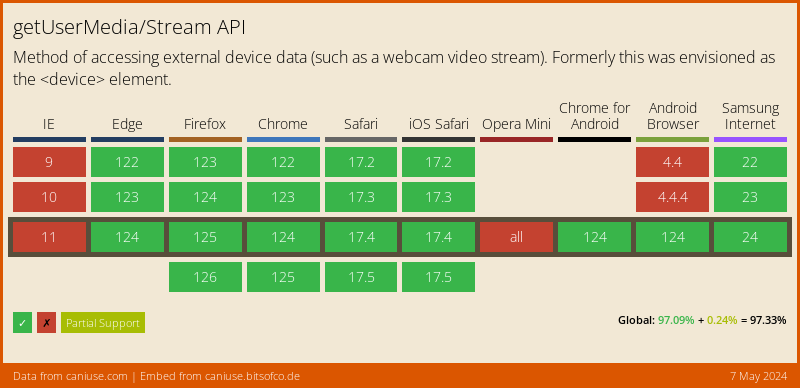
Accessing camera devices requires a secure browsing context. Broadly speaking, this means that you need to serve your web application over HTTPS (or localhost for local development). For insecure contexts CameraPlatform.availableCameras might throw a CameraException with the permissionDenied error code.
The device orientation implementation is backed by Screen Orientation Web API with the following browser support:
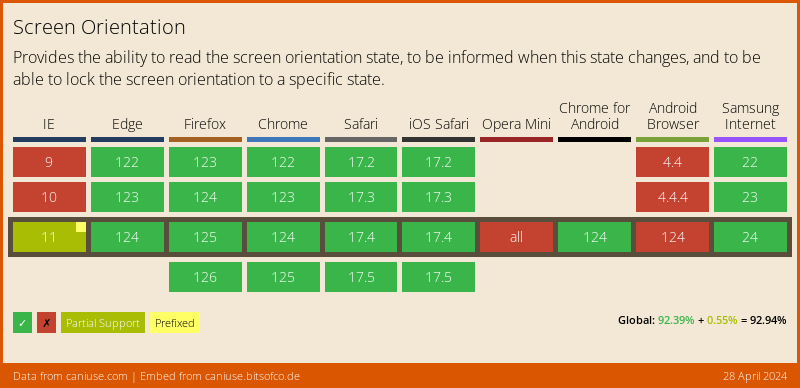
For the browsers that do not support the device orientation:
CameraPlatform.onDeviceOrientationChanged returns an empty stream.CameraPlatform.lockCaptureOrientation and CameraPlatform.unlockCaptureOrientation throw a PlatformException with the orientationNotSupported error code.The flash mode and zoom level implementation is backed by Image Capture Web API with the following browser support:
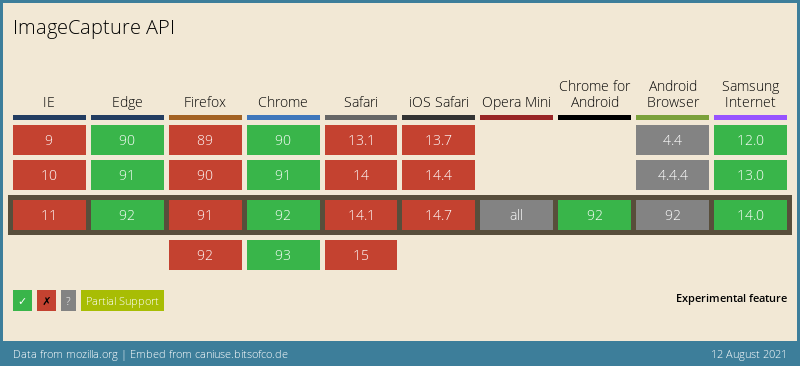
For the browsers that do not support the flash mode:
CameraPlatform.setFlashMode throws a PlatformException with the torchModeNotSupported error code.For the browsers that do not support the zoom level:
CameraPlatform.getMaxZoomLevel, CameraPlatform.getMinZoomLevel and CameraPlatform.setZoomLevel throw a PlatformException with the zoomLevelNotSupported error code.The image capturing implementation is backed by URL.createObjectUrl Web API with the following browser support:
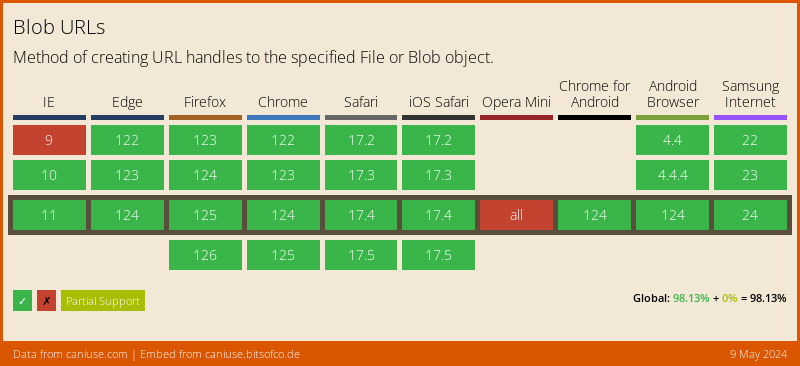
The web platform does not support dart:io. Attempts to display a captured image using Image.file will throw an error. The capture image contains a network-accessible URL pointing to a location within the browser (blob) and can be displayed using Image.network or Image.memory after loading the image bytes to memory.
See the example below:
if (kIsWeb) { Image.network(capturedImage.path); } else { Image.file(File(capturedImage.path)); }
The video recording implementation is backed by MediaRecorder Web API with the following browser support:
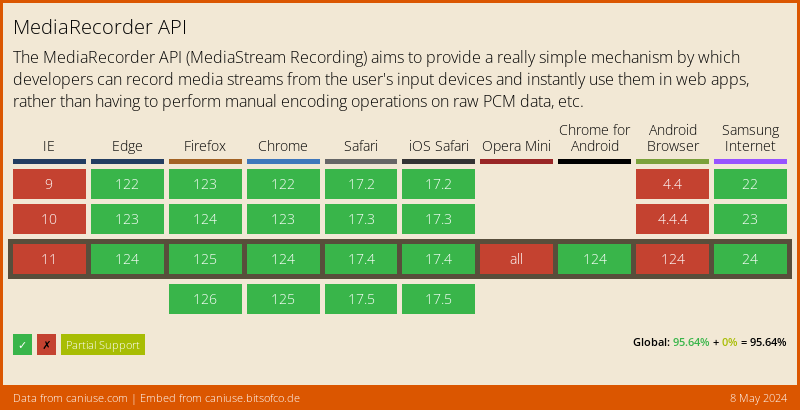 .
.
A video is recorded in one of the following video MIME types:
Pausing, resuming or stopping the video recording throws a PlatformException with the videoRecordingNotStarted error code if the video recording was not started.
For the browsers that do not support the video recording:
CameraPlatform.startVideoRecording throws a PlatformException with the notSupported error code.The web implementation of camera is missing the following features: