A web implementation of connectivity. Currently this package uses an experimental API, with a fallback to dart:html, so not all features may be available to all browsers.
This package is a non-endorsed implementation of connectivity for the web platform, so you need to modify your pubspec.yaml to use it:
... dependencies: ... connectivity: ^0.4.9 connectivity_for_web: ^0.3.0 ... ...
Find the example wiring in the Google sign-in example application.
In order to retrieve information about the quality/speed of a browser‘s connection, the web implementation of the connectivity plugin uses the browser’s NetworkInformation Web API, which as of this writing (June 2020) is still “experimental”, and not available in all browsers:
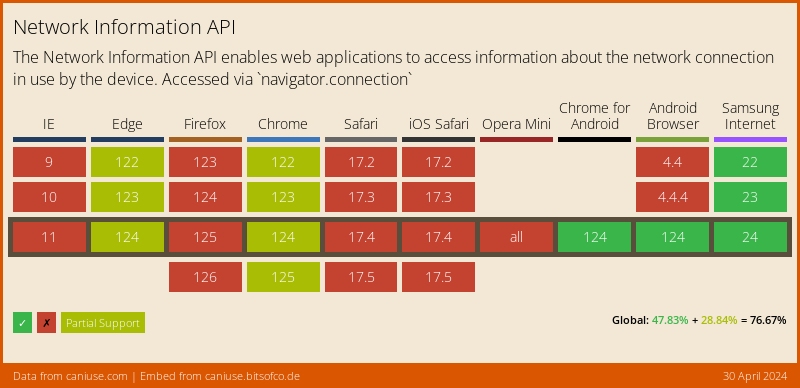
On desktop browsers, this API only returns a very broad set of connectivity statuses (One of 'slow-2g', '2g', '3g', or '4g'), and may not provide a Stream of changes. Firefox still hasn't enabled this feature by default.
Fallback to navigator.onLine
For those browsers where the NetworkInformation Web API is not available, the plugin falls back to the NavigatorOnLine Web API, which is more broadly supported:
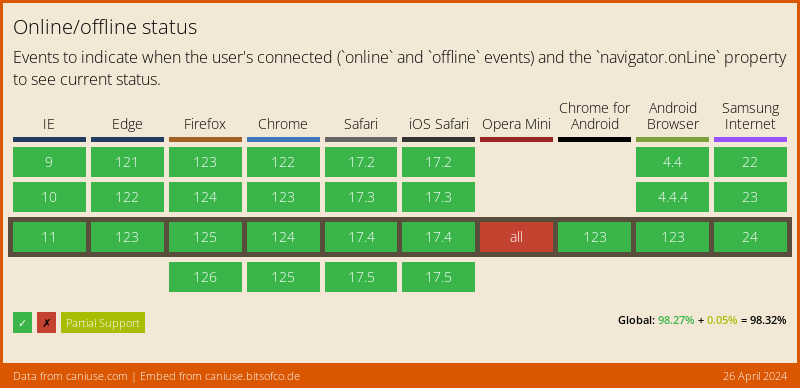
The NavigatorOnLine API is provided by dart:html, and only supports a boolean connectivity status (either online or offline), with no network speed information. In those cases the plugin will return either wifi (when the browser is online) or none (when it's not).
Other than the approximate “downlink” speed, where available, and due to security and privacy concerns, no Web browser will provide any specific information about the actual network your users' device is connected to, like the SSID on a Wi-Fi, or the MAC address of their device.
Tests are crucial to contributions to this package. All new contributions should be reasonably tested.
In order to run tests in this package, do:
cd test flutter run -d chrome
All contributions to this package are welcome. Read the Contributing to Flutter Plugins guide to get started.
Please file an issue to send feedback or report a bug.
Thank you!