| // Copyright 2013 The Flutter Authors. All rights reserved. |
| // Use of this source code is governed by a BSD-style license that can be |
| // found in the LICENSE file. |
| |
| // @dart = 2.10 |
| |
| part of dart.ui; |
| |
| // Some methods in this file assert that their arguments are not null. These |
| // asserts are just to improve the error messages; they should only cover |
| // arguments that are either dereferenced _in Dart_, before being passed to the |
| // engine, or that the engine explicitly null-checks itself (after attempting to |
| // convert the argument to a native type). It should not be possible for a null |
| // or invalid value to be used by the engine even in release mode, since that |
| // would cause a crash. It is, however, acceptable for error messages to be much |
| // less useful or correct in release mode than in debug mode. |
| // |
| // Painting APIs will also warn about arguments representing NaN coordinates, |
| // which can not be rendered by Skia. |
| |
| // Update this list when changing the list of supported codecs. |
| /// {@template flutter.dart:ui.imageFormats} |
| /// JPEG, PNG, GIF, Animated GIF, WebP, Animated WebP, BMP, and WBMP. Additional |
| /// formats may be supported by the underlying platform. Flutter will |
| /// attempt to call platform API to decode unrecognized formats, and if the |
| /// platform API supports decoding the image Flutter will be able to render it. |
| /// {@endtemplate} |
| |
| bool _rectIsValid(Rect rect) { |
| assert(rect != null, 'Rect argument was null.'); // ignore: unnecessary_null_comparison |
| assert(!rect.hasNaN, 'Rect argument contained a NaN value.'); |
| return true; |
| } |
| |
| bool _rrectIsValid(RRect rrect) { |
| assert(rrect != null, 'RRect argument was null.'); // ignore: unnecessary_null_comparison |
| assert(!rrect.hasNaN, 'RRect argument contained a NaN value.'); |
| return true; |
| } |
| |
| bool _offsetIsValid(Offset offset) { |
| assert(offset != null, 'Offset argument was null.'); // ignore: unnecessary_null_comparison |
| assert(!offset.dx.isNaN && !offset.dy.isNaN, 'Offset argument contained a NaN value.'); |
| return true; |
| } |
| |
| bool _matrix4IsValid(Float64List matrix4) { |
| assert(matrix4 != null, 'Matrix4 argument was null.'); // ignore: unnecessary_null_comparison |
| assert(matrix4.length == 16, 'Matrix4 must have 16 entries.'); |
| assert(matrix4.every((double value) => value.isFinite), 'Matrix4 entries must be finite.'); |
| return true; |
| } |
| |
| bool _radiusIsValid(Radius radius) { |
| assert(radius != null, 'Radius argument was null.'); // ignore: unnecessary_null_comparison |
| assert(!radius.x.isNaN && !radius.y.isNaN, 'Radius argument contained a NaN value.'); |
| return true; |
| } |
| |
| Color _scaleAlpha(Color a, double factor) { |
| return a.withAlpha((a.alpha * factor).round().clamp(0, 255) as int); |
| } |
| |
| /// An immutable 32 bit color value in ARGB format. |
| /// |
| /// Consider the light teal of the Flutter logo. It is fully opaque, with a red |
| /// channel value of 0x42 (66), a green channel value of 0xA5 (165), and a blue |
| /// channel value of 0xF5 (245). In the common "hash syntax" for color values, |
| /// it would be described as `#42A5F5`. |
| /// |
| /// Here are some ways it could be constructed: |
| /// |
| /// ```dart |
| /// Color c = const Color(0xFF42A5F5); |
| /// Color c = const Color.fromARGB(0xFF, 0x42, 0xA5, 0xF5); |
| /// Color c = const Color.fromARGB(255, 66, 165, 245); |
| /// Color c = const Color.fromRGBO(66, 165, 245, 1.0); |
| /// ``` |
| /// |
| /// If you are having a problem with `Color` wherein it seems your color is just |
| /// not painting, check to make sure you are specifying the full 8 hexadecimal |
| /// digits. If you only specify six, then the leading two digits are assumed to |
| /// be zero, which means fully-transparent: |
| /// |
| /// ```dart |
| /// Color c1 = const Color(0xFFFFFF); // fully transparent white (invisible) |
| /// Color c2 = const Color(0xFFFFFFFF); // fully opaque white (visible) |
| /// ``` |
| /// |
| /// See also: |
| /// |
| /// * [Colors](https://docs.flutter.io/flutter/material/Colors-class.html), which |
| /// defines the colors found in the Material Design specification. |
| class Color { |
| /// Construct a color from the lower 32 bits of an [int]. |
| /// |
| /// The bits are interpreted as follows: |
| /// |
| /// * Bits 24-31 are the alpha value. |
| /// * Bits 16-23 are the red value. |
| /// * Bits 8-15 are the green value. |
| /// * Bits 0-7 are the blue value. |
| /// |
| /// In other words, if AA is the alpha value in hex, RR the red value in hex, |
| /// GG the green value in hex, and BB the blue value in hex, a color can be |
| /// expressed as `const Color(0xAARRGGBB)`. |
| /// |
| /// For example, to get a fully opaque orange, you would use `const |
| /// Color(0xFFFF9000)` (`FF` for the alpha, `FF` for the red, `90` for the |
| /// green, and `00` for the blue). |
| @pragma('vm:entry-point') |
| const Color(int value) : value = value & 0xFFFFFFFF; |
| |
| /// Construct a color from the lower 8 bits of four integers. |
| /// |
| /// * `a` is the alpha value, with 0 being transparent and 255 being fully |
| /// opaque. |
| /// * `r` is [red], from 0 to 255. |
| /// * `g` is [green], from 0 to 255. |
| /// * `b` is [blue], from 0 to 255. |
| /// |
| /// Out of range values are brought into range using modulo 255. |
| /// |
| /// See also [fromRGBO], which takes the alpha value as a floating point |
| /// value. |
| const Color.fromARGB(int a, int r, int g, int b) : |
| value = (((a & 0xff) << 24) | |
| ((r & 0xff) << 16) | |
| ((g & 0xff) << 8) | |
| ((b & 0xff) << 0)) & 0xFFFFFFFF; |
| |
| /// Create a color from red, green, blue, and opacity, similar to `rgba()` in CSS. |
| /// |
| /// * `r` is [red], from 0 to 255. |
| /// * `g` is [green], from 0 to 255. |
| /// * `b` is [blue], from 0 to 255. |
| /// * `opacity` is alpha channel of this color as a double, with 0.0 being |
| /// transparent and 1.0 being fully opaque. |
| /// |
| /// Out of range values are brought into range using modulo 255. |
| /// |
| /// See also [fromARGB], which takes the opacity as an integer value. |
| const Color.fromRGBO(int r, int g, int b, double opacity) : |
| value = ((((opacity * 0xff ~/ 1) & 0xff) << 24) | |
| ((r & 0xff) << 16) | |
| ((g & 0xff) << 8) | |
| ((b & 0xff) << 0)) & 0xFFFFFFFF; |
| |
| /// A 32 bit value representing this color. |
| /// |
| /// The bits are assigned as follows: |
| /// |
| /// * Bits 24-31 are the alpha value. |
| /// * Bits 16-23 are the red value. |
| /// * Bits 8-15 are the green value. |
| /// * Bits 0-7 are the blue value. |
| final int value; |
| |
| /// The alpha channel of this color in an 8 bit value. |
| /// |
| /// A value of 0 means this color is fully transparent. A value of 255 means |
| /// this color is fully opaque. |
| int get alpha => (0xff000000 & value) >> 24; |
| |
| /// The alpha channel of this color as a double. |
| /// |
| /// A value of 0.0 means this color is fully transparent. A value of 1.0 means |
| /// this color is fully opaque. |
| double get opacity => alpha / 0xFF; |
| |
| /// The red channel of this color in an 8 bit value. |
| int get red => (0x00ff0000 & value) >> 16; |
| |
| /// The green channel of this color in an 8 bit value. |
| int get green => (0x0000ff00 & value) >> 8; |
| |
| /// The blue channel of this color in an 8 bit value. |
| int get blue => (0x000000ff & value) >> 0; |
| |
| /// Returns a new color that matches this color with the alpha channel |
| /// replaced with `a` (which ranges from 0 to 255). |
| /// |
| /// Out of range values will have unexpected effects. |
| Color withAlpha(int a) { |
| return Color.fromARGB(a, red, green, blue); |
| } |
| |
| /// Returns a new color that matches this color with the alpha channel |
| /// replaced with the given `opacity` (which ranges from 0.0 to 1.0). |
| /// |
| /// Out of range values will have unexpected effects. |
| Color withOpacity(double opacity) { |
| assert(opacity >= 0.0 && opacity <= 1.0); |
| return withAlpha((255.0 * opacity).round()); |
| } |
| |
| /// Returns a new color that matches this color with the red channel replaced |
| /// with `r` (which ranges from 0 to 255). |
| /// |
| /// Out of range values will have unexpected effects. |
| Color withRed(int r) { |
| return Color.fromARGB(alpha, r, green, blue); |
| } |
| |
| /// Returns a new color that matches this color with the green channel |
| /// replaced with `g` (which ranges from 0 to 255). |
| /// |
| /// Out of range values will have unexpected effects. |
| Color withGreen(int g) { |
| return Color.fromARGB(alpha, red, g, blue); |
| } |
| |
| /// Returns a new color that matches this color with the blue channel replaced |
| /// with `b` (which ranges from 0 to 255). |
| /// |
| /// Out of range values will have unexpected effects. |
| Color withBlue(int b) { |
| return Color.fromARGB(alpha, red, green, b); |
| } |
| |
| // See <https://www.w3.org/TR/WCAG20/#relativeluminancedef> |
| static double _linearizeColorComponent(double component) { |
| if (component <= 0.03928) |
| return component / 12.92; |
| return math.pow((component + 0.055) / 1.055, 2.4) as double; |
| } |
| |
| /// Returns a brightness value between 0 for darkest and 1 for lightest. |
| /// |
| /// Represents the relative luminance of the color. This value is computationally |
| /// expensive to calculate. |
| /// |
| /// See <https://en.wikipedia.org/wiki/Relative_luminance>. |
| double computeLuminance() { |
| // See <https://www.w3.org/TR/WCAG20/#relativeluminancedef> |
| final double R = _linearizeColorComponent(red / 0xFF); |
| final double G = _linearizeColorComponent(green / 0xFF); |
| final double B = _linearizeColorComponent(blue / 0xFF); |
| return 0.2126 * R + 0.7152 * G + 0.0722 * B; |
| } |
| |
| /// Linearly interpolate between two colors. |
| /// |
| /// This is intended to be fast but as a result may be ugly. Consider |
| /// [HSVColor] or writing custom logic for interpolating colors. |
| /// |
| /// If either color is null, this function linearly interpolates from a |
| /// transparent instance of the other color. This is usually preferable to |
| /// interpolating from [material.Colors.transparent] (`const |
| /// Color(0x00000000)`), which is specifically transparent _black_. |
| /// |
| /// The `t` argument represents position on the timeline, with 0.0 meaning |
| /// that the interpolation has not started, returning `a` (or something |
| /// equivalent to `a`), 1.0 meaning that the interpolation has finished, |
| /// returning `b` (or something equivalent to `b`), and values in between |
| /// meaning that the interpolation is at the relevant point on the timeline |
| /// between `a` and `b`. The interpolation can be extrapolated beyond 0.0 and |
| /// 1.0, so negative values and values greater than 1.0 are valid (and can |
| /// easily be generated by curves such as [Curves.elasticInOut]). Each channel |
| /// will be clamped to the range 0 to 255. |
| /// |
| /// Values for `t` are usually obtained from an [Animation<double>], such as |
| /// an [AnimationController]. |
| static Color? lerp(Color? a, Color? b, double t) { |
| assert(t != null); // ignore: unnecessary_null_comparison |
| if (b == null) { |
| if (a == null) { |
| return null; |
| } else { |
| return _scaleAlpha(a, 1.0 - t); |
| } |
| } else { |
| if (a == null) { |
| return _scaleAlpha(b, t); |
| } else { |
| return Color.fromARGB( |
| _clampInt(_lerpInt(a.alpha, b.alpha, t).toInt(), 0, 255), |
| _clampInt(_lerpInt(a.red, b.red, t).toInt(), 0, 255), |
| _clampInt(_lerpInt(a.green, b.green, t).toInt(), 0, 255), |
| _clampInt(_lerpInt(a.blue, b.blue, t).toInt(), 0, 255), |
| ); |
| } |
| } |
| } |
| |
| /// Combine the foreground color as a transparent color over top |
| /// of a background color, and return the resulting combined color. |
| /// |
| /// This uses standard alpha blending ("SRC over DST") rules to produce a |
| /// blended color from two colors. This can be used as a performance |
| /// enhancement when trying to avoid needless alpha blending compositing |
| /// operations for two things that are solid colors with the same shape, but |
| /// overlay each other: instead, just paint one with the combined color. |
| static Color alphaBlend(Color foreground, Color background) { |
| final int alpha = foreground.alpha; |
| if (alpha == 0x00) { // Foreground completely transparent. |
| return background; |
| } |
| final int invAlpha = 0xff - alpha; |
| int backAlpha = background.alpha; |
| if (backAlpha == 0xff) { // Opaque background case |
| return Color.fromARGB( |
| 0xff, |
| (alpha * foreground.red + invAlpha * background.red) ~/ 0xff, |
| (alpha * foreground.green + invAlpha * background.green) ~/ 0xff, |
| (alpha * foreground.blue + invAlpha * background.blue) ~/ 0xff, |
| ); |
| } else { // General case |
| backAlpha = (backAlpha * invAlpha) ~/ 0xff; |
| final int outAlpha = alpha + backAlpha; |
| assert(outAlpha != 0x00); |
| return Color.fromARGB( |
| outAlpha, |
| (foreground.red * alpha + background.red * backAlpha) ~/ outAlpha, |
| (foreground.green * alpha + background.green * backAlpha) ~/ outAlpha, |
| (foreground.blue * alpha + background.blue * backAlpha) ~/ outAlpha, |
| ); |
| } |
| } |
| |
| /// Returns an alpha value representative of the provided [opacity] value. |
| /// |
| /// The [opacity] value may not be null. |
| static int getAlphaFromOpacity(double opacity) { |
| assert(opacity != null); // ignore: unnecessary_null_comparison |
| return (opacity.clamp(0.0, 1.0) * 255).round(); |
| } |
| |
| @override |
| bool operator ==(Object other) { |
| if (identical(this, other)) |
| return true; |
| if (other.runtimeType != runtimeType) |
| return false; |
| return other is Color |
| && other.value == value; |
| } |
| |
| @override |
| int get hashCode => value.hashCode; |
| |
| @override |
| String toString() => 'Color(0x${value.toRadixString(16).padLeft(8, '0')})'; |
| } |
| |
| /// Algorithms to use when painting on the canvas. |
| /// |
| /// When drawing a shape or image onto a canvas, different algorithms can be |
| /// used to blend the pixels. The different values of [BlendMode] specify |
| /// different such algorithms. |
| /// |
| /// Each algorithm has two inputs, the _source_, which is the image being drawn, |
| /// and the _destination_, which is the image into which the source image is |
| /// being composited. The destination is often thought of as the _background_. |
| /// The source and destination both have four color channels, the red, green, |
| /// blue, and alpha channels. These are typically represented as numbers in the |
| /// range 0.0 to 1.0. The output of the algorithm also has these same four |
| /// channels, with values computed from the source and destination. |
| /// |
| /// The documentation of each value below describes how the algorithm works. In |
| /// each case, an image shows the output of blending a source image with a |
| /// destination image. In the images below, the destination is represented by an |
| /// image with horizontal lines and an opaque landscape photograph, and the |
| /// source is represented by an image with vertical lines (the same lines but |
| /// rotated) and a bird clip-art image. The [src] mode shows only the source |
| /// image, and the [dst] mode shows only the destination image. In the |
| /// documentation below, the transparency is illustrated by a checkerboard |
| /// pattern. The [clear] mode drops both the source and destination, resulting |
| /// in an output that is entirely transparent (illustrated by a solid |
| /// checkerboard pattern). |
| /// |
| /// The horizontal and vertical bars in these images show the red, green, and |
| /// blue channels with varying opacity levels, then all three color channels |
| /// together with those same varying opacity levels, then all three color |
| /// channels set to zero with those varying opacity levels, then two bars showing |
| /// a red/green/blue repeating gradient, the first with full opacity and the |
| /// second with partial opacity, and finally a bar with the three color channels |
| /// set to zero but the opacity varying in a repeating gradient. |
| /// |
| /// ## Application to the [Canvas] API |
| /// |
| /// When using [Canvas.saveLayer] and [Canvas.restore], the blend mode of the |
| /// [Paint] given to the [Canvas.saveLayer] will be applied when |
| /// [Canvas.restore] is called. Each call to [Canvas.saveLayer] introduces a new |
| /// layer onto which shapes and images are painted; when [Canvas.restore] is |
| /// called, that layer is then composited onto the parent layer, with the source |
| /// being the most-recently-drawn shapes and images, and the destination being |
| /// the parent layer. (For the first [Canvas.saveLayer] call, the parent layer |
| /// is the canvas itself.) |
| /// |
| /// See also: |
| /// |
| /// * [Paint.blendMode], which uses [BlendMode] to define the compositing |
| /// strategy. |
| enum BlendMode { |
| // This list comes from Skia's SkXfermode.h and the values (order) should be |
| // kept in sync. |
| // See: https://skia.org/user/api/skpaint#SkXfermode |
| |
| /// Drop both the source and destination images, leaving nothing. |
| /// |
| /// This corresponds to the "clear" Porter-Duff operator. |
| /// |
| /// 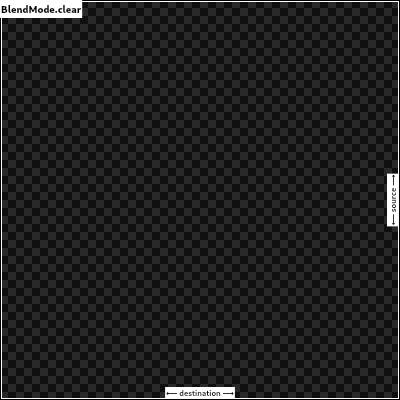 |
| clear, |
| |
| /// Drop the destination image, only paint the source image. |
| /// |
| /// Conceptually, the destination is first cleared, then the source image is |
| /// painted. |
| /// |
| /// This corresponds to the "Copy" Porter-Duff operator. |
| /// |
| ///  |
| src, |
| |
| /// Drop the source image, only paint the destination image. |
| /// |
| /// Conceptually, the source image is discarded, leaving the destination |
| /// untouched. |
| /// |
| /// This corresponds to the "Destination" Porter-Duff operator. |
| /// |
| ///  |
| dst, |
| |
| /// Composite the source image over the destination image. |
| /// |
| /// This is the default value. It represents the most intuitive case, where |
| /// shapes are painted on top of what is below, with transparent areas showing |
| /// the destination layer. |
| /// |
| /// This corresponds to the "Source over Destination" Porter-Duff operator, |
| /// also known as the Painter's Algorithm. |
| /// |
| /// 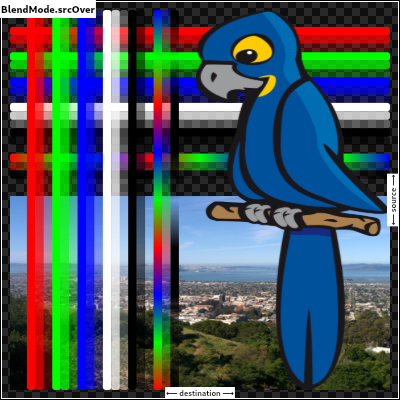 |
| srcOver, |
| |
| /// Composite the source image under the destination image. |
| /// |
| /// This is the opposite of [srcOver]. |
| /// |
| /// This corresponds to the "Destination over Source" Porter-Duff operator. |
| /// |
| /// 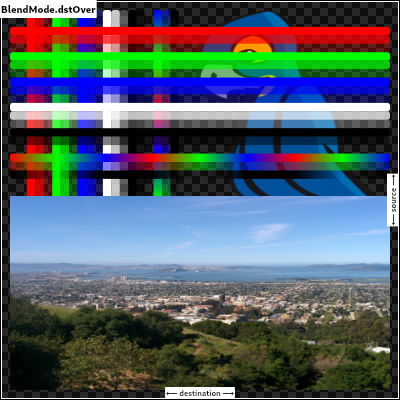 |
| /// |
| /// This is useful when the source image should have been painted before the |
| /// destination image, but could not be. |
| dstOver, |
| |
| /// Show the source image, but only where the two images overlap. The |
| /// destination image is not rendered, it is treated merely as a mask. The |
| /// color channels of the destination are ignored, only the opacity has an |
| /// effect. |
| /// |
| /// To show the destination image instead, consider [dstIn]. |
| /// |
| /// To reverse the semantic of the mask (only showing the source where the |
| /// destination is absent, rather than where it is present), consider |
| /// [srcOut]. |
| /// |
| /// This corresponds to the "Source in Destination" Porter-Duff operator. |
| /// |
| ///  |
| srcIn, |
| |
| /// Show the destination image, but only where the two images overlap. The |
| /// source image is not rendered, it is treated merely as a mask. The color |
| /// channels of the source are ignored, only the opacity has an effect. |
| /// |
| /// To show the source image instead, consider [srcIn]. |
| /// |
| /// To reverse the semantic of the mask (only showing the source where the |
| /// destination is present, rather than where it is absent), consider [dstOut]. |
| /// |
| /// This corresponds to the "Destination in Source" Porter-Duff operator. |
| /// |
| /// 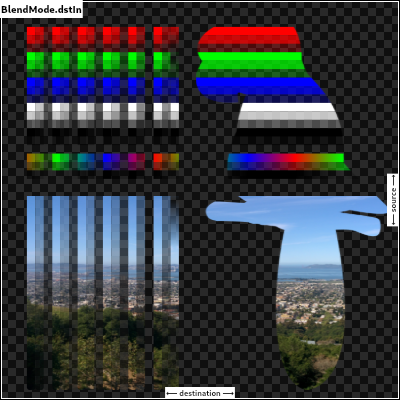 |
| dstIn, |
| |
| /// Show the source image, but only where the two images do not overlap. The |
| /// destination image is not rendered, it is treated merely as a mask. The color |
| /// channels of the destination are ignored, only the opacity has an effect. |
| /// |
| /// To show the destination image instead, consider [dstOut]. |
| /// |
| /// To reverse the semantic of the mask (only showing the source where the |
| /// destination is present, rather than where it is absent), consider [srcIn]. |
| /// |
| /// This corresponds to the "Source out Destination" Porter-Duff operator. |
| /// |
| ///  |
| srcOut, |
| |
| /// Show the destination image, but only where the two images do not overlap. The |
| /// source image is not rendered, it is treated merely as a mask. The color |
| /// channels of the source are ignored, only the opacity has an effect. |
| /// |
| /// To show the source image instead, consider [srcOut]. |
| /// |
| /// To reverse the semantic of the mask (only showing the destination where the |
| /// source is present, rather than where it is absent), consider [dstIn]. |
| /// |
| /// This corresponds to the "Destination out Source" Porter-Duff operator. |
| /// |
| /// 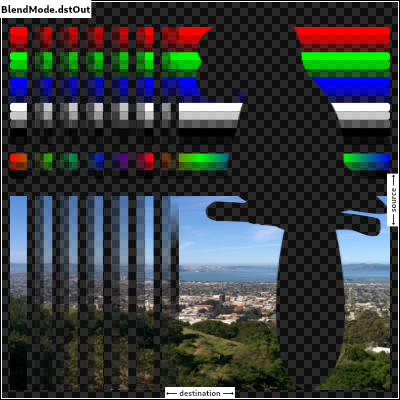 |
| dstOut, |
| |
| /// Composite the source image over the destination image, but only where it |
| /// overlaps the destination. |
| /// |
| /// This corresponds to the "Source atop Destination" Porter-Duff operator. |
| /// |
| /// This is essentially the [srcOver] operator, but with the output's opacity |
| /// channel being set to that of the destination image instead of being a |
| /// combination of both image's opacity channels. |
| /// |
| /// For a variant with the destination on top instead of the source, see |
| /// [dstATop]. |
| /// |
| /// 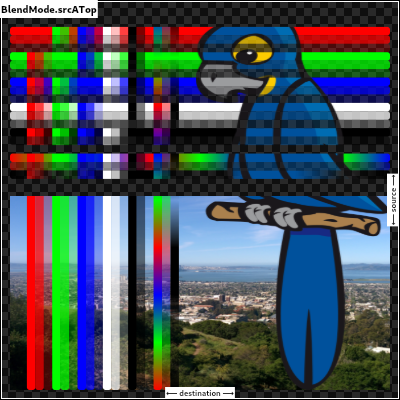 |
| srcATop, |
| |
| /// Composite the destination image over the source image, but only where it |
| /// overlaps the source. |
| /// |
| /// This corresponds to the "Destination atop Source" Porter-Duff operator. |
| /// |
| /// This is essentially the [dstOver] operator, but with the output's opacity |
| /// channel being set to that of the source image instead of being a |
| /// combination of both image's opacity channels. |
| /// |
| /// For a variant with the source on top instead of the destination, see |
| /// [srcATop]. |
| /// |
| /// 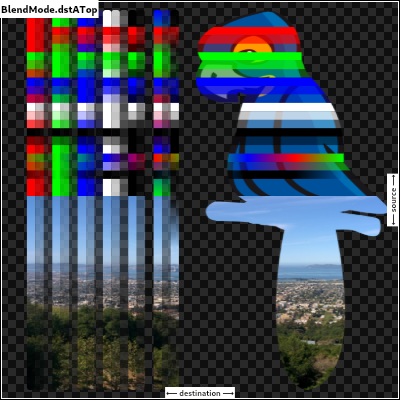 |
| dstATop, |
| |
| /// Apply a bitwise `xor` operator to the source and destination images. This |
| /// leaves transparency where they would overlap. |
| /// |
| /// This corresponds to the "Source xor Destination" Porter-Duff operator. |
| /// |
| /// 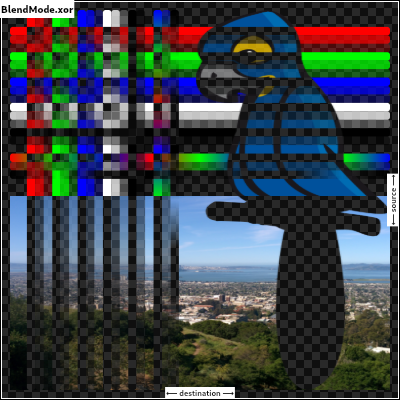 |
| xor, |
| |
| /// Sum the components of the source and destination images. |
| /// |
| /// Transparency in a pixel of one of the images reduces the contribution of |
| /// that image to the corresponding output pixel, as if the color of that |
| /// pixel in that image was darker. |
| /// |
| /// This corresponds to the "Source plus Destination" Porter-Duff operator. |
| /// |
| /// 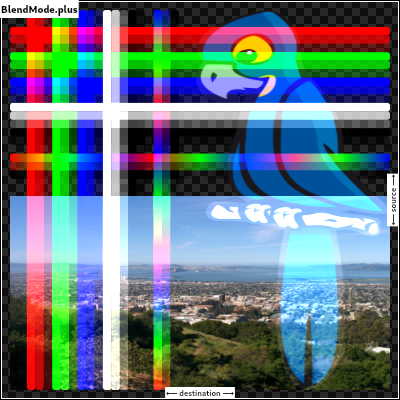 |
| plus, |
| |
| /// Multiply the color components of the source and destination images. |
| /// |
| /// This can only result in the same or darker colors (multiplying by white, |
| /// 1.0, results in no change; multiplying by black, 0.0, results in black). |
| /// |
| /// When compositing two opaque images, this has similar effect to overlapping |
| /// two transparencies on a projector. |
| /// |
| /// For a variant that also multiplies the alpha channel, consider [multiply]. |
| /// |
| /// 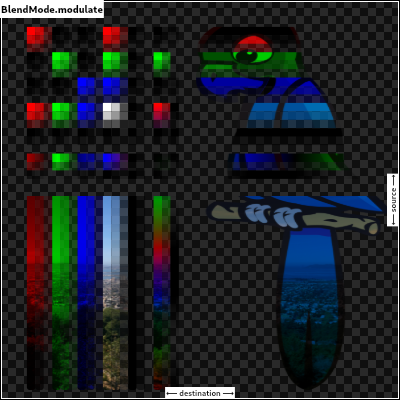 |
| /// |
| /// See also: |
| /// |
| /// * [screen], which does a similar computation but inverted. |
| /// * [overlay], which combines [modulate] and [screen] to favor the |
| /// destination image. |
| /// * [hardLight], which combines [modulate] and [screen] to favor the |
| /// source image. |
| modulate, |
| |
| // Following blend modes are defined in the CSS Compositing standard. |
| |
| /// Multiply the inverse of the components of the source and destination |
| /// images, and inverse the result. |
| /// |
| /// Inverting the components means that a fully saturated channel (opaque |
| /// white) is treated as the value 0.0, and values normally treated as 0.0 |
| /// (black, transparent) are treated as 1.0. |
| /// |
| /// This is essentially the same as [modulate] blend mode, but with the values |
| /// of the colors inverted before the multiplication and the result being |
| /// inverted back before rendering. |
| /// |
| /// This can only result in the same or lighter colors (multiplying by black, |
| /// 1.0, results in no change; multiplying by white, 0.0, results in white). |
| /// Similarly, in the alpha channel, it can only result in more opaque colors. |
| /// |
| /// This has similar effect to two projectors displaying their images on the |
| /// same screen simultaneously. |
| /// |
| /// 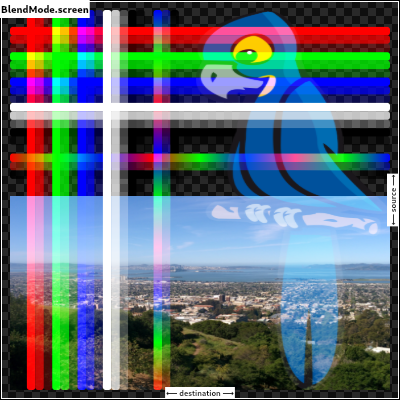 |
| /// |
| /// See also: |
| /// |
| /// * [modulate], which does a similar computation but without inverting the |
| /// values. |
| /// * [overlay], which combines [modulate] and [screen] to favor the |
| /// destination image. |
| /// * [hardLight], which combines [modulate] and [screen] to favor the |
| /// source image. |
| screen, // The last coeff mode. |
| |
| /// Multiply the components of the source and destination images after |
| /// adjusting them to favor the destination. |
| /// |
| /// Specifically, if the destination value is smaller, this multiplies it with |
| /// the source value, whereas is the source value is smaller, it multiplies |
| /// the inverse of the source value with the inverse of the destination value, |
| /// then inverts the result. |
| /// |
| /// Inverting the components means that a fully saturated channel (opaque |
| /// white) is treated as the value 0.0, and values normally treated as 0.0 |
| /// (black, transparent) are treated as 1.0. |
| /// |
| /// 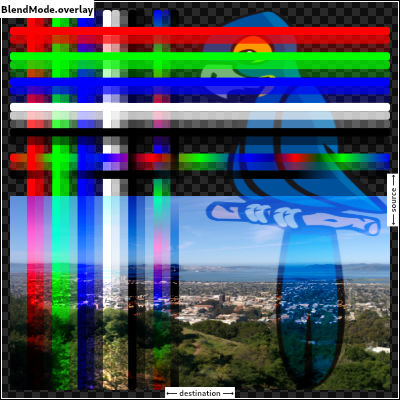 |
| /// |
| /// See also: |
| /// |
| /// * [modulate], which always multiplies the values. |
| /// * [screen], which always multiplies the inverses of the values. |
| /// * [hardLight], which is similar to [overlay] but favors the source image |
| /// instead of the destination image. |
| overlay, |
| |
| /// Composite the source and destination image by choosing the lowest value |
| /// from each color channel. |
| /// |
| /// The opacity of the output image is computed in the same way as for |
| /// [srcOver]. |
| /// |
| /// 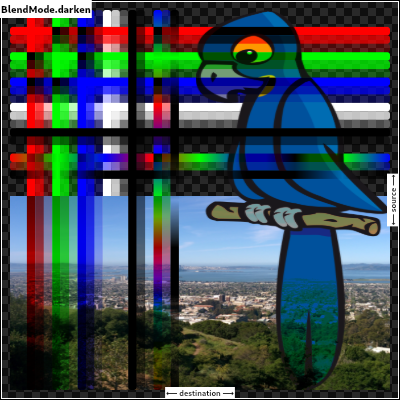 |
| darken, |
| |
| /// Composite the source and destination image by choosing the highest value |
| /// from each color channel. |
| /// |
| /// The opacity of the output image is computed in the same way as for |
| /// [srcOver]. |
| /// |
| /// 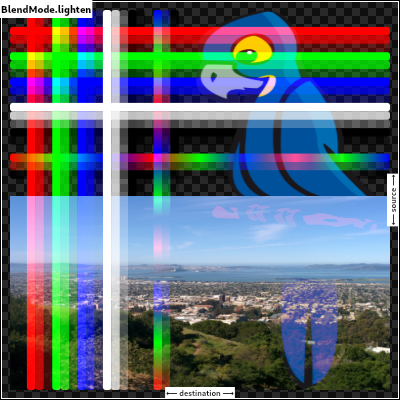 |
| lighten, |
| |
| /// Divide the destination by the inverse of the source. |
| /// |
| /// Inverting the components means that a fully saturated channel (opaque |
| /// white) is treated as the value 0.0, and values normally treated as 0.0 |
| /// (black, transparent) are treated as 1.0. |
| /// |
| /// 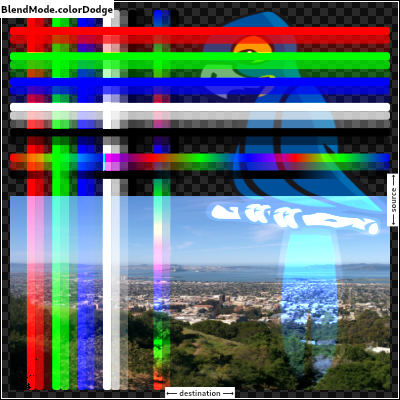 |
| colorDodge, |
| |
| /// Divide the inverse of the destination by the source, and inverse the result. |
| /// |
| /// Inverting the components means that a fully saturated channel (opaque |
| /// white) is treated as the value 0.0, and values normally treated as 0.0 |
| /// (black, transparent) are treated as 1.0. |
| /// |
| /// 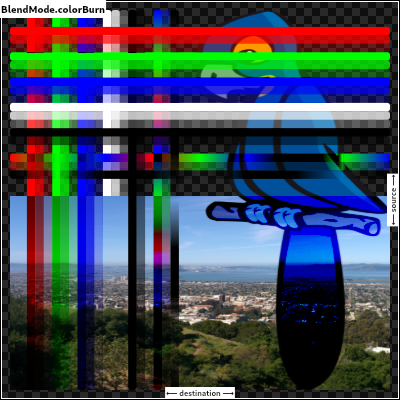 |
| colorBurn, |
| |
| /// Multiply the components of the source and destination images after |
| /// adjusting them to favor the source. |
| /// |
| /// Specifically, if the source value is smaller, this multiplies it with the |
| /// destination value, whereas is the destination value is smaller, it |
| /// multiplies the inverse of the destination value with the inverse of the |
| /// source value, then inverts the result. |
| /// |
| /// Inverting the components means that a fully saturated channel (opaque |
| /// white) is treated as the value 0.0, and values normally treated as 0.0 |
| /// (black, transparent) are treated as 1.0. |
| /// |
| /// 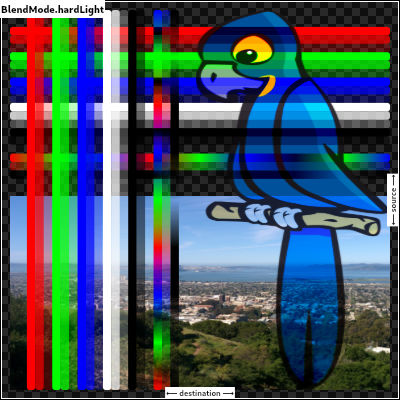 |
| /// |
| /// See also: |
| /// |
| /// * [modulate], which always multiplies the values. |
| /// * [screen], which always multiplies the inverses of the values. |
| /// * [overlay], which is similar to [hardLight] but favors the destination |
| /// image instead of the source image. |
| hardLight, |
| |
| /// Use [colorDodge] for source values below 0.5 and [colorBurn] for source |
| /// values above 0.5. |
| /// |
| /// This results in a similar but softer effect than [overlay]. |
| /// |
| /// 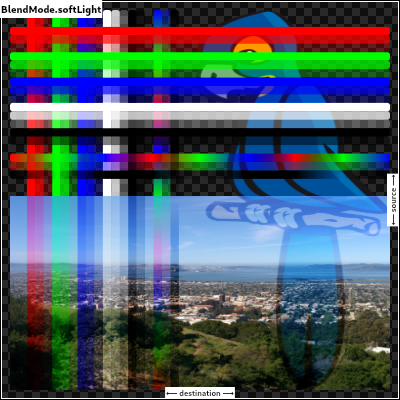 |
| /// |
| /// See also: |
| /// |
| /// * [color], which is a more subtle tinting effect. |
| softLight, |
| |
| /// Subtract the smaller value from the bigger value for each channel. |
| /// |
| /// Compositing black has no effect; compositing white inverts the colors of |
| /// the other image. |
| /// |
| /// The opacity of the output image is computed in the same way as for |
| /// [srcOver]. |
| /// |
| /// The effect is similar to [exclusion] but harsher. |
| /// |
| /// 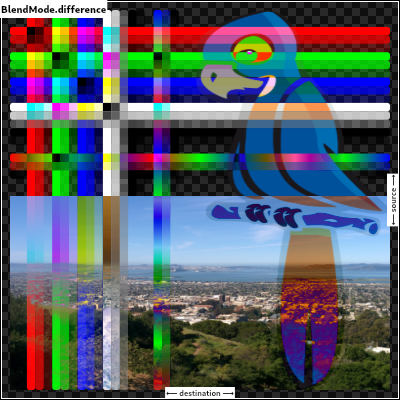 |
| difference, |
| |
| /// Subtract double the product of the two images from the sum of the two |
| /// images. |
| /// |
| /// Compositing black has no effect; compositing white inverts the colors of |
| /// the other image. |
| /// |
| /// The opacity of the output image is computed in the same way as for |
| /// [srcOver]. |
| /// |
| /// The effect is similar to [difference] but softer. |
| /// |
| /// 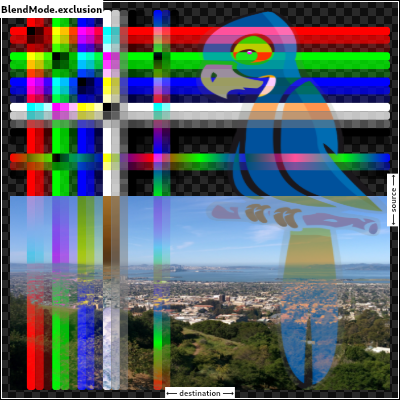 |
| exclusion, |
| |
| /// Multiply the components of the source and destination images, including |
| /// the alpha channel. |
| /// |
| /// This can only result in the same or darker colors (multiplying by white, |
| /// 1.0, results in no change; multiplying by black, 0.0, results in black). |
| /// |
| /// Since the alpha channel is also multiplied, a fully-transparent pixel |
| /// (opacity 0.0) in one image results in a fully transparent pixel in the |
| /// output. This is similar to [dstIn], but with the colors combined. |
| /// |
| /// For a variant that multiplies the colors but does not multiply the alpha |
| /// channel, consider [modulate]. |
| /// |
| /// 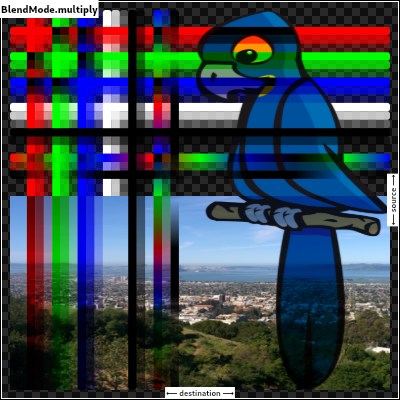 |
| multiply, // The last separable mode. |
| |
| /// Take the hue of the source image, and the saturation and luminosity of the |
| /// destination image. |
| /// |
| /// The effect is to tint the destination image with the source image. |
| /// |
| /// The opacity of the output image is computed in the same way as for |
| /// [srcOver]. Regions that are entirely transparent in the source image take |
| /// their hue from the destination. |
| /// |
| /// 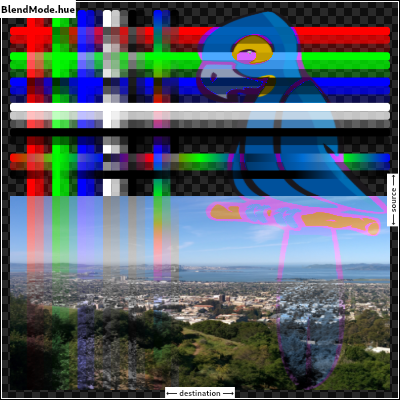 |
| /// |
| /// See also: |
| /// |
| /// * [color], which is a similar but stronger effect as it also applies the |
| /// saturation of the source image. |
| /// * [HSVColor], which allows colors to be expressed using Hue rather than |
| /// the red/green/blue channels of [Color]. |
| hue, |
| |
| /// Take the saturation of the source image, and the hue and luminosity of the |
| /// destination image. |
| /// |
| /// The opacity of the output image is computed in the same way as for |
| /// [srcOver]. Regions that are entirely transparent in the source image take |
| /// their saturation from the destination. |
| /// |
| /// 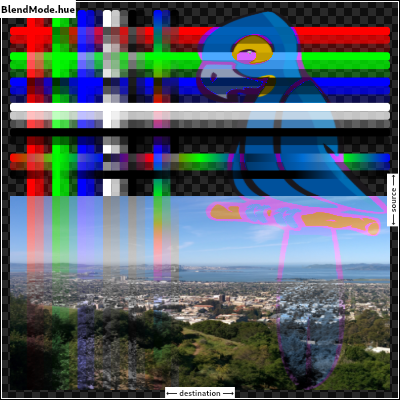 |
| /// |
| /// See also: |
| /// |
| /// * [color], which also applies the hue of the source image. |
| /// * [luminosity], which applies the luminosity of the source image to the |
| /// destination. |
| saturation, |
| |
| /// Take the hue and saturation of the source image, and the luminosity of the |
| /// destination image. |
| /// |
| /// The effect is to tint the destination image with the source image. |
| /// |
| /// The opacity of the output image is computed in the same way as for |
| /// [srcOver]. Regions that are entirely transparent in the source image take |
| /// their hue and saturation from the destination. |
| /// |
| /// 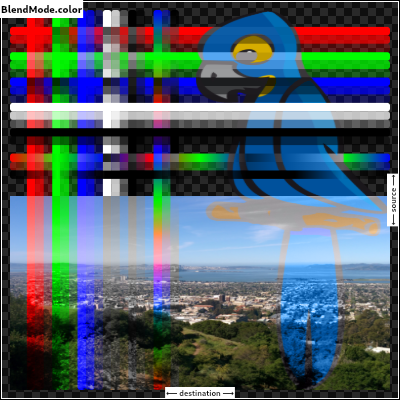 |
| /// |
| /// See also: |
| /// |
| /// * [hue], which is a similar but weaker effect. |
| /// * [softLight], which is a similar tinting effect but also tints white. |
| /// * [saturation], which only applies the saturation of the source image. |
| color, |
| |
| /// Take the luminosity of the source image, and the hue and saturation of the |
| /// destination image. |
| /// |
| /// The opacity of the output image is computed in the same way as for |
| /// [srcOver]. Regions that are entirely transparent in the source image take |
| /// their luminosity from the destination. |
| /// |
| /// 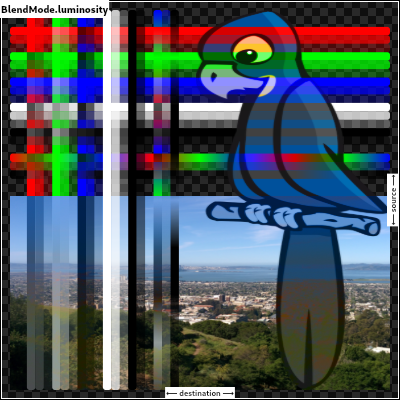 |
| /// |
| /// See also: |
| /// |
| /// * [saturation], which applies the saturation of the source image to the |
| /// destination. |
| /// * [ImageFilter.blur], which can be used with [BackdropFilter] for a |
| /// related effect. |
| luminosity, |
| } |
| |
| /// Quality levels for image filters. |
| /// |
| /// See [Paint.filterQuality]. |
| enum FilterQuality { |
| // This list comes from Skia's SkFilterQuality.h and the values (order) should |
| // be kept in sync. |
| |
| /// Fastest possible filtering, albeit also the lowest quality. |
| /// |
| /// Typically this implies nearest-neighbor filtering. |
| none, |
| |
| /// Better quality than [none], faster than [medium]. |
| /// |
| /// Typically this implies bilinear interpolation. |
| low, |
| |
| /// Better quality than [low], faster than [high]. |
| /// |
| /// Typically this implies a combination of bilinear interpolation and |
| /// pyramidal parametric pre-filtering (mipmaps). |
| medium, |
| |
| /// Best possible quality filtering, albeit also the slowest. |
| /// |
| /// Typically this implies bicubic interpolation or better. |
| high, |
| } |
| |
| /// Styles to use for line endings. |
| /// |
| /// See also: |
| /// |
| /// * [Paint.strokeCap] for how this value is used. |
| /// * [StrokeJoin] for the different kinds of line segment joins. |
| // These enum values must be kept in sync with SkPaint::Cap. |
| enum StrokeCap { |
| /// Begin and end contours with a flat edge and no extension. |
| /// |
| /// 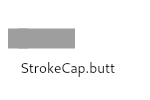 |
| /// |
| /// Compare to the [square] cap, which has the same shape, but extends past |
| /// the end of the line by half a stroke width. |
| butt, |
| |
| /// Begin and end contours with a semi-circle extension. |
| /// |
| /// 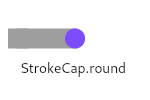 |
| /// |
| /// The cap is colored in the diagram above to highlight it: in normal use it |
| /// is the same color as the line. |
| round, |
| |
| /// Begin and end contours with a half square extension. This is |
| /// similar to extending each contour by half the stroke width (as |
| /// given by [Paint.strokeWidth]). |
| /// |
| /// 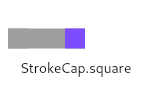 |
| /// |
| /// The cap is colored in the diagram above to highlight it: in normal use it |
| /// is the same color as the line. |
| /// |
| /// Compare to the [butt] cap, which has the same shape, but doesn't extend |
| /// past the end of the line. |
| square, |
| } |
| |
| /// Styles to use for line segment joins. |
| /// |
| /// This only affects line joins for polygons drawn by [Canvas.drawPath] and |
| /// rectangles, not points drawn as lines with [Canvas.drawPoints]. |
| /// |
| /// See also: |
| /// |
| /// * [Paint.strokeJoin] and [Paint.strokeMiterLimit] for how this value is |
| /// used. |
| /// * [StrokeCap] for the different kinds of line endings. |
| // These enum values must be kept in sync with SkPaint::Join. |
| enum StrokeJoin { |
| /// Joins between line segments form sharp corners. |
| /// |
| /// {@animation 300 300 https://flutter.github.io/assets-for-api-docs/assets/dart-ui/miter_4_join.mp4} |
| /// |
| /// The center of the line segment is colored in the diagram above to |
| /// highlight the join, but in normal usage the join is the same color as the |
| /// line. |
| /// |
| /// See also: |
| /// |
| /// * [Paint.strokeJoin], used to set the line segment join style to this |
| /// value. |
| /// * [Paint.strokeMiterLimit], used to define when a miter is drawn instead |
| /// of a bevel when the join is set to this value. |
| miter, |
| |
| /// Joins between line segments are semi-circular. |
| /// |
| /// {@animation 300 300 https://flutter.github.io/assets-for-api-docs/assets/dart-ui/round_join.mp4} |
| /// |
| /// The center of the line segment is colored in the diagram above to |
| /// highlight the join, but in normal usage the join is the same color as the |
| /// line. |
| /// |
| /// See also: |
| /// |
| /// * [Paint.strokeJoin], used to set the line segment join style to this |
| /// value. |
| round, |
| |
| /// Joins between line segments connect the corners of the butt ends of the |
| /// line segments to give a beveled appearance. |
| /// |
| /// {@animation 300 300 https://flutter.github.io/assets-for-api-docs/assets/dart-ui/bevel_join.mp4} |
| /// |
| /// The center of the line segment is colored in the diagram above to |
| /// highlight the join, but in normal usage the join is the same color as the |
| /// line. |
| /// |
| /// See also: |
| /// |
| /// * [Paint.strokeJoin], used to set the line segment join style to this |
| /// value. |
| bevel, |
| } |
| |
| /// Strategies for painting shapes and paths on a canvas. |
| /// |
| /// See [Paint.style]. |
| // These enum values must be kept in sync with SkPaint::Style. |
| enum PaintingStyle { |
| // This list comes from Skia's SkPaint.h and the values (order) should be kept |
| // in sync. |
| |
| /// Apply the [Paint] to the inside of the shape. For example, when |
| /// applied to the [Canvas.drawCircle] call, this results in a disc |
| /// of the given size being painted. |
| fill, |
| |
| /// Apply the [Paint] to the edge of the shape. For example, when |
| /// applied to the [Canvas.drawCircle] call, this results is a hoop |
| /// of the given size being painted. The line drawn on the edge will |
| /// be the width given by the [Paint.strokeWidth] property. |
| stroke, |
| } |
| |
| |
| /// Different ways to clip a widget's content. |
| enum Clip { |
| /// No clip at all. |
| /// |
| /// This is the default option for most widgets: if the content does not |
| /// overflow the widget boundary, don't pay any performance cost for clipping. |
| /// |
| /// If the content does overflow, please explicitly specify the following |
| /// [Clip] options: |
| /// * [hardEdge], which is the fastest clipping, but with lower fidelity. |
| /// * [antiAlias], which is a little slower than [hardEdge], but with smoothed edges. |
| /// * [antiAliasWithSaveLayer], which is much slower than [antiAlias], and should |
| /// rarely be used. |
| none, |
| |
| /// Clip, but do not apply anti-aliasing. |
| /// |
| /// This mode enables clipping, but curves and non-axis-aligned straight lines will be |
| /// jagged as no effort is made to anti-alias. |
| /// |
| /// Faster than other clipping modes, but slower than [none]. |
| /// |
| /// This is a reasonable choice when clipping is needed, if the container is an axis- |
| /// aligned rectangle or an axis-aligned rounded rectangle with very small corner radii. |
| /// |
| /// See also: |
| /// |
| /// * [antiAlias], which is more reasonable when clipping is needed and the shape is not |
| /// an axis-aligned rectangle. |
| hardEdge, |
| |
| /// Clip with anti-aliasing. |
| /// |
| /// This mode has anti-aliased clipping edges to achieve a smoother look. |
| /// |
| /// It' s much faster than [antiAliasWithSaveLayer], but slower than [hardEdge]. |
| /// |
| /// This will be the common case when dealing with circles and arcs. |
| /// |
| /// Different from [hardEdge] and [antiAliasWithSaveLayer], this clipping may have |
| /// bleeding edge artifacts. |
| /// (See https://fiddle.skia.org/c/21cb4c2b2515996b537f36e7819288ae for an example.) |
| /// |
| /// See also: |
| /// |
| /// * [hardEdge], which is a little faster, but with lower fidelity. |
| /// * [antiAliasWithSaveLayer], which is much slower, but can avoid the |
| /// bleeding edges if there's no other way. |
| /// * [Paint.isAntiAlias], which is the anti-aliasing switch for general draw operations. |
| antiAlias, |
| |
| /// Clip with anti-aliasing and saveLayer immediately following the clip. |
| /// |
| /// This mode not only clips with anti-aliasing, but also allocates an offscreen |
| /// buffer. All subsequent paints are carried out on that buffer before finally |
| /// being clipped and composited back. |
| /// |
| /// This is very slow. It has no bleeding edge artifacts (that [antiAlias] has) |
| /// but it changes the semantics as an offscreen buffer is now introduced. |
| /// (See https://github.com/flutter/flutter/issues/18057#issuecomment-394197336 |
| /// for a difference between paint without saveLayer and paint with saveLayer.) |
| /// |
| /// This will be only rarely needed. One case where you might need this is if |
| /// you have an image overlaid on a very different background color. In these |
| /// cases, consider whether you can avoid overlaying multiple colors in one |
| /// spot (e.g. by having the background color only present where the image is |
| /// absent). If you can, [antiAlias] would be fine and much faster. |
| /// |
| /// See also: |
| /// |
| /// * [antiAlias], which is much faster, and has similar clipping results. |
| antiAliasWithSaveLayer, |
| } |
| |
| /// A description of the style to use when drawing on a [Canvas]. |
| /// |
| /// Most APIs on [Canvas] take a [Paint] object to describe the style |
| /// to use for that operation. |
| class Paint { |
| // Paint objects are encoded in two buffers: |
| // |
| // * _data is binary data in four-byte fields, each of which is either a |
| // uint32_t or a float. The default value for each field is encoded as |
| // zero to make initialization trivial. Most values already have a default |
| // value of zero, but some, such as color, have a non-zero default value. |
| // To encode or decode these values, XOR the value with the default value. |
| // |
| // * _objects is a list of unencodable objects, typically wrappers for native |
| // objects. The objects are simply stored in the list without any additional |
| // encoding. |
| // |
| // The binary format must match the deserialization code in paint.cc. |
| |
| final ByteData _data = ByteData(_kDataByteCount); |
| static const int _kIsAntiAliasIndex = 0; |
| static const int _kColorIndex = 1; |
| static const int _kBlendModeIndex = 2; |
| static const int _kStyleIndex = 3; |
| static const int _kStrokeWidthIndex = 4; |
| static const int _kStrokeCapIndex = 5; |
| static const int _kStrokeJoinIndex = 6; |
| static const int _kStrokeMiterLimitIndex = 7; |
| static const int _kFilterQualityIndex = 8; |
| static const int _kMaskFilterIndex = 9; |
| static const int _kMaskFilterBlurStyleIndex = 10; |
| static const int _kMaskFilterSigmaIndex = 11; |
| static const int _kInvertColorIndex = 12; |
| static const int _kDitherIndex = 13; |
| |
| static const int _kIsAntiAliasOffset = _kIsAntiAliasIndex << 2; |
| static const int _kColorOffset = _kColorIndex << 2; |
| static const int _kBlendModeOffset = _kBlendModeIndex << 2; |
| static const int _kStyleOffset = _kStyleIndex << 2; |
| static const int _kStrokeWidthOffset = _kStrokeWidthIndex << 2; |
| static const int _kStrokeCapOffset = _kStrokeCapIndex << 2; |
| static const int _kStrokeJoinOffset = _kStrokeJoinIndex << 2; |
| static const int _kStrokeMiterLimitOffset = _kStrokeMiterLimitIndex << 2; |
| static const int _kFilterQualityOffset = _kFilterQualityIndex << 2; |
| static const int _kMaskFilterOffset = _kMaskFilterIndex << 2; |
| static const int _kMaskFilterBlurStyleOffset = _kMaskFilterBlurStyleIndex << 2; |
| static const int _kMaskFilterSigmaOffset = _kMaskFilterSigmaIndex << 2; |
| static const int _kInvertColorOffset = _kInvertColorIndex << 2; |
| static const int _kDitherOffset = _kDitherIndex << 2; |
| // If you add more fields, remember to update _kDataByteCount. |
| static const int _kDataByteCount = 56; |
| |
| // Binary format must match the deserialization code in paint.cc. |
| List<dynamic>? _objects; |
| |
| List<dynamic> _ensureObjectsInitialized() { |
| return _objects ??= List<dynamic>.filled(_kObjectCount, null, growable: false); |
| } |
| |
| static const int _kShaderIndex = 0; |
| static const int _kColorFilterIndex = 1; |
| static const int _kImageFilterIndex = 2; |
| static const int _kObjectCount = 3; // Must be one larger than the largest index. |
| |
| /// Constructs an empty [Paint] object with all fields initialized to |
| /// their defaults. |
| Paint() { |
| if (enableDithering) { |
| _dither = true; |
| } |
| } |
| |
| /// Whether to apply anti-aliasing to lines and images drawn on the |
| /// canvas. |
| /// |
| /// Defaults to true. |
| bool get isAntiAlias { |
| return _data.getInt32(_kIsAntiAliasOffset, _kFakeHostEndian) == 0; |
| } |
| set isAntiAlias(bool value) { |
| // We encode true as zero and false as one because the default value, which |
| // we always encode as zero, is true. |
| final int encoded = value ? 0 : 1; |
| _data.setInt32(_kIsAntiAliasOffset, encoded, _kFakeHostEndian); |
| } |
| |
| // Must be kept in sync with the default in paint.cc. |
| static const int _kColorDefault = 0xFF000000; |
| |
| /// The color to use when stroking or filling a shape. |
| /// |
| /// Defaults to opaque black. |
| /// |
| /// See also: |
| /// |
| /// * [style], which controls whether to stroke or fill (or both). |
| /// * [colorFilter], which overrides [color]. |
| /// * [shader], which overrides [color] with more elaborate effects. |
| /// |
| /// This color is not used when compositing. To colorize a layer, use |
| /// [colorFilter]. |
| Color get color { |
| final int encoded = _data.getInt32(_kColorOffset, _kFakeHostEndian); |
| return Color(encoded ^ _kColorDefault); |
| } |
| set color(Color value) { |
| assert(value != null); // ignore: unnecessary_null_comparison |
| final int encoded = value.value ^ _kColorDefault; |
| _data.setInt32(_kColorOffset, encoded, _kFakeHostEndian); |
| } |
| |
| // Must be kept in sync with the default in paint.cc. |
| static final int _kBlendModeDefault = BlendMode.srcOver.index; |
| |
| /// A blend mode to apply when a shape is drawn or a layer is composited. |
| /// |
| /// The source colors are from the shape being drawn (e.g. from |
| /// [Canvas.drawPath]) or layer being composited (the graphics that were drawn |
| /// between the [Canvas.saveLayer] and [Canvas.restore] calls), after applying |
| /// the [colorFilter], if any. |
| /// |
| /// The destination colors are from the background onto which the shape or |
| /// layer is being composited. |
| /// |
| /// Defaults to [BlendMode.srcOver]. |
| /// |
| /// See also: |
| /// |
| /// * [Canvas.saveLayer], which uses its [Paint]'s [blendMode] to composite |
| /// the layer when [Canvas.restore] is called. |
| /// * [BlendMode], which discusses the user of [Canvas.saveLayer] with |
| /// [blendMode]. |
| BlendMode get blendMode { |
| final int encoded = _data.getInt32(_kBlendModeOffset, _kFakeHostEndian); |
| return BlendMode.values[encoded ^ _kBlendModeDefault]; |
| } |
| set blendMode(BlendMode value) { |
| assert(value != null); // ignore: unnecessary_null_comparison |
| final int encoded = value.index ^ _kBlendModeDefault; |
| _data.setInt32(_kBlendModeOffset, encoded, _kFakeHostEndian); |
| } |
| |
| /// Whether to paint inside shapes, the edges of shapes, or both. |
| /// |
| /// Defaults to [PaintingStyle.fill]. |
| PaintingStyle get style { |
| return PaintingStyle.values[_data.getInt32(_kStyleOffset, _kFakeHostEndian)]; |
| } |
| set style(PaintingStyle value) { |
| assert(value != null); // ignore: unnecessary_null_comparison |
| final int encoded = value.index; |
| _data.setInt32(_kStyleOffset, encoded, _kFakeHostEndian); |
| } |
| |
| /// How wide to make edges drawn when [style] is set to |
| /// [PaintingStyle.stroke]. The width is given in logical pixels measured in |
| /// the direction orthogonal to the direction of the path. |
| /// |
| /// Defaults to 0.0, which correspond to a hairline width. |
| double get strokeWidth { |
| return _data.getFloat32(_kStrokeWidthOffset, _kFakeHostEndian); |
| } |
| set strokeWidth(double value) { |
| assert(value != null); // ignore: unnecessary_null_comparison |
| final double encoded = value; |
| _data.setFloat32(_kStrokeWidthOffset, encoded, _kFakeHostEndian); |
| } |
| |
| /// The kind of finish to place on the end of lines drawn when |
| /// [style] is set to [PaintingStyle.stroke]. |
| /// |
| /// Defaults to [StrokeCap.butt], i.e. no caps. |
| StrokeCap get strokeCap { |
| return StrokeCap.values[_data.getInt32(_kStrokeCapOffset, _kFakeHostEndian)]; |
| } |
| set strokeCap(StrokeCap value) { |
| assert(value != null); // ignore: unnecessary_null_comparison |
| final int encoded = value.index; |
| _data.setInt32(_kStrokeCapOffset, encoded, _kFakeHostEndian); |
| } |
| |
| /// The kind of finish to place on the joins between segments. |
| /// |
| /// This applies to paths drawn when [style] is set to [PaintingStyle.stroke], |
| /// It does not apply to points drawn as lines with [Canvas.drawPoints]. |
| /// |
| /// Defaults to [StrokeJoin.miter], i.e. sharp corners. |
| /// |
| /// Some examples of joins: |
| /// |
| /// {@animation 300 300 https://flutter.github.io/assets-for-api-docs/assets/dart-ui/miter_4_join.mp4} |
| /// |
| /// {@animation 300 300 https://flutter.github.io/assets-for-api-docs/assets/dart-ui/round_join.mp4} |
| /// |
| /// {@animation 300 300 https://flutter.github.io/assets-for-api-docs/assets/dart-ui/bevel_join.mp4} |
| /// |
| /// The centers of the line segments are colored in the diagrams above to |
| /// highlight the joins, but in normal usage the join is the same color as the |
| /// line. |
| /// |
| /// See also: |
| /// |
| /// * [strokeMiterLimit] to control when miters are replaced by bevels when |
| /// this is set to [StrokeJoin.miter]. |
| /// * [strokeCap] to control what is drawn at the ends of the stroke. |
| /// * [StrokeJoin] for the definitive list of stroke joins. |
| StrokeJoin get strokeJoin { |
| return StrokeJoin.values[_data.getInt32(_kStrokeJoinOffset, _kFakeHostEndian)]; |
| } |
| set strokeJoin(StrokeJoin value) { |
| assert(value != null); // ignore: unnecessary_null_comparison |
| final int encoded = value.index; |
| _data.setInt32(_kStrokeJoinOffset, encoded, _kFakeHostEndian); |
| } |
| |
| // Must be kept in sync with the default in paint.cc. |
| static const double _kStrokeMiterLimitDefault = 4.0; |
| |
| /// The limit for miters to be drawn on segments when the join is set to |
| /// [StrokeJoin.miter] and the [style] is set to [PaintingStyle.stroke]. If |
| /// this limit is exceeded, then a [StrokeJoin.bevel] join will be drawn |
| /// instead. This may cause some 'popping' of the corners of a path if the |
| /// angle between line segments is animated, as seen in the diagrams below. |
| /// |
| /// This limit is expressed as a limit on the length of the miter. |
| /// |
| /// Defaults to 4.0. Using zero as a limit will cause a [StrokeJoin.bevel] |
| /// join to be used all the time. |
| /// |
| /// {@animation 300 300 https://flutter.github.io/assets-for-api-docs/assets/dart-ui/miter_0_join.mp4} |
| /// |
| /// {@animation 300 300 https://flutter.github.io/assets-for-api-docs/assets/dart-ui/miter_4_join.mp4} |
| /// |
| /// {@animation 300 300 https://flutter.github.io/assets-for-api-docs/assets/dart-ui/miter_6_join.mp4} |
| /// |
| /// The centers of the line segments are colored in the diagrams above to |
| /// highlight the joins, but in normal usage the join is the same color as the |
| /// line. |
| /// |
| /// See also: |
| /// |
| /// * [strokeJoin] to control the kind of finish to place on the joins |
| /// between segments. |
| /// * [strokeCap] to control what is drawn at the ends of the stroke. |
| double get strokeMiterLimit { |
| return _data.getFloat32(_kStrokeMiterLimitOffset, _kFakeHostEndian); |
| } |
| set strokeMiterLimit(double value) { |
| assert(value != null); // ignore: unnecessary_null_comparison |
| final double encoded = value - _kStrokeMiterLimitDefault; |
| _data.setFloat32(_kStrokeMiterLimitOffset, encoded, _kFakeHostEndian); |
| } |
| |
| /// A mask filter (for example, a blur) to apply to a shape after it has been |
| /// drawn but before it has been composited into the image. |
| /// |
| /// See [MaskFilter] for details. |
| MaskFilter? get maskFilter { |
| switch (_data.getInt32(_kMaskFilterOffset, _kFakeHostEndian)) { |
| case MaskFilter._TypeNone: |
| return null; |
| case MaskFilter._TypeBlur: |
| return MaskFilter.blur( |
| BlurStyle.values[_data.getInt32(_kMaskFilterBlurStyleOffset, _kFakeHostEndian)], |
| _data.getFloat32(_kMaskFilterSigmaOffset, _kFakeHostEndian), |
| ); |
| } |
| return null; |
| } |
| set maskFilter(MaskFilter? value) { |
| if (value == null) { |
| _data.setInt32(_kMaskFilterOffset, MaskFilter._TypeNone, _kFakeHostEndian); |
| _data.setInt32(_kMaskFilterBlurStyleOffset, 0, _kFakeHostEndian); |
| _data.setFloat32(_kMaskFilterSigmaOffset, 0.0, _kFakeHostEndian); |
| } else { |
| // For now we only support one kind of MaskFilter, so we don't need to |
| // check what the type is if it's not null. |
| _data.setInt32(_kMaskFilterOffset, MaskFilter._TypeBlur, _kFakeHostEndian); |
| _data.setInt32(_kMaskFilterBlurStyleOffset, value._style.index, _kFakeHostEndian); |
| _data.setFloat32(_kMaskFilterSigmaOffset, value._sigma, _kFakeHostEndian); |
| } |
| } |
| |
| /// Controls the performance vs quality trade-off to use when applying |
| /// filters, such as [maskFilter], or when drawing images, as with |
| /// [Canvas.drawImageRect] or [Canvas.drawImageNine]. |
| /// |
| /// Defaults to [FilterQuality.none]. |
| // TODO(ianh): verify that the image drawing methods actually respect this |
| FilterQuality get filterQuality { |
| return FilterQuality.values[_data.getInt32(_kFilterQualityOffset, _kFakeHostEndian)]; |
| } |
| set filterQuality(FilterQuality value) { |
| assert(value != null); // ignore: unnecessary_null_comparison |
| final int encoded = value.index; |
| _data.setInt32(_kFilterQualityOffset, encoded, _kFakeHostEndian); |
| } |
| |
| /// The shader to use when stroking or filling a shape. |
| /// |
| /// When this is null, the [color] is used instead. |
| /// |
| /// See also: |
| /// |
| /// * [Gradient], a shader that paints a color gradient. |
| /// * [ImageShader], a shader that tiles an [Image]. |
| /// * [colorFilter], which overrides [shader]. |
| /// * [color], which is used if [shader] and [colorFilter] are null. |
| Shader? get shader { |
| return _objects?[_kShaderIndex] as Shader?; |
| } |
| set shader(Shader? value) { |
| _ensureObjectsInitialized()[_kShaderIndex] = value; |
| } |
| |
| /// A color filter to apply when a shape is drawn or when a layer is |
| /// composited. |
| /// |
| /// See [ColorFilter] for details. |
| /// |
| /// When a shape is being drawn, [colorFilter] overrides [color] and [shader]. |
| ColorFilter? get colorFilter { |
| return _objects?[_kColorFilterIndex]?.creator as ColorFilter?; |
| } |
| |
| set colorFilter(ColorFilter? value) { |
| final _ColorFilter? nativeFilter = value?._toNativeColorFilter(); |
| if (nativeFilter == null) { |
| if (_objects != null) { |
| _objects![_kColorFilterIndex] = null; |
| } |
| } else { |
| _ensureObjectsInitialized()[_kColorFilterIndex] = nativeFilter; |
| } |
| } |
| |
| /// The [ImageFilter] to use when drawing raster images. |
| /// |
| /// For example, to blur an image using [Canvas.drawImage], apply an |
| /// [ImageFilter.blur]: |
| /// |
| /// ```dart |
| /// import 'dart:ui' as ui; |
| /// |
| /// ui.Image image; |
| /// |
| /// void paint(Canvas canvas, Size size) { |
| /// canvas.drawImage( |
| /// image, |
| /// Offset.zero, |
| /// Paint()..imageFilter = ui.ImageFilter.blur(sigmaX: .5, sigmaY: .5), |
| /// ); |
| /// } |
| /// ``` |
| /// |
| /// See also: |
| /// |
| /// * [MaskFilter], which is used for drawing geometry. |
| ImageFilter? get imageFilter { |
| return _objects?[_kImageFilterIndex]?.creator as ImageFilter?; |
| } |
| |
| set imageFilter(ImageFilter? value) { |
| if (value == null) { |
| if (_objects != null) { |
| _objects![_kImageFilterIndex] = null; |
| } |
| } else { |
| final List<dynamic> objects = _ensureObjectsInitialized(); |
| if (objects[_kImageFilterIndex]?.creator != value) { |
| objects[_kImageFilterIndex] = value._toNativeImageFilter(); |
| } |
| } |
| } |
| |
| /// Whether the colors of the image are inverted when drawn. |
| /// |
| /// Inverting the colors of an image applies a new color filter that will |
| /// be composed with any user provided color filters. This is primarily |
| /// used for implementing smart invert on iOS. |
| bool get invertColors { |
| return _data.getInt32(_kInvertColorOffset, _kFakeHostEndian) == 1; |
| } |
| set invertColors(bool value) { |
| _data.setInt32(_kInvertColorOffset, value ? 1 : 0, _kFakeHostEndian); |
| } |
| |
| bool get _dither { |
| return _data.getInt32(_kDitherOffset, _kFakeHostEndian) == 1; |
| } |
| set _dither(bool value) { |
| _data.setInt32(_kDitherOffset, value ? 1 : 0, _kFakeHostEndian); |
| } |
| |
| /// Whether to dither the output when drawing images. |
| /// |
| /// If false, the default value, dithering will be enabled when the input |
| /// color depth is higher than the output color depth. For example, |
| /// drawing an RGB8 image onto an RGB565 canvas. |
| /// |
| /// This value also controls dithering of [shader]s, which can make |
| /// gradients appear smoother. |
| /// |
| /// Whether or not dithering affects the output is implementation defined. |
| /// Some implementations may choose to ignore this completely, if they're |
| /// unable to control dithering. |
| /// |
| /// To ensure that dithering is consistently enabled for your entire |
| /// application, set this to true before invoking any drawing related code. |
| static bool enableDithering = false; |
| |
| @override |
| String toString() { |
| if (const bool.fromEnvironment('dart.vm.product', defaultValue: false)) { |
| return super.toString(); |
| } |
| final StringBuffer result = StringBuffer(); |
| String semicolon = ''; |
| result.write('Paint('); |
| if (style == PaintingStyle.stroke) { |
| result.write('$style'); |
| if (strokeWidth != 0.0) |
| result.write(' ${strokeWidth.toStringAsFixed(1)}'); |
| else |
| result.write(' hairline'); |
| if (strokeCap != StrokeCap.butt) |
| result.write(' $strokeCap'); |
| if (strokeJoin == StrokeJoin.miter) { |
| if (strokeMiterLimit != _kStrokeMiterLimitDefault) |
| result.write(' $strokeJoin up to ${strokeMiterLimit.toStringAsFixed(1)}'); |
| } else { |
| result.write(' $strokeJoin'); |
| } |
| semicolon = '; '; |
| } |
| if (isAntiAlias != true) { |
| result.write('${semicolon}antialias off'); |
| semicolon = '; '; |
| } |
| if (color != const Color(_kColorDefault)) { |
| result.write('$semicolon$color'); |
| semicolon = '; '; |
| } |
| if (blendMode.index != _kBlendModeDefault) { |
| result.write('$semicolon$blendMode'); |
| semicolon = '; '; |
| } |
| if (colorFilter != null) { |
| result.write('${semicolon}colorFilter: $colorFilter'); |
| semicolon = '; '; |
| } |
| if (maskFilter != null) { |
| result.write('${semicolon}maskFilter: $maskFilter'); |
| semicolon = '; '; |
| } |
| if (filterQuality != FilterQuality.none) { |
| result.write('${semicolon}filterQuality: $filterQuality'); |
| semicolon = '; '; |
| } |
| if (shader != null) { |
| result.write('${semicolon}shader: $shader'); |
| semicolon = '; '; |
| } |
| if (imageFilter != null) { |
| result.write('${semicolon}imageFilter: $imageFilter'); |
| semicolon = '; '; |
| } |
| if (invertColors) |
| result.write('${semicolon}invert: $invertColors'); |
| if (_dither) |
| result.write('${semicolon}dither: $_dither'); |
| result.write(')'); |
| return result.toString(); |
| } |
| } |
| |
| /// The format in which image bytes should be returned when using |
| /// [Image.toByteData]. |
| enum ImageByteFormat { |
| /// Raw RGBA format. |
| /// |
| /// Unencoded bytes, in RGBA row-primary form, 8 bits per channel. |
| rawRgba, |
| |
| /// Raw unmodified format. |
| /// |
| /// Unencoded bytes, in the image's existing format. For example, a grayscale |
| /// image may use a single 8-bit channel for each pixel. |
| rawUnmodified, |
| |
| /// PNG format. |
| /// |
| /// A loss-less compression format for images. This format is well suited for |
| /// images with hard edges, such as screenshots or sprites, and images with |
| /// text. Transparency is supported. The PNG format supports images up to |
| /// 2,147,483,647 pixels in either dimension, though in practice available |
| /// memory provides a more immediate limitation on maximum image size. |
| /// |
| /// PNG images normally use the `.png` file extension and the `image/png` MIME |
| /// type. |
| /// |
| /// See also: |
| /// |
| /// * <https://en.wikipedia.org/wiki/Portable_Network_Graphics>, the Wikipedia page on PNG. |
| /// * <https://tools.ietf.org/rfc/rfc2083.txt>, the PNG standard. |
| png, |
| } |
| |
| /// The format of pixel data given to [decodeImageFromPixels]. |
| enum PixelFormat { |
| /// Each pixel is 32 bits, with the highest 8 bits encoding red, the next 8 |
| /// bits encoding green, the next 8 bits encoding blue, and the lowest 8 bits |
| /// encoding alpha. |
| rgba8888, |
| |
| /// Each pixel is 32 bits, with the highest 8 bits encoding blue, the next 8 |
| /// bits encoding green, the next 8 bits encoding red, and the lowest 8 bits |
| /// encoding alpha. |
| bgra8888, |
| } |
| |
| /// Opaque handle to raw decoded image data (pixels). |
| /// |
| /// To obtain an [Image] object, use the [ImageDescriptor] API. |
| /// |
| /// To draw an [Image], use one of the methods on the [Canvas] class, such as |
| /// [Canvas.drawImage]. |
| /// |
| /// See also: |
| /// |
| /// * [Image](https://api.flutter.dev/flutter/widgets/Image-class.html), the class in the [widgets] library. |
| /// * [ImageDescriptor], which allows reading information about the image and |
| /// creating a codec to decode it. |
| /// * [instantiateImageCodec], a utility method that wraps [ImageDescriptor]. |
| /// |
| @pragma('vm:entry-point') |
| class Image extends NativeFieldWrapperClass2 { |
| // This class is created by the engine, and should not be instantiated |
| // or extended directly. |
| // |
| // To obtain an [Image] object, use [instantiateImageCodec]. |
| @pragma('vm:entry-point') |
| Image._(); |
| |
| /// The number of image pixels along the image's horizontal axis. |
| int get width native 'Image_width'; |
| |
| /// The number of image pixels along the image's vertical axis. |
| int get height native 'Image_height'; |
| |
| /// Converts the [Image] object into a byte array. |
| /// |
| /// The [format] argument specifies the format in which the bytes will be |
| /// returned. |
| /// |
| /// Returns a future that completes with the binary image data or an error |
| /// if encoding fails. |
| Future<ByteData?> toByteData({ImageByteFormat format = ImageByteFormat.rawRgba}) { |
| return _futurize((_Callback<ByteData> callback) { |
| return _toByteData(format.index, (Uint8List? encoded) { |
| callback(encoded!.buffer.asByteData()); |
| }); |
| }); |
| } |
| |
| /// Returns an error message on failure, null on success. |
| String? _toByteData(int format, _Callback<Uint8List?> callback) native 'Image_toByteData'; |
| |
| /// Release the resources used by this object. The object is no longer usable |
| /// after this method is called. |
| void dispose() native 'Image_dispose'; |
| |
| @override |
| String toString() => '[$width\u00D7$height]'; |
| } |
| |
| /// Callback signature for [decodeImageFromList]. |
| typedef ImageDecoderCallback = void Function(Image result); |
| |
| /// Information for a single frame of an animation. |
| /// |
| /// To obtain an instance of the [FrameInfo] interface, see |
| /// [Codec.getNextFrame]. |
| @pragma('vm:entry-point') |
| class FrameInfo extends NativeFieldWrapperClass2 { |
| /// This class is created by the engine, and should not be instantiated |
| /// or extended directly. |
| /// |
| /// To obtain an instance of the [FrameInfo] interface, see |
| /// [Codec.getNextFrame]. |
| @pragma('vm:entry-point') |
| FrameInfo._(); |
| |
| /// The duration this frame should be shown. |
| Duration get duration => Duration(milliseconds: _durationMillis); |
| int get _durationMillis native 'FrameInfo_durationMillis'; |
| |
| /// The [Image] object for this frame. |
| Image get image native 'FrameInfo_image'; |
| } |
| |
| /// A handle to an image codec. |
| /// |
| /// This class is created by the engine, and should not be instantiated |
| /// or extended directly. |
| /// |
| /// To obtain an instance of the [Codec] interface, see |
| /// [instantiateImageCodec]. |
| @pragma('vm:entry-point') |
| class Codec extends NativeFieldWrapperClass2 { |
| // |
| // This class is created by the engine, and should not be instantiated |
| // or extended directly. |
| // |
| // To obtain an instance of the [Codec] interface, see |
| // [instantiateImageCodec]. |
| @pragma('vm:entry-point') |
| Codec._(); |
| |
| /// Number of frames in this image. |
| int get frameCount native 'Codec_frameCount'; |
| |
| /// Number of times to repeat the animation. |
| /// |
| /// * 0 when the animation should be played once. |
| /// * -1 for infinity repetitions. |
| int get repetitionCount native 'Codec_repetitionCount'; |
| |
| /// Fetches the next animation frame. |
| /// |
| /// Wraps back to the first frame after returning the last frame. |
| /// |
| /// The returned future can complete with an error if the decoding has failed. |
| Future<FrameInfo> getNextFrame() { |
| return _futurize(_getNextFrame); |
| } |
| |
| /// Returns an error message on failure, null on success. |
| String _getNextFrame(_Callback<FrameInfo> callback) native 'Codec_getNextFrame'; |
| |
| /// Release the resources used by this object. The object is no longer usable |
| /// after this method is called. |
| void dispose() native 'Codec_dispose'; |
| } |
| |
| /// Instantiates an image [Codec]. |
| /// |
| /// This method is a convenience wrapper around the [ImageDescriptor] API, and |
| /// using [ImageDescriptor] directly is preferred since it allows the caller to |
| /// make better determinations about how and whether to use the `targetWidth` |
| /// and `targetHeight` parameters. |
| /// |
| /// The `list` parameter is the binary image data (e.g a PNG or GIF binary data). |
| /// The data can be for either static or animated images. The following image |
| /// formats are supported: {@macro flutter.dart:ui.imageFormats} |
| /// |
| /// The `targetWidth` and `targetHeight` arguments specify the size of the |
| /// output image, in image pixels. If they are not equal to the intrinsic |
| /// dimensions of the image, then the image will be scaled after being decoded. |
| /// If the `allowUpscaling` parameter is not set to true, both dimensions will |
| /// be capped at the intrinsic dimensions of the image, even if only one of |
| /// them would have exceeded those intrinsic dimensions. If exactly one of these |
| /// two arguments is specified, then the aspect ratio will be maintained while |
| /// forcing the image to match the other given dimension. If neither is |
| /// specified, then the image maintains its intrinsic size. |
| /// |
| /// Scaling the image to larger than its intrinsic size should usually be |
| /// avoided, since it causes the image to use more memory than necessary. |
| /// Instead, prefer scaling the [Canvas] transform. If the image must be scaled |
| /// up, the `allowUpscaling` parameter must be set to true. |
| /// |
| /// The returned future can complete with an error if the image decoding has |
| /// failed. |
| Future<Codec> instantiateImageCodec( |
| Uint8List list, { |
| int? targetWidth, |
| int? targetHeight, |
| bool allowUpscaling = true, |
| }) async { |
| final ImmutableBuffer buffer = await ImmutableBuffer.fromUint8List(list); |
| final ImageDescriptor descriptor = await ImageDescriptor.encoded(buffer); |
| if (!allowUpscaling) { |
| if (targetWidth != null && targetWidth > descriptor.width) { |
| targetWidth = descriptor.width; |
| } |
| if (targetHeight != null && targetHeight > descriptor.height) { |
| targetHeight = descriptor.height; |
| } |
| } |
| return descriptor.instantiateCodec( |
| targetWidth: targetWidth, |
| targetHeight: targetHeight, |
| ); |
| } |
| |
| /// Loads a single image frame from a byte array into an [Image] object. |
| /// |
| /// This is a convenience wrapper around [instantiateImageCodec]. Prefer using |
| /// [instantiateImageCodec] which also supports multi frame images and offers |
| /// better error handling. This function swallows asynchronous errors. |
| void decodeImageFromList(Uint8List list, ImageDecoderCallback callback) { |
| _decodeImageFromListAsync(list, callback); |
| } |
| |
| Future<void> _decodeImageFromListAsync(Uint8List list, |
| ImageDecoderCallback callback) async { |
| final Codec codec = await instantiateImageCodec(list); |
| final FrameInfo frameInfo = await codec.getNextFrame(); |
| callback(frameInfo.image); |
| } |
| |
| /// Convert an array of pixel values into an [Image] object. |
| /// |
| /// The `pixels` parameter is the pixel data in the encoding described by |
| /// `format`. |
| /// |
| /// The `rowBytes` parameter is the number of bytes consumed by each row of |
| /// pixels in the data buffer. If unspecified, it defaults to `width` multiplied |
| /// by the number of bytes per pixel in the provided `format`. |
| /// |
| /// The `targetWidth` and `targetHeight` arguments specify the size of the |
| /// output image, in image pixels. If they are not equal to the intrinsic |
| /// dimensions of the image, then the image will be scaled after being decoded. |
| /// If the `allowUpscaling` parameter is not set to true, both dimensions will |
| /// be capped at the intrinsic dimensions of the image, even if only one of |
| /// them would have exceeded those intrinsic dimensions. If exactly one of these |
| /// two arguments is specified, then the aspect ratio will be maintained while |
| /// forcing the image to match the other given dimension. If neither is |
| /// specified, then the image maintains its intrinsic size. |
| /// |
| /// Scaling the image to larger than its intrinsic size should usually be |
| /// avoided, since it causes the image to use more memory than necessary. |
| /// Instead, prefer scaling the [Canvas] transform. If the image must be scaled |
| /// up, the `allowUpscaling` parameter must be set to true. |
| void decodeImageFromPixels( |
| Uint8List pixels, |
| int width, |
| int height, |
| PixelFormat format, |
| ImageDecoderCallback callback, { |
| int? rowBytes, |
| int? targetWidth, |
| int? targetHeight, |
| bool allowUpscaling = true, |
| }) { |
| if (targetWidth != null) { |
| assert(allowUpscaling || targetWidth <= width); |
| } |
| if (targetHeight != null) { |
| assert(allowUpscaling || targetHeight <= height); |
| } |
| |
| ImmutableBuffer.fromUint8List(pixels) |
| .then((ImmutableBuffer buffer) { |
| final ImageDescriptor descriptor = ImageDescriptor.raw( |
| buffer, |
| width: width, |
| height: height, |
| rowBytes: rowBytes, |
| pixelFormat: format, |
| ); |
| |
| if (!allowUpscaling) { |
| if (targetWidth != null && targetWidth! > descriptor.width) { |
| targetWidth = descriptor.width; |
| } |
| if (targetHeight != null && targetHeight! > descriptor.height) { |
| targetHeight = descriptor.height; |
| } |
| } |
| |
| descriptor |
| .instantiateCodec( |
| targetWidth: targetWidth, |
| targetHeight: targetHeight, |
| ) |
| .then((Codec codec) => codec.getNextFrame()) |
| .then((FrameInfo frameInfo) => callback(frameInfo.image)); |
| }); |
| } |
| |
| /// Determines the winding rule that decides how the interior of a [Path] is |
| /// calculated. |
| /// |
| /// This enum is used by the [Path.fillType] property. |
| enum PathFillType { |
| /// The interior is defined by a non-zero sum of signed edge crossings. |
| /// |
| /// For a given point, the point is considered to be on the inside of the path |
| /// if a line drawn from the point to infinity crosses lines going clockwise |
| /// around the point a different number of times than it crosses lines going |
| /// counter-clockwise around that point. |
| /// |
| /// See: <https://en.wikipedia.org/wiki/Nonzero-rule> |
| nonZero, |
| |
| /// The interior is defined by an odd number of edge crossings. |
| /// |
| /// For a given point, the point is considered to be on the inside of the path |
| /// if a line drawn from the point to infinity crosses an odd number of lines. |
| /// |
| /// See: <https://en.wikipedia.org/wiki/Even-odd_rule> |
| evenOdd, |
| } |
| |
| /// Strategies for combining paths. |
| /// |
| /// See also: |
| /// |
| /// * [Path.combine], which uses this enum to decide how to combine two paths. |
| // Must be kept in sync with SkPathOp |
| enum PathOperation { |
| /// Subtract the second path from the first path. |
| /// |
| /// For example, if the two paths are overlapping circles of equal diameter |
| /// but differing centers, the result would be a crescent portion of the |
| /// first circle that was not overlapped by the second circle. |
| /// |
| /// See also: |
| /// |
| /// * [reverseDifference], which is the same but subtracting the first path |
| /// from the second. |
| difference, |
| /// Create a new path that is the intersection of the two paths, leaving the |
| /// overlapping pieces of the path. |
| /// |
| /// For example, if the two paths are overlapping circles of equal diameter |
| /// but differing centers, the result would be only the overlapping portion |
| /// of the two circles. |
| /// |
| /// See also: |
| /// * [xor], which is the inverse of this operation |
| intersect, |
| /// Create a new path that is the union (inclusive-or) of the two paths. |
| /// |
| /// For example, if the two paths are overlapping circles of equal diameter |
| /// but differing centers, the result would be a figure-eight like shape |
| /// matching the outer boundaries of both circles. |
| union, |
| /// Create a new path that is the exclusive-or of the two paths, leaving |
| /// everything but the overlapping pieces of the path. |
| /// |
| /// For example, if the two paths are overlapping circles of equal diameter |
| /// but differing centers, the figure-eight like shape less the overlapping parts |
| /// |
| /// See also: |
| /// * [intersect], which is the inverse of this operation |
| xor, |
| /// Subtract the first path from the second path. |
| /// |
| /// For example, if the two paths are overlapping circles of equal diameter |
| /// but differing centers, the result would be a crescent portion of the |
| /// second circle that was not overlapped by the first circle. |
| /// |
| /// See also: |
| /// |
| /// * [difference], which is the same but subtracting the second path |
| /// from the first. |
| reverseDifference, |
| } |
| |
| /// A handle for the framework to hold and retain an engine layer across frames. |
| @pragma('vm:entry-point') |
| class EngineLayer extends NativeFieldWrapperClass2 { |
| /// This class is created by the engine, and should not be instantiated |
| /// or extended directly. |
| @pragma('vm:entry-point') |
| EngineLayer._(); |
| } |
| |
| /// A complex, one-dimensional subset of a plane. |
| /// |
| /// A path consists of a number of sub-paths, and a _current point_. |
| /// |
| /// Sub-paths consist of segments of various types, such as lines, |
| /// arcs, or beziers. Sub-paths can be open or closed, and can |
| /// self-intersect. |
| /// |
| /// Closed sub-paths enclose a (possibly discontiguous) region of the |
| /// plane based on the current [fillType]. |
| /// |
| /// The _current point_ is initially at the origin. After each |
| /// operation adding a segment to a sub-path, the current point is |
| /// updated to the end of that segment. |
| /// |
| /// Paths can be drawn on canvases using [Canvas.drawPath], and can |
| /// used to create clip regions using [Canvas.clipPath]. |
| @pragma('vm:entry-point') |
| class Path extends NativeFieldWrapperClass2 { |
| /// Create a new empty [Path] object. |
| @pragma('vm:entry-point') |
| Path() { _constructor(); } |
| void _constructor() native 'Path_constructor'; |
| |
| /// Avoids creating a new native backing for the path for methods that will |
| /// create it later, such as [Path.from], [shift] and [transform]. |
| Path._(); |
| |
| /// Creates a copy of another [Path]. |
| /// |
| /// This copy is fast and does not require additional memory unless either |
| /// the `source` path or the path returned by this constructor are modified. |
| factory Path.from(Path source) { |
| final Path clonedPath = Path._(); |
| source._clone(clonedPath); |
| return clonedPath; |
| } |
| void _clone(Path outPath) native 'Path_clone'; |
| |
| /// Determines how the interior of this path is calculated. |
| /// |
| /// Defaults to the non-zero winding rule, [PathFillType.nonZero]. |
| PathFillType get fillType => PathFillType.values[_getFillType()]; |
| set fillType(PathFillType value) => _setFillType(value.index); |
| |
| int _getFillType() native 'Path_getFillType'; |
| void _setFillType(int fillType) native 'Path_setFillType'; |
| |
| /// Starts a new sub-path at the given coordinate. |
| void moveTo(double x, double y) native 'Path_moveTo'; |
| |
| /// Starts a new sub-path at the given offset from the current point. |
| void relativeMoveTo(double dx, double dy) native 'Path_relativeMoveTo'; |
| |
| /// Adds a straight line segment from the current point to the given |
| /// point. |
| void lineTo(double x, double y) native 'Path_lineTo'; |
| |
| /// Adds a straight line segment from the current point to the point |
| /// at the given offset from the current point. |
| void relativeLineTo(double dx, double dy) native 'Path_relativeLineTo'; |
| |
| /// Adds a quadratic bezier segment that curves from the current |
| /// point to the given point (x2,y2), using the control point |
| /// (x1,y1). |
| void quadraticBezierTo(double x1, double y1, double x2, double y2) native 'Path_quadraticBezierTo'; |
| |
| /// Adds a quadratic bezier segment that curves from the current |
| /// point to the point at the offset (x2,y2) from the current point, |
| /// using the control point at the offset (x1,y1) from the current |
| /// point. |
| void relativeQuadraticBezierTo(double x1, double y1, double x2, double y2) native 'Path_relativeQuadraticBezierTo'; |
| |
| /// Adds a cubic bezier segment that curves from the current point |
| /// to the given point (x3,y3), using the control points (x1,y1) and |
| /// (x2,y2). |
| void cubicTo(double x1, double y1, double x2, double y2, double x3, double y3) native 'Path_cubicTo'; |
| |
| /// Adds a cubic bezier segment that curves from the current point |
| /// to the point at the offset (x3,y3) from the current point, using |
| /// the control points at the offsets (x1,y1) and (x2,y2) from the |
| /// current point. |
| void relativeCubicTo(double x1, double y1, double x2, double y2, double x3, double y3) native 'Path_relativeCubicTo'; |
| |
| /// Adds a bezier segment that curves from the current point to the |
| /// given point (x2,y2), using the control points (x1,y1) and the |
| /// weight w. If the weight is greater than 1, then the curve is a |
| /// hyperbola; if the weight equals 1, it's a parabola; and if it is |
| /// less than 1, it is an ellipse. |
| void conicTo(double x1, double y1, double x2, double y2, double w) native 'Path_conicTo'; |
| |
| /// Adds a bezier segment that curves from the current point to the |
| /// point at the offset (x2,y2) from the current point, using the |
| /// control point at the offset (x1,y1) from the current point and |
| /// the weight w. If the weight is greater than 1, then the curve is |
| /// a hyperbola; if the weight equals 1, it's a parabola; and if it |
| /// is less than 1, it is an ellipse. |
| void relativeConicTo(double x1, double y1, double x2, double y2, double w) native 'Path_relativeConicTo'; |
| |
| /// If the `forceMoveTo` argument is false, adds a straight line |
| /// segment and an arc segment. |
| /// |
| /// If the `forceMoveTo` argument is true, starts a new sub-path |
| /// consisting of an arc segment. |
| /// |
| /// In either case, the arc segment consists of the arc that follows |
| /// the edge of the oval bounded by the given rectangle, from |
| /// startAngle radians around the oval up to startAngle + sweepAngle |
| /// radians around the oval, with zero radians being the point on |
| /// the right hand side of the oval that crosses the horizontal line |
| /// that intersects the center of the rectangle and with positive |
| /// angles going clockwise around the oval. |
| /// |
| /// The line segment added if `forceMoveTo` is false starts at the |
| /// current point and ends at the start of the arc. |
| void arcTo(Rect rect, double startAngle, double sweepAngle, bool forceMoveTo) { |
| assert(_rectIsValid(rect)); |
| _arcTo(rect.left, rect.top, rect.right, rect.bottom, startAngle, sweepAngle, forceMoveTo); |
| } |
| void _arcTo(double left, double top, double right, double bottom, |
| double startAngle, double sweepAngle, bool forceMoveTo) native 'Path_arcTo'; |
| |
| /// Appends up to four conic curves weighted to describe an oval of `radius` |
| /// and rotated by `rotation`. |
| /// |
| /// The first curve begins from the last point in the path and the last ends |
| /// at `arcEnd`. The curves follow a path in a direction determined by |
| /// `clockwise` and `largeArc` in such a way that the sweep angle |
| /// is always less than 360 degrees. |
| /// |
| /// A simple line is appended if either either radii are zero or the last |
| /// point in the path is `arcEnd`. The radii are scaled to fit the last path |
| /// point if both are greater than zero but too small to describe an arc. |
| /// |
| void arcToPoint(Offset arcEnd, { |
| Radius radius = Radius.zero, |
| double rotation = 0.0, |
| bool largeArc = false, |
| bool clockwise = true, |
| }) { |
| assert(_offsetIsValid(arcEnd)); |
| assert(_radiusIsValid(radius)); |
| _arcToPoint(arcEnd.dx, arcEnd.dy, radius.x, radius.y, rotation, |
| largeArc, clockwise); |
| } |
| void _arcToPoint(double arcEndX, double arcEndY, double radiusX, |
| double radiusY, double rotation, bool largeArc, |
| bool clockwise) native 'Path_arcToPoint'; |
| |
| |
| /// Appends up to four conic curves weighted to describe an oval of `radius` |
| /// and rotated by `rotation`. |
| /// |
| /// The last path point is described by (px, py). |
| /// |
| /// The first curve begins from the last point in the path and the last ends |
| /// at `arcEndDelta.dx + px` and `arcEndDelta.dy + py`. The curves follow a |
| /// path in a direction determined by `clockwise` and `largeArc` |
| /// in such a way that the sweep angle is always less than 360 degrees. |
| /// |
| /// A simple line is appended if either either radii are zero, or, both |
| /// `arcEndDelta.dx` and `arcEndDelta.dy` are zero. The radii are scaled to |
| /// fit the last path point if both are greater than zero but too small to |
| /// describe an arc. |
| void relativeArcToPoint(Offset arcEndDelta, { |
| Radius radius = Radius.zero, |
| double rotation = 0.0, |
| bool largeArc = false, |
| bool clockwise = true, |
| }) { |
| assert(_offsetIsValid(arcEndDelta)); |
| assert(_radiusIsValid(radius)); |
| _relativeArcToPoint(arcEndDelta.dx, arcEndDelta.dy, radius.x, radius.y, |
| rotation, largeArc, clockwise); |
| } |
| void _relativeArcToPoint(double arcEndX, double arcEndY, double radiusX, |
| double radiusY, double rotation, |
| bool largeArc, bool clockwise) |
| native 'Path_relativeArcToPoint'; |
| |
| /// Adds a new sub-path that consists of four lines that outline the |
| /// given rectangle. |
| void addRect(Rect rect) { |
| assert(_rectIsValid(rect)); |
| _addRect(rect.left, rect.top, rect.right, rect.bottom); |
| } |
| void _addRect(double left, double top, double right, double bottom) native 'Path_addRect'; |
| |
| /// Adds a new sub-path that consists of a curve that forms the |
| /// ellipse that fills the given rectangle. |
| /// |
| /// To add a circle, pass an appropriate rectangle as `oval`. [Rect.fromCircle] |
| /// can be used to easily describe the circle's center [Offset] and radius. |
| void addOval(Rect oval) { |
| assert(_rectIsValid(oval)); |
| _addOval(oval.left, oval.top, oval.right, oval.bottom); |
| } |
| void _addOval(double left, double top, double right, double bottom) native 'Path_addOval'; |
| |
| /// Adds a new sub-path with one arc segment that consists of the arc |
| /// that follows the edge of the oval bounded by the given |
| /// rectangle, from startAngle radians around the oval up to |
| /// startAngle + sweepAngle radians around the oval, with zero |
| /// radians being the point on the right hand side of the oval that |
| /// crosses the horizontal line that intersects the center of the |
| /// rectangle and with positive angles going clockwise around the |
| /// oval. |
| void addArc(Rect oval, double startAngle, double sweepAngle) { |
| assert(_rectIsValid(oval)); |
| _addArc(oval.left, oval.top, oval.right, oval.bottom, startAngle, sweepAngle); |
| } |
| void _addArc(double left, double top, double right, double bottom, |
| double startAngle, double sweepAngle) native 'Path_addArc'; |
| |
| /// Adds a new sub-path with a sequence of line segments that connect the given |
| /// points. |
| /// |
| /// If `close` is true, a final line segment will be added that connects the |
| /// last point to the first point. |
| /// |
| /// The `points` argument is interpreted as offsets from the origin. |
| void addPolygon(List<Offset> points, bool close) { |
| assert(points != null); // ignore: unnecessary_null_comparison |
| _addPolygon(_encodePointList(points), close); |
| } |
| void _addPolygon(Float32List points, bool close) native 'Path_addPolygon'; |
| |
| /// Adds a new sub-path that consists of the straight lines and |
| /// curves needed to form the rounded rectangle described by the |
| /// argument. |
| void addRRect(RRect rrect) { |
| assert(_rrectIsValid(rrect)); |
| _addRRect(rrect._value32); |
| } |
| void _addRRect(Float32List rrect) native 'Path_addRRect'; |
| |
| /// Adds a new sub-path that consists of the given `path` offset by the given |
| /// `offset`. |
| /// |
| /// If `matrix4` is specified, the path will be transformed by this matrix |
| /// after the matrix is translated by the given offset. The matrix is a 4x4 |
| /// matrix stored in column major order. |
| void addPath(Path path, Offset offset, {Float64List? matrix4}) { |
| // ignore: unnecessary_null_comparison |
| assert(path != null); // path is checked on the engine side |
| assert(_offsetIsValid(offset)); |
| if (matrix4 != null) { |
| assert(_matrix4IsValid(matrix4)); |
| _addPathWithMatrix(path, offset.dx, offset.dy, matrix4); |
| } else { |
| _addPath(path, offset.dx, offset.dy); |
| } |
| } |
| void _addPath(Path path, double dx, double dy) native 'Path_addPath'; |
| void _addPathWithMatrix(Path path, double dx, double dy, Float64List matrix) native 'Path_addPathWithMatrix'; |
| |
| /// Adds the given path to this path by extending the current segment of this |
| /// path with the first segment of the given path. |
| /// |
| /// If `matrix4` is specified, the path will be transformed by this matrix |
| /// after the matrix is translated by the given `offset`. The matrix is a 4x4 |
| /// matrix stored in column major order. |
| void extendWithPath(Path path, Offset offset, {Float64List? matrix4}) { |
| // ignore: unnecessary_null_comparison |
| assert(path != null); // path is checked on the engine side |
| assert(_offsetIsValid(offset)); |
| if (matrix4 != null) { |
| assert(_matrix4IsValid(matrix4)); |
| _extendWithPathAndMatrix(path, offset.dx, offset.dy, matrix4); |
| } else { |
| _extendWithPath(path, offset.dx, offset.dy); |
| } |
| } |
| void _extendWithPath(Path path, double dx, double dy) native 'Path_extendWithPath'; |
| void _extendWithPathAndMatrix(Path path, double dx, double dy, Float64List matrix) native 'Path_extendWithPathAndMatrix'; |
| |
| /// Closes the last sub-path, as if a straight line had been drawn |
| /// from the current point to the first point of the sub-path. |
| void close() native 'Path_close'; |
| |
| /// Clears the [Path] object of all sub-paths, returning it to the |
| /// same state it had when it was created. The _current point_ is |
| /// reset to the origin. |
| void reset() native 'Path_reset'; |
| |
| /// Tests to see if the given point is within the path. (That is, whether the |
| /// point would be in the visible portion of the path if the path was used |
| /// with [Canvas.clipPath].) |
| /// |
| /// The `point` argument is interpreted as an offset from the origin. |
| /// |
| /// Returns true if the point is in the path, and false otherwise. |
| bool contains(Offset point) { |
| assert(_offsetIsValid(point)); |
| return _contains(point.dx, point.dy); |
| } |
| bool _contains(double x, double y) native 'Path_contains'; |
| |
| /// Returns a copy of the path with all the segments of every |
| /// sub-path translated by the given offset. |
| Path shift(Offset offset) { |
| assert(_offsetIsValid(offset)); |
| final Path path = Path._(); |
| _shift(path, offset.dx, offset.dy); |
| return path; |
| } |
| void _shift(Path outPath, double dx, double dy) native 'Path_shift'; |
| |
| /// Returns a copy of the path with all the segments of every |
| /// sub-path transformed by the given matrix. |
| Path transform(Float64List matrix4) { |
| assert(_matrix4IsValid(matrix4)); |
| final Path path = Path._(); |
| _transform(path, matrix4); |
| return path; |
| } |
| void _transform(Path outPath, Float64List matrix4) native 'Path_transform'; |
| |
| /// Computes the bounding rectangle for this path. |
| /// |
| /// A path containing only axis-aligned points on the same straight line will |
| /// have no area, and therefore `Rect.isEmpty` will return true for such a |
| /// path. Consider checking `rect.width + rect.height > 0.0` instead, or |
| /// using the [computeMetrics] API to check the path length. |
| /// |
| /// For many more elaborate paths, the bounds may be inaccurate. For example, |
| /// when a path contains a circle, the points used to compute the bounds are |
| /// the circle's implied control points, which form a square around the circle; |
| /// if the circle has a transformation applied using [transform] then that |
| /// square is rotated, and the (axis-aligned, non-rotated) bounding box |
| /// therefore ends up grossly overestimating the actual area covered by the |
| /// circle. |
| // see https://skia.org/user/api/SkPath_Reference#SkPath_getBounds |
| Rect getBounds() { |
| final Float32List rect = _getBounds(); |
| return Rect.fromLTRB(rect[0], rect[1], rect[2], rect[3]); |
| } |
| Float32List _getBounds() native 'Path_getBounds'; |
| |
| /// Combines the two paths according to the manner specified by the given |
| /// `operation`. |
| /// |
| /// The resulting path will be constructed from non-overlapping contours. The |
| /// curve order is reduced where possible so that cubics may be turned into |
| /// quadratics, and quadratics maybe turned into lines. |
| static Path combine(PathOperation operation, Path path1, Path path2) { |
| assert(path1 != null); // ignore: unnecessary_null_comparison |
| assert(path2 != null); // ignore: unnecessary_null_comparison |
| final Path path = Path(); |
| if (path._op(path1, path2, operation.index)) { |
| return path; |
| } |
| throw StateError('Path.combine() failed. This may be due an invalid path; in particular, check for NaN values.'); |
| } |
| bool _op(Path path1, Path path2, int operation) native 'Path_op'; |
| |
| /// Creates a [PathMetrics] object for this path, which can describe various |
| /// properties about the contours of the path. |
| /// |
| /// A [Path] is made up of zero or more contours. A contour is made up of |
| /// connected curves and segments, created via methods like [lineTo], |
| /// [cubicTo], [arcTo], [quadraticBezierTo], their relative counterparts, as |
| /// well as the add* methods such as [addRect]. Creating a new [Path] starts |
| /// a new contour once it has any drawing instructions, and another new |
| /// contour is started for each [moveTo] instruction. |
| /// |
| /// A [PathMetric] object describes properties of an individual contour, |
| /// such as its length, whether it is closed, what the tangent vector of a |
| /// particular offset along the path is. It also provides a method for |
| /// creating sub-paths: [PathMetric.extractPath]. |
| /// |
| /// Calculating [PathMetric] objects is not trivial. The [PathMetrics] object |
| /// returned by this method is a lazy [Iterable], meaning it only performs |
| /// calculations when the iterator is moved to the next [PathMetric]. Callers |
| /// that wish to memoize this iterable can easily do so by using |
| /// [Iterable.toList] on the result of this method. In particular, callers |
| /// looking for information about how many contours are in the path should |
| /// either store the result of `path.computeMetrics().length`, or should use |
| /// `path.computeMetrics().toList()` so they can repeatedly check the length, |
| /// since calling `Iterable.length` causes traversal of the entire iterable. |
| /// |
| /// In particular, callers should be aware that [PathMetrics.length] is the |
| /// number of contours, **not the length of the path**. To get the length of |
| /// a contour in a path, use [PathMetric.length]. |
| /// |
| /// If `forceClosed` is set to true, the contours of the path will be measured |
| /// as if they had been closed, even if they were not explicitly closed. |
| PathMetrics computeMetrics({bool forceClosed = false}) { |
| return PathMetrics._(this, forceClosed); |
| } |
| } |
| |
| /// The geometric description of a tangent: the angle at a point. |
| /// |
| /// See also: |
| /// * [PathMetric.getTangentForOffset], which returns the tangent of an offset along a path. |
| class Tangent { |
| /// Creates a [Tangent] with the given values. |
| /// |
| /// The arguments must not be null. |
| const Tangent(this.position, this.vector) |
| : assert(position != null), // ignore: unnecessary_null_comparison |
| assert(vector != null); // ignore: unnecessary_null_comparison |
| |
| /// Creates a [Tangent] based on the angle rather than the vector. |
| /// |
| /// The [vector] is computed to be the unit vector at the given angle, interpreted |
| /// as clockwise radians from the x axis. |
| factory Tangent.fromAngle(Offset position, double angle) { |
| return Tangent(position, Offset(math.cos(angle), math.sin(angle))); |
| } |
| |
| /// Position of the tangent. |
| /// |
| /// When used with [PathMetric.getTangentForOffset], this represents the precise |
| /// position that the given offset along the path corresponds to. |
| final Offset position; |
| |
| /// The vector of the curve at [position]. |
| /// |
| /// When used with [PathMetric.getTangentForOffset], this is the vector of the |
| /// curve that is at the given offset along the path (i.e. the direction of the |
| /// curve at [position]). |
| final Offset vector; |
| |
| /// The direction of the curve at [position]. |
| /// |
| /// When used with [PathMetric.getTangentForOffset], this is the angle of the |
| /// curve that is the given offset along the path (i.e. the direction of the |
| /// curve at [position]). |
| /// |
| /// This value is in radians, with 0.0 meaning pointing along the x axis in |
| /// the positive x-axis direction, positive numbers pointing downward toward |
| /// the negative y-axis, i.e. in a clockwise direction, and negative numbers |
| /// pointing upward toward the positive y-axis, i.e. in a counter-clockwise |
| /// direction. |
| // flip the sign to be consistent with [Path.arcTo]'s `sweepAngle` |
| double get angle => -math.atan2(vector.dy, vector.dx); |
| } |
| |
| /// An iterable collection of [PathMetric] objects describing a [Path]. |
| /// |
| /// A [PathMetrics] object is created by using the [Path.computeMetrics] method, |
| /// and represents the path as it stood at the time of the call. Subsequent |
| /// modifications of the path do not affect the [PathMetrics] object. |
| /// |
| /// Each path metric corresponds to a segment, or contour, of a path. |
| /// |
| /// For example, a path consisting of a [Path.lineTo], a [Path.moveTo], and |
| /// another [Path.lineTo] will contain two contours and thus be represented by |
| /// two [PathMetric] objects. |
| /// |
| /// This iterable does not memoize. Callers who need to traverse the list |
| /// multiple times, or who need to randomly access elements of the list, should |
| /// use [toList] on this object. |
| class PathMetrics extends collection.IterableBase<PathMetric> { |
| PathMetrics._(Path path, bool forceClosed) : |
| _iterator = PathMetricIterator._(_PathMeasure(path, forceClosed)); |
| |
| final Iterator<PathMetric> _iterator; |
| |
| @override |
| Iterator<PathMetric> get iterator => _iterator; |
| } |
| |
| /// Used by [PathMetrics] to track iteration from one segment of a path to the |
| /// next for measurement. |
| class PathMetricIterator implements Iterator<PathMetric> { |
| PathMetricIterator._(this._pathMeasure) : assert(_pathMeasure != null); // ignore: unnecessary_null_comparison |
| |
| PathMetric? _pathMetric; |
| _PathMeasure _pathMeasure; |
| |
| @override |
| PathMetric get current { |
| final PathMetric? currentMetric = _pathMetric; |
| if (currentMetric == null) { |
| throw RangeError( |
| 'PathMetricIterator is not pointing to a PathMetric. This can happen in two situations:\n' |
| '- The iteration has not started yet. If so, call "moveNext" to start iteration.' |
| '- The iterator ran out of elements. If so, check that "moveNext" returns true prior to calling "current".' |
| ); |
| } |
| return currentMetric; |
| } |
| |
| @override |
| bool moveNext() { |
| if (_pathMeasure._nextContour()) { |
| _pathMetric = PathMetric._(_pathMeasure); |
| return true; |
| } |
| _pathMetric = null; |
| return false; |
| } |
| } |
| |
| /// Utilities for measuring a [Path] and extracting sub-paths. |
| /// |
| /// Iterate over the object returned by [Path.computeMetrics] to obtain |
| /// [PathMetric] objects. Callers that want to randomly access elements or |
| /// iterate multiple times should use `path.computeMetrics().toList()`, since |
| /// [PathMetrics] does not memoize. |
| /// |
| /// Once created, the metrics are only valid for the path as it was specified |
| /// when [Path.computeMetrics] was called. If additional contours are added or |
| /// any contours are updated, the metrics need to be recomputed. Previously |
| /// created metrics will still refer to a snapshot of the path at the time they |
| /// were computed, rather than to the actual metrics for the new mutations to |
| /// the path. |
| class PathMetric { |
| PathMetric._(this._measure) |
| : assert(_measure != null), // ignore: unnecessary_null_comparison |
| length = _measure.length(_measure.currentContourIndex), |
| isClosed = _measure.isClosed(_measure.currentContourIndex), |
| contourIndex = _measure.currentContourIndex; |
| |
| /// Return the total length of the current contour. |
| final double length; |
| |
| /// Whether the contour is closed. |
| /// |
| /// Returns true if the contour ends with a call to [Path.close] (which may |
| /// have been implied when using methods like [Path.addRect]) or if |
| /// `forceClosed` was specified as true in the call to [Path.computeMetrics]. |
| /// Returns false otherwise. |
| final bool isClosed; |
| |
| /// The zero-based index of the contour. |
| /// |
| /// [Path] objects are made up of zero or more contours. The first contour is |
| /// created once a drawing command (e.g. [Path.lineTo]) is issued. A |
| /// [Path.moveTo] command after a drawing command may create a new contour, |
| /// although it may not if optimizations are applied that determine the move |
| /// command did not actually result in moving the pen. |
| /// |
| /// This property is only valid with reference to its original iterator and |
| /// the contours of the path at the time the path's metrics were computed. If |
| /// additional contours were added or existing contours updated, this metric |
| /// will be invalid for the current state of the path. |
| final int contourIndex; |
| |
| final _PathMeasure _measure; |
| |
| |
| /// Computes the position of the current contour at the given offset, and the |
| /// angle of the path at that point. |
| /// |
| /// For example, calling this method with a distance of 1.41 for a line from |
| /// 0.0,0.0 to 2.0,2.0 would give a point 1.0,1.0 and the angle 45 degrees |
| /// (but in radians). |
| /// |
| /// Returns null if the contour has zero [length]. |
| /// |
| /// The distance is clamped to the [length] of the current contour. |
| Tangent? getTangentForOffset(double distance) { |
| return _measure.getTangentForOffset(contourIndex, distance); |
| } |
| |
| /// Given a start and stop distance, return the intervening segment(s). |
| /// |
| /// `start` and `end` are clamped to legal values (0..[length]) |
| /// Returns null if the segment is 0 length or `start` > `stop`. |
| /// Begin the segment with a moveTo if `startWithMoveTo` is true. |
| Path? extractPath(double start, double end, {bool startWithMoveTo = true}) { |
| return _measure.extractPath(contourIndex, start, end, startWithMoveTo: startWithMoveTo); |
| } |
| |
| @override |
| String toString() => '$runtimeType{length: $length, isClosed: $isClosed, contourIndex:$contourIndex}'; |
| } |
| |
| class _PathMeasure extends NativeFieldWrapperClass2 { |
| _PathMeasure(Path path, bool forceClosed) { |
| _constructor(path, forceClosed); |
| } |
| void _constructor(Path path, bool forceClosed) native 'PathMeasure_constructor'; |
| |
| double length(int contourIndex) { |
| assert(contourIndex <= currentContourIndex, 'Iterator must be advanced before index $contourIndex can be used.'); |
| return _length(contourIndex); |
| } |
| double _length(int contourIndex) native 'PathMeasure_getLength'; |
| |
| Tangent? getTangentForOffset(int contourIndex, double distance) { |
| assert(contourIndex <= currentContourIndex, 'Iterator must be advanced before index $contourIndex can be used.'); |
| final Float32List posTan = _getPosTan(contourIndex, distance); |
| // first entry == 0 indicates that Skia returned false |
| if (posTan[0] == 0.0) { |
| return null; |
| } else { |
| return Tangent( |
| Offset(posTan[1], posTan[2]), |
| Offset(posTan[3], posTan[4]) |
| ); |
| } |
| } |
| Float32List _getPosTan(int contourIndex, double distance) native 'PathMeasure_getPosTan'; |
| |
| Path extractPath(int contourIndex, double start, double end, {bool startWithMoveTo = true}) { |
| assert(contourIndex <= currentContourIndex, 'Iterator must be advanced before index $contourIndex can be used.'); |
| final Path path = Path._(); |
| _extractPath(path, contourIndex, start, end, startWithMoveTo: startWithMoveTo); |
| return path; |
| } |
| void _extractPath(Path outPath, int contourIndex, double start, double end, {bool startWithMoveTo = true}) native 'PathMeasure_getSegment'; |
| |
| bool isClosed(int contourIndex) { |
| assert(contourIndex <= currentContourIndex, 'Iterator must be advanced before index $contourIndex can be used.'); |
| return _isClosed(contourIndex); |
| } |
| bool _isClosed(int contourIndex) native 'PathMeasure_isClosed'; |
| |
| // Move to the next contour in the path. |
| // |
| // A path can have a next contour if [Path.moveTo] was called after drawing began. |
| // Return true if one exists, or false. |
| bool _nextContour() { |
| final bool next = _nativeNextContour(); |
| if (next) { |
| currentContourIndex++; |
| } |
| return next; |
| } |
| bool _nativeNextContour() native 'PathMeasure_nextContour'; |
| |
| /// The index of the current contour in the list of contours in the path. |
| /// |
| /// [nextContour] will increment this to the zero based index. |
| int currentContourIndex = -1; |
| } |
| |
| /// Styles to use for blurs in [MaskFilter] objects. |
| // These enum values must be kept in sync with SkBlurStyle. |
| enum BlurStyle { |
| // These mirror SkBlurStyle and must be kept in sync. |
| |
| /// Fuzzy inside and outside. This is useful for painting shadows that are |
| /// offset from the shape that ostensibly is casting the shadow. |
| normal, |
| |
| /// Solid inside, fuzzy outside. This corresponds to drawing the shape, and |
| /// additionally drawing the blur. This can make objects appear brighter, |
| /// maybe even as if they were fluorescent. |
| solid, |
| |
| /// Nothing inside, fuzzy outside. This is useful for painting shadows for |
| /// partially transparent shapes, when they are painted separately but without |
| /// an offset, so that the shadow doesn't paint below the shape. |
| outer, |
| |
| /// Fuzzy inside, nothing outside. This can make shapes appear to be lit from |
| /// within. |
| inner, |
| } |
| |
| /// A mask filter to apply to shapes as they are painted. A mask filter is a |
| /// function that takes a bitmap of color pixels, and returns another bitmap of |
| /// color pixels. |
| /// |
| /// Instances of this class are used with [Paint.maskFilter] on [Paint] objects. |
| class MaskFilter { |
| /// Creates a mask filter that takes the shape being drawn and blurs it. |
| /// |
| /// This is commonly used to approximate shadows. |
| /// |
| /// The `style` argument controls the kind of effect to draw; see [BlurStyle]. |
| /// |
| /// The `sigma` argument controls the size of the effect. It is the standard |
| /// deviation of the Gaussian blur to apply. The value must be greater than |
| /// zero. The sigma corresponds to very roughly half the radius of the effect |
| /// in pixels. |
| /// |
| /// A blur is an expensive operation and should therefore be used sparingly. |
| /// |
| /// The arguments must not be null. |
| /// |
| /// See also: |
| /// |
| /// * [Canvas.drawShadow], which is a more efficient way to draw shadows. |
| const MaskFilter.blur( |
| this._style, |
| this._sigma, |
| ) : assert(_style != null), // ignore: unnecessary_null_comparison |
| assert(_sigma != null); // ignore: unnecessary_null_comparison |
| |
| final BlurStyle _style; |
| final double _sigma; |
| |
| // The type of MaskFilter class to create for Skia. |
| // These constants must be kept in sync with MaskFilterType in paint.cc. |
| static const int _TypeNone = 0; // null |
| static const int _TypeBlur = 1; // SkBlurMaskFilter |
| |
| @override |
| bool operator ==(Object other) { |
| return other is MaskFilter |
| && other._style == _style |
| && other._sigma == _sigma; |
| } |
| |
| @override |
| int get hashCode => hashValues(_style, _sigma); |
| |
| @override |
| String toString() => 'MaskFilter.blur($_style, ${_sigma.toStringAsFixed(1)})'; |
| } |
| |
| /// A description of a color filter to apply when drawing a shape or compositing |
| /// a layer with a particular [Paint]. A color filter is a function that takes |
| /// two colors, and outputs one color. When applied during compositing, it is |
| /// independently applied to each pixel of the layer being drawn before the |
| /// entire layer is merged with the destination. |
| /// |
| /// Instances of this class are used with [Paint.colorFilter] on [Paint] |
| /// objects. |
| class ColorFilter { |
| /// Creates a color filter that applies the blend mode given as the second |
| /// argument. The source color is the one given as the first argument, and the |
| /// destination color is the one from the layer being composited. |
| /// |
| /// The output of this filter is then composited into the background according |
| /// to the [Paint.blendMode], using the output of this filter as the source |
| /// and the background as the destination. |
| const ColorFilter.mode(Color color, BlendMode blendMode) |
| : _color = color, |
| _blendMode = blendMode, |
| _matrix = null, |
| _type = _TypeMode; |
| |
| /// Construct a color filter that transforms a color by a 5x5 matrix, where |
| /// the fifth row is implicitly added in an identity configuration. |
| /// |
| /// Every pixel's color value, repsented as an `[R, G, B, A]`, is matrix |
| /// multiplied to create a new color: |
| /// |
| /// ```text |
| /// | R' | | a00 a01 a02 a03 a04 | | R | |
| /// | G' | | a10 a11 a22 a33 a44 | | G | |
| /// | B' | = | a20 a21 a22 a33 a44 | * | B | |
| /// | A' | | a30 a31 a22 a33 a44 | | A | |
| /// | 1 | | 0 0 0 0 1 | | 1 | |
| /// ``` |
| /// |
| /// The matrix is in row-major order and the translation column is specified |
| /// in unnormalized, 0...255, space. For example, the identity matrix is: |
| /// |
| /// ``` |
| /// const ColorMatrix identity = ColorFilter.matrix(<double>[ |
| /// 1, 0, 0, 0, 0, |
| /// 0, 1, 0, 0, 0, |
| /// 0, 0, 1, 0, 0, |
| /// 0, 0, 0, 1, 0, |
| /// ]); |
| /// ``` |
| /// |
| /// ## Examples |
| /// |
| /// An inversion color matrix: |
| /// |
| /// ``` |
| /// const ColorFilter invert = ColorFilter.matrix(<double>[ |
| /// -1, 0, 0, 0, 255, |
| /// 0, -1, 0, 0, 255, |
| /// 0, 0, -1, 0, 255, |
| /// 0, 0, 0, 1, 0, |
| /// ]); |
| /// ``` |
| /// |
| /// A sepia-toned color matrix (values based on the [Filter Effects Spec](https://www.w3.org/TR/filter-effects-1/#sepiaEquivalent)): |
| /// |
| /// ``` |
| /// const ColorFilter sepia = ColorFilter.matrix(<double>[ |
| /// 0.393, 0.769, 0.189, 0, 0, |
| /// 0.349, 0.686, 0.168, 0, 0, |
| /// 0.272, 0.534, 0.131, 0, 0, |
| /// 0, 0, 0, 1, 0, |
| /// ]); |
| /// ``` |
| /// |
| /// A greyscale color filter (values based on the [Filter Effects Spec](https://www.w3.org/TR/filter-effects-1/#grayscaleEquivalent)): |
| /// |
| /// ``` |
| /// const ColorFilter greyscale = ColorFilter.matrix(<double>[ |
| /// 0.2126, 0.7152, 0.0722, 0, 0, |
| /// 0.2126, 0.7152, 0.0722, 0, 0, |
| /// 0.2126, 0.7152, 0.0722, 0, 0, |
| /// 0, 0, 0, 1, 0, |
| /// ]); |
| /// ``` |
| const ColorFilter.matrix(List<double> matrix) |
| : _color = null, |
| _blendMode = null, |
| _matrix = matrix, |
| _type = _TypeMatrix; |
| |
| /// Construct a color filter that applies the sRGB gamma curve to the RGB |
| /// channels. |
| const ColorFilter.linearToSrgbGamma() |
| : _color = null, |
| _blendMode = null, |
| _matrix = null, |
| _type = _TypeLinearToSrgbGamma; |
| |
| /// Creates a color filter that applies the inverse of the sRGB gamma curve |
| /// to the RGB channels. |
| const ColorFilter.srgbToLinearGamma() |
| : _color = null, |
| _blendMode = null, |
| _matrix = null, |
| _type = _TypeSrgbToLinearGamma; |
| |
| final Color? _color; |
| final BlendMode? _blendMode; |
| final List<double>? _matrix; |
| final int _type; |
| |
| // The type of SkColorFilter class to create for Skia. |
| static const int _TypeMode = 1; // MakeModeFilter |
| static const int _TypeMatrix = 2; // MakeMatrixFilterRowMajor255 |
| static const int _TypeLinearToSrgbGamma = 3; // MakeLinearToSRGBGamma |
| static const int _TypeSrgbToLinearGamma = 4; // MakeSRGBToLinearGamma |
| |
| @override |
| bool operator ==(Object other) { |
| return other is ColorFilter |
| && other._type == _type |
| && _listEquals<double>(other._matrix, _matrix) |
| && other._color == _color |
| && other._blendMode == _blendMode; |
| } |
| |
| _ColorFilter? _toNativeColorFilter() { |
| switch (_type) { |
| case _TypeMode: |
| if (_color == null || _blendMode == null) { |
| return null; |
| } |
| return _ColorFilter.mode(this); |
| case _TypeMatrix: |
| if (_matrix == null) { |
| return null; |
| } |
| assert(_matrix!.length == 20, 'Color Matrix must have 20 entries.'); |
| return _ColorFilter.matrix(this); |
| case _TypeLinearToSrgbGamma: |
| return _ColorFilter.linearToSrgbGamma(this); |
| case _TypeSrgbToLinearGamma: |
| return _ColorFilter.srgbToLinearGamma(this); |
| default: |
| throw StateError('Unknown mode $_type for ColorFilter.'); |
| } |
| } |
| |
| @override |
| int get hashCode => hashValues(_color, _blendMode, hashList(_matrix), _type); |
| |
| @override |
| String toString() { |
| switch (_type) { |
| case _TypeMode: |
| return 'ColorFilter.mode($_color, $_blendMode)'; |
| case _TypeMatrix: |
| return 'ColorFilter.matrix($_matrix)'; |
| case _TypeLinearToSrgbGamma: |
| return 'ColorFilter.linearToSrgbGamma()'; |
| case _TypeSrgbToLinearGamma: |
| return 'ColorFilter.srgbToLinearGamma()'; |
| default: |
| return 'Unknown ColorFilter type. This is an error. If you\'re seeing this, please file an issue at https://github.com/flutter/flutter/issues/new.'; |
| } |
| } |
| } |
| |
| /// A [ColorFilter] that is backed by a native SkColorFilter. |
| /// |
| /// This is a private class, rather than being the implementation of the public |
| /// ColorFilter, because we want ColorFilter to be const constructible and |
| /// efficiently comparable, so that widgets can check for ColorFilter equality to |
| /// avoid repainting. |
| class _ColorFilter extends NativeFieldWrapperClass2 { |
| _ColorFilter.mode(this.creator) |
| : assert(creator != null), // ignore: unnecessary_null_comparison |
| assert(creator._type == ColorFilter._TypeMode) { |
| _constructor(); |
| _initMode(creator._color!.value, creator._blendMode!.index); |
| } |
| |
| _ColorFilter.matrix(this.creator) |
| : assert(creator != null), // ignore: unnecessary_null_comparison |
| assert(creator._type == ColorFilter._TypeMatrix) { |
| _constructor(); |
| _initMatrix(Float32List.fromList(creator._matrix!)); |
| } |
| _ColorFilter.linearToSrgbGamma(this.creator) |
| : assert(creator != null), // ignore: unnecessary_null_comparison |
| assert(creator._type == ColorFilter._TypeLinearToSrgbGamma) { |
| _constructor(); |
| _initLinearToSrgbGamma(); |
| } |
| |
| _ColorFilter.srgbToLinearGamma(this.creator) |
| : assert(creator != null), // ignore: unnecessary_null_comparison |
| assert(creator._type == ColorFilter._TypeSrgbToLinearGamma) { |
| _constructor(); |
| _initSrgbToLinearGamma(); |
| } |
| |
| /// The original Dart object that created the native wrapper, which retains |
| /// the values used for the filter. |
| final ColorFilter creator; |
| |
| void _constructor() native 'ColorFilter_constructor'; |
| void _initMode(int color, int blendMode) native 'ColorFilter_initMode'; |
| void _initMatrix(Float32List matrix) native 'ColorFilter_initMatrix'; |
| void _initLinearToSrgbGamma() native 'ColorFilter_initLinearToSrgbGamma'; |
| void _initSrgbToLinearGamma() native 'ColorFilter_initSrgbToLinearGamma'; |
| } |
| |
| /// A filter operation to apply to a raster image. |
| /// |
| /// See also: |
| /// |
| /// * [BackdropFilter], a widget that applies [ImageFilter] to its rendering. |
| /// * [ImageFiltered], a widget that applies [ImageFilter] to its children. |
| /// * [SceneBuilder.pushBackdropFilter], which is the low-level API for using |
| /// this class as a backdrop filter. |
| /// * [SceneBuilder.pushImageFilter], which is the low-level API for using |
| /// this class as a child layer filter. |
| class ImageFilter { |
| /// Creates an image filter that applies a Gaussian blur. |
| ImageFilter.blur({ double sigmaX = 0.0, double sigmaY = 0.0 }) |
| : assert(sigmaX != null), // ignore: unnecessary_null_comparison |
| assert(sigmaY != null), // ignore: unnecessary_null_comparison |
| _data = _makeList(sigmaX, sigmaY), |
| _filterQuality = null, |
| _type = _kTypeBlur; |
| |
| /// Creates an image filter that applies a matrix transformation. |
| /// |
| /// For example, applying a positive scale matrix (see [Matrix4.diagonal3]) |
| /// when used with [BackdropFilter] would magnify the background image. |
| ImageFilter.matrix(Float64List matrix4, |
| { FilterQuality filterQuality = FilterQuality.low }) |
| : assert(matrix4 != null), // ignore: unnecessary_null_comparison |
| _data = Float64List.fromList(matrix4), |
| _filterQuality = filterQuality, |
| _type = _kTypeMatrix { |
| if (matrix4.length != 16) |
| throw ArgumentError('"matrix4" must have 16 entries.'); |
| } |
| |
| static Float64List _makeList(double a, double b) { |
| final Float64List list = Float64List(2); |
| list[0] = a; |
| list[1] = b; |
| return list; |
| } |
| |
| final Float64List _data; |
| final FilterQuality? _filterQuality; |
| final int _type; |
| _ImageFilter? _nativeFilter; |
| |
| // The type of SkImageFilter class to create for Skia. |
| static const int _kTypeBlur = 0; // MakeBlurFilter |
| static const int _kTypeMatrix = 1; // MakeMatrixFilterRowMajor255 |
| |
| @override |
| bool operator ==(Object other) { |
| return other is ImageFilter |
| && other._type == _type |
| && _listEquals<double>(other._data, _data) |
| && other._filterQuality == _filterQuality; |
| } |
| |
| _ImageFilter _toNativeImageFilter() => _nativeFilter ??= _makeNativeImageFilter(); |
| |
| _ImageFilter _makeNativeImageFilter() { |
| switch (_type) { |
| case _kTypeBlur: |
| return _ImageFilter.blur(this); |
| case _kTypeMatrix: |
| return _ImageFilter.matrix(this); |
| default: |
| throw StateError('Unknown mode $_type for ImageFilter.'); |
| } |
| } |
| |
| @override |
| int get hashCode => hashValues(_filterQuality, hashList(_data), _type); |
| |
| @override |
| String toString() { |
| switch (_type) { |
| case _kTypeBlur: |
| return 'ImageFilter.blur(${_data[0]}, ${_data[1]})'; |
| case _kTypeMatrix: |
| return 'ImageFilter.matrix($_data, $_filterQuality)'; |
| default: |
| return 'Unknown ImageFilter type. This is an error. If you\'re seeing this, please file an issue at https://github.com/flutter/flutter/issues/new.'; |
| } |
| } |
| } |
| |
| /// An [ImageFilter] that is backed by a native SkImageFilter. |
| /// |
| /// This is a private class, rather than being the implementation of the public |
| /// ImageFilter, because we want ImageFilter to be efficiently comparable, so that |
| /// widgets can check for ImageFilter equality to avoid repainting. |
| class _ImageFilter extends NativeFieldWrapperClass2 { |
| void _constructor() native 'ImageFilter_constructor'; |
| |
| /// Creates an image filter that applies a Gaussian blur. |
| _ImageFilter.blur(this.creator) |
| : assert(creator != null), // ignore: unnecessary_null_comparison |
| assert(creator._type == ImageFilter._kTypeBlur) { |
| _constructor(); |
| _initBlur(creator._data[0], creator._data[1]); |
| } |
| void _initBlur(double sigmaX, double sigmaY) native 'ImageFilter_initBlur'; |
| |
| /// Creates an image filter that applies a matrix transformation. |
| /// |
| /// For example, applying a positive scale matrix (see [Matrix4.diagonal3]) |
| /// when used with [BackdropFilter] would magnify the background image. |
| _ImageFilter.matrix(this.creator) |
| : assert(creator != null), // ignore: unnecessary_null_comparison |
| assert(creator._type == ImageFilter._kTypeMatrix) { |
| if (creator._data.length != 16) |
| throw ArgumentError('"matrix4" must have 16 entries.'); |
| _constructor(); |
| _initMatrix(creator._data, creator._filterQuality!.index); |
| } |
| void _initMatrix(Float64List matrix4, int filterQuality) native 'ImageFilter_initMatrix'; |
| |
| /// The original Dart object that created the native wrapper, which retains |
| /// the values used for the filter. |
| final ImageFilter creator; |
| } |
| |
| /// Base class for objects such as [Gradient] and [ImageShader] which |
| /// correspond to shaders as used by [Paint.shader]. |
| class Shader extends NativeFieldWrapperClass2 { |
| /// This class is created by the engine, and should not be instantiated |
| /// or extended directly. |
| @pragma('vm:entry-point') |
| Shader._(); |
| } |
| |
| /// Defines what happens at the edge of the gradient. |
| /// |
| /// A gradient is defined along a finite inner area. In the case of a linear |
| /// gradient, it's between the parallel lines that are orthogonal to the line |
| /// drawn between two points. In the case of radial gradients, it's the disc |
| /// that covers the circle centered on a particular point up to a given radius. |
| /// |
| /// This enum is used to define how the gradient should paint the regions |
| /// outside that defined inner area. |
| /// |
| /// See also: |
| /// |
| /// * [painting.Gradient], the superclass for [LinearGradient] and |
| /// [RadialGradient], as used by [BoxDecoration] et al, which works in |
| /// relative coordinates and can create a [Shader] representing the gradient |
| /// for a particular [Rect] on demand. |
| /// * [dart:ui.Gradient], the low-level class used when dealing with the |
| /// [Paint.shader] property directly, with its [Gradient.linear] and |
| /// [Gradient.radial] constructors. |
| // These enum values must be kept in sync with SkShader::TileMode. |
| enum TileMode { |
| /// Edge is clamped to the final color. |
| /// |
| /// The gradient will paint the all the regions outside the inner area with |
| /// the color of the point closest to that region. |
| /// |
| /// 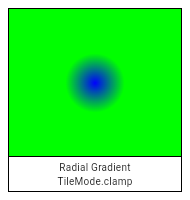 |
| clamp, |
| |
| /// Edge is repeated from first color to last. |
| /// |
| /// This is as if the stop points from 0.0 to 1.0 were then repeated from 1.0 |
| /// to 2.0, 2.0 to 3.0, and so forth (and for linear gradients, similarly from |
| /// -1.0 to 0.0, -2.0 to -1.0, etc). |
| /// |
| /// 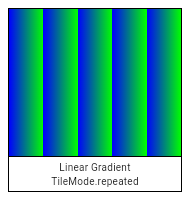 |
| /// 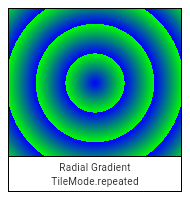 |
| repeated, |
| |
| /// Edge is mirrored from last color to first. |
| /// |
| /// This is as if the stop points from 0.0 to 1.0 were then repeated backwards |
| /// from 2.0 to 1.0, then forwards from 2.0 to 3.0, then backwards again from |
| /// 4.0 to 3.0, and so forth (and for linear gradients, similarly from in the |
| /// negative direction). |
| /// |
| /// 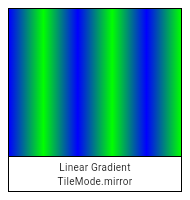 |
| /// 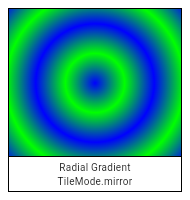 |
| mirror, |
| } |
| |
| Int32List _encodeColorList(List<Color> colors) { |
| final int colorCount = colors.length; |
| final Int32List result = Int32List(colorCount); |
| for (int i = 0; i < colorCount; ++i) |
| result[i] = colors[i].value; |
| return result; |
| } |
| |
| Float32List _encodePointList(List<Offset> points) { |
| assert(points != null); // ignore: unnecessary_null_comparison |
| final int pointCount = points.length; |
| final Float32List result = Float32List(pointCount * 2); |
| for (int i = 0; i < pointCount; ++i) { |
| final int xIndex = i * 2; |
| final int yIndex = xIndex + 1; |
| final Offset point = points[i]; |
| assert(_offsetIsValid(point)); |
| result[xIndex] = point.dx; |
| result[yIndex] = point.dy; |
| } |
| return result; |
| } |
| |
| Float32List _encodeTwoPoints(Offset pointA, Offset pointB) { |
| assert(_offsetIsValid(pointA)); |
| assert(_offsetIsValid(pointB)); |
| final Float32List result = Float32List(4); |
| result[0] = pointA.dx; |
| result[1] = pointA.dy; |
| result[2] = pointB.dx; |
| result[3] = pointB.dy; |
| return result; |
| } |
| |
| /// A shader (as used by [Paint.shader]) that renders a color gradient. |
| /// |
| /// There are several types of gradients, represented by the various constructors |
| /// on this class. |
| /// |
| /// See also: |
| /// |
| /// * [Gradient](https://api.flutter.dev/flutter/painting/Gradient-class.html), the class in the [painting] library. |
| /// |
| class Gradient extends Shader { |
| |
| void _constructor() native 'Gradient_constructor'; |
| |
| /// Creates a linear gradient from `from` to `to`. |
| /// |
| /// If `colorStops` is provided, `colorStops[i]` is a number from 0.0 to 1.0 |
| /// that specifies where `color[i]` begins in the gradient. If `colorStops` is |
| /// not provided, then only two stops, at 0.0 and 1.0, are implied (and |
| /// `color` must therefore only have two entries). |
| /// |
| /// The behavior before `from` and after `to` is described by the `tileMode` |
| /// argument. For details, see the [TileMode] enum. |
| /// |
| /// 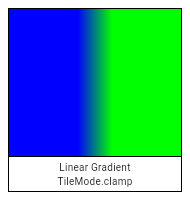 |
| /// 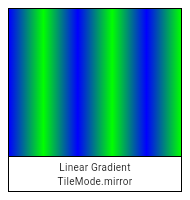 |
| /// 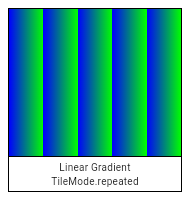 |
| /// |
| /// If `from`, `to`, `colors`, or `tileMode` are null, or if `colors` or |
| /// `colorStops` contain null values, this constructor will throw a |
| /// [NoSuchMethodError]. |
| /// |
| /// If `matrix4` is provided, the gradient fill will be transformed by the |
| /// specified 4x4 matrix relative to the local coordinate system. `matrix4` must |
| /// be a column-major matrix packed into a list of 16 values. |
| Gradient.linear( |
| Offset from, |
| Offset to, |
| List<Color> colors, [ |
| List<double>? colorStops, |
| TileMode tileMode = TileMode.clamp, |
| Float64List? matrix4, |
| ]) : assert(_offsetIsValid(from)), |
| assert(_offsetIsValid(to)), |
| assert(colors != null), // ignore: unnecessary_null_comparison |
| assert(tileMode != null), // ignore: unnecessary_null_comparison |
| assert(matrix4 == null || _matrix4IsValid(matrix4)), // ignore: unnecessary_null_comparison |
| super._() { |
| _validateColorStops(colors, colorStops); |
| final Float32List endPointsBuffer = _encodeTwoPoints(from, to); |
| final Int32List colorsBuffer = _encodeColorList(colors); |
| final Float32List? colorStopsBuffer = colorStops == null ? null : Float32List.fromList(colorStops); |
| _constructor(); |
| _initLinear(endPointsBuffer, colorsBuffer, colorStopsBuffer, tileMode.index, matrix4); |
| } |
| void _initLinear(Float32List endPoints, Int32List colors, Float32List? colorStops, int tileMode, Float64List? matrix4) native 'Gradient_initLinear'; |
| |
| /// Creates a radial gradient centered at `center` that ends at `radius` |
| /// distance from the center. |
| /// |
| /// If `colorStops` is provided, `colorStops[i]` is a number from 0.0 to 1.0 |
| /// that specifies where `color[i]` begins in the gradient. If `colorStops` is |
| /// not provided, then only two stops, at 0.0 and 1.0, are implied (and |
| /// `color` must therefore only have two entries). |
| /// |
| /// The behavior before and after the radius is described by the `tileMode` |
| /// argument. For details, see the [TileMode] enum. |
| /// |
| /// 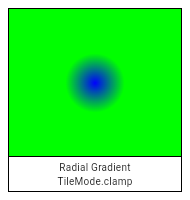 |
| /// 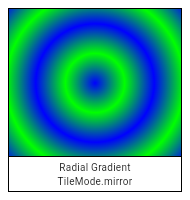 |
| /// 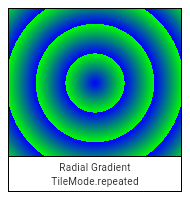 |
| /// |
| /// If `center`, `radius`, `colors`, or `tileMode` are null, or if `colors` or |
| /// `colorStops` contain null values, this constructor will throw a |
| /// [NoSuchMethodError]. |
| /// |
| /// If `matrix4` is provided, the gradient fill will be transformed by the |
| /// specified 4x4 matrix relative to the local coordinate system. `matrix4` must |
| /// be a column-major matrix packed into a list of 16 values. |
| /// |
| /// If `focal` is provided and not equal to `center` and `focalRadius` is |
| /// provided and not equal to 0.0, the generated shader will be a two point |
| /// conical radial gradient, with `focal` being the center of the focal |
| /// circle and `focalRadius` being the radius of that circle. If `focal` is |
| /// provided and not equal to `center`, at least one of the two offsets must |
| /// not be equal to [Offset.zero]. |
| Gradient.radial( |
| Offset center, |
| double radius, |
| List<Color> colors, [ |
| List<double>? colorStops, |
| TileMode tileMode = TileMode.clamp, |
| Float64List? matrix4, |
| Offset? focal, |
| double focalRadius = 0.0 |
| ]) : assert(_offsetIsValid(center)), |
| assert(colors != null), // ignore: unnecessary_null_comparison |
| assert(tileMode != null), // ignore: unnecessary_null_comparison |
| assert(matrix4 == null || _matrix4IsValid(matrix4)), |
| super._() { |
| _validateColorStops(colors, colorStops); |
| final Int32List colorsBuffer = _encodeColorList(colors); |
| final Float32List? colorStopsBuffer = colorStops == null ? null : Float32List.fromList(colorStops); |
| |
| // If focal is null or focal radius is null, this should be treated as a regular radial gradient |
| // If focal == center and the focal radius is 0.0, it's still a regular radial gradient |
| if (focal == null || (focal == center && focalRadius == 0.0)) { |
| _constructor(); |
| _initRadial(center.dx, center.dy, radius, colorsBuffer, colorStopsBuffer, tileMode.index, matrix4); |
| } else { |
| assert(center != Offset.zero || focal != Offset.zero); // will result in exception(s) in Skia side |
| _constructor(); |
| _initConical(focal.dx, focal.dy, focalRadius, center.dx, center.dy, radius, colorsBuffer, colorStopsBuffer, tileMode.index, matrix4); |
| } |
| } |
| void _initRadial(double centerX, double centerY, double radius, Int32List colors, Float32List? colorStops, int tileMode, Float64List? matrix4) native 'Gradient_initRadial'; |
| void _initConical(double startX, double startY, double startRadius, double endX, double endY, double endRadius, Int32List colors, Float32List? colorStops, int tileMode, Float64List? matrix4) native 'Gradient_initTwoPointConical'; |
| |
| /// Creates a sweep gradient centered at `center` that starts at `startAngle` |
| /// and ends at `endAngle`. |
| /// |
| /// `startAngle` and `endAngle` should be provided in radians, with zero |
| /// radians being the horizontal line to the right of the `center` and with |
| /// positive angles going clockwise around the `center`. |
| /// |
| /// If `colorStops` is provided, `colorStops[i]` is a number from 0.0 to 1.0 |
| /// that specifies where `color[i]` begins in the gradient. If `colorStops` is |
| /// not provided, then only two stops, at 0.0 and 1.0, are implied (and |
| /// `color` must therefore only have two entries). |
| /// |
| /// The behavior before `startAngle` and after `endAngle` is described by the |
| /// `tileMode` argument. For details, see the [TileMode] enum. |
| /// |
| /// 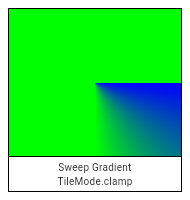 |
| /// 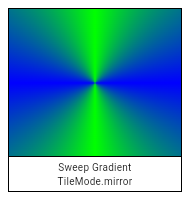 |
| /// 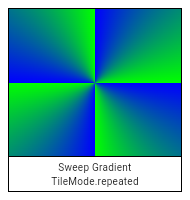 |
| /// |
| /// If `center`, `colors`, `tileMode`, `startAngle`, or `endAngle` are null, |
| /// or if `colors` or `colorStops` contain null values, this constructor will |
| /// throw a [NoSuchMethodError]. |
| /// |
| /// If `matrix4` is provided, the gradient fill will be transformed by the |
| /// specified 4x4 matrix relative to the local coordinate system. `matrix4` must |
| /// be a column-major matrix packed into a list of 16 values. |
| Gradient.sweep( |
| Offset center, |
| List<Color> colors, [ |
| List<double>? colorStops, |
| TileMode tileMode = TileMode.clamp, |
| double startAngle = 0.0, |
| double endAngle = math.pi * 2, |
| Float64List? matrix4, |
| ]) : assert(_offsetIsValid(center)), |
| assert(colors != null), // ignore: unnecessary_null_comparison |
| assert(tileMode != null), // ignore: unnecessary_null_comparison |
| assert(startAngle != null), // ignore: unnecessary_null_comparison |
| assert(endAngle != null), // ignore: unnecessary_null_comparison |
| assert(startAngle < endAngle), |
| assert(matrix4 == null || _matrix4IsValid(matrix4)), |
| super._() { |
| _validateColorStops(colors, colorStops); |
| final Int32List colorsBuffer = _encodeColorList(colors); |
| final Float32List? colorStopsBuffer = colorStops == null ? null : Float32List.fromList(colorStops); |
| _constructor(); |
| _initSweep(center.dx, center.dy, colorsBuffer, colorStopsBuffer, tileMode.index, startAngle, endAngle, matrix4); |
| } |
| void _initSweep(double centerX, double centerY, Int32List colors, Float32List? colorStops, int tileMode, double startAngle, double endAngle, Float64List? matrix) native 'Gradient_initSweep'; |
| |
| static void _validateColorStops(List<Color> colors, List<double>? colorStops) { |
| if (colorStops == null) { |
| if (colors.length != 2) |
| throw ArgumentError('"colors" must have length 2 if "colorStops" is omitted.'); |
| } else { |
| if (colors.length != colorStops.length) |
| throw ArgumentError('"colors" and "colorStops" arguments must have equal length.'); |
| } |
| } |
| } |
| |
| /// A shader (as used by [Paint.shader]) that tiles an image. |
| class ImageShader extends Shader { |
| /// Creates an image-tiling shader. The first argument specifies the image to |
| /// tile. The second and third arguments specify the [TileMode] for the x |
| /// direction and y direction respectively. The fourth argument gives the |
| /// matrix to apply to the effect. All the arguments are required and must not |
| /// be null. |
| @pragma('vm:entry-point') |
| ImageShader(Image image, TileMode tmx, TileMode tmy, Float64List matrix4) : |
| // ignore: unnecessary_null_comparison |
| assert(image != null), // image is checked on the engine side |
| assert(tmx != null), // ignore: unnecessary_null_comparison |
| assert(tmy != null), // ignore: unnecessary_null_comparison |
| assert(matrix4 != null), // ignore: unnecessary_null_comparison |
| super._() { |
| if (matrix4.length != 16) |
| throw ArgumentError('"matrix4" must have 16 entries.'); |
| _constructor(); |
| _initWithImage(image, tmx.index, tmy.index, matrix4); |
| } |
| void _constructor() native 'ImageShader_constructor'; |
| void _initWithImage(Image image, int tmx, int tmy, Float64List matrix4) native 'ImageShader_initWithImage'; |
| } |
| |
| /// Defines how a list of points is interpreted when drawing a set of triangles. |
| /// |
| /// Used by [Canvas.drawVertices]. |
| // These enum values must be kept in sync with SkVertices::VertexMode. |
| enum VertexMode { |
| /// Draw each sequence of three points as the vertices of a triangle. |
| triangles, |
| |
| /// Draw each sliding window of three points as the vertices of a triangle. |
| triangleStrip, |
| |
| /// Draw the first point and each sliding window of two points as the vertices of a triangle. |
| triangleFan, |
| } |
| |
| /// A set of vertex data used by [Canvas.drawVertices]. |
| class Vertices extends NativeFieldWrapperClass2 { |
| /// Creates a set of vertex data for use with [Canvas.drawVertices]. |
| /// |
| /// The [mode] and [positions] parameters must not be null. |
| /// |
| /// If the [textureCoordinates] or [colors] parameters are provided, they must |
| /// be the same length as [positions]. |
| /// |
| /// If the [indices] parameter is provided, all values in the list must be |
| /// valid index values for [positions]. |
| Vertices( |
| VertexMode mode, |
| List<Offset> positions, { |
| List<Offset>? textureCoordinates, |
| List<Color>? colors, |
| List<int>? indices, |
| }) : assert(mode != null), // ignore: unnecessary_null_comparison |
| assert(positions != null) { // ignore: unnecessary_null_comparison |
| if (textureCoordinates != null && textureCoordinates.length != positions.length) |
| throw ArgumentError('"positions" and "textureCoordinates" lengths must match.'); |
| if (colors != null && colors.length != positions.length) |
| throw ArgumentError('"positions" and "colors" lengths must match.'); |
| if (indices != null && indices.any((int i) => i < 0 || i >= positions.length)) |
| throw ArgumentError('"indices" values must be valid indices in the positions list.'); |
| |
| final Float32List encodedPositions = _encodePointList(positions); |
| final Float32List? encodedTextureCoordinates = (textureCoordinates != null) |
| ? _encodePointList(textureCoordinates) |
| : null; |
| final Int32List? encodedColors = colors != null |
| ? _encodeColorList(colors) |
| : null; |
| final Uint16List? encodedIndices = indices != null |
| ? Uint16List.fromList(indices) |
| : null; |
| |
| if (!_init(this, mode.index, encodedPositions, encodedTextureCoordinates, encodedColors, encodedIndices)) |
| throw ArgumentError('Invalid configuration for vertices.'); |
| } |
| |
| /// Creates a set of vertex data for use with [Canvas.drawVertices], directly |
| /// using the encoding methods of [new Vertices]. |
| /// |
| /// The [mode] parameter must not be null. |
| /// |
| /// The [positions] list is interpreted as a list of repeated pairs of x,y |
| /// coordinates. It must not be null. |
| /// |
| /// The [textureCoordinates] list is interpreted as a list of repeated pairs |
| /// of x,y coordinates, and must be the same length of [positions] if it |
| /// is not null. |
| /// |
| /// The [colors] list is interpreted as a list of RGBA encoded colors, similar |
| /// to [Color.value]. It must be half length of [positions] if it is not |
| /// null. |
| /// |
| /// If the [indices] list is provided, all values in the list must be |
| /// valid index values for [positions]. |
| Vertices.raw( |
| VertexMode mode, |
| Float32List positions, { |
| Float32List? textureCoordinates, |
| Int32List? colors, |
| Uint16List? indices, |
| }) : assert(mode != null), // ignore: unnecessary_null_comparison |
| assert(positions != null) { // ignore: unnecessary_null_comparison |
| if (textureCoordinates != null && textureCoordinates.length != positions.length) |
| throw ArgumentError('"positions" and "textureCoordinates" lengths must match.'); |
| if (colors != null && colors.length * 2 != positions.length) |
| throw ArgumentError('"positions" and "colors" lengths must match.'); |
| if (indices != null && indices.any((int i) => i < 0 || i >= positions.length)) |
| throw ArgumentError('"indices" values must be valid indices in the positions list.'); |
| |
| if (!_init(this, mode.index, positions, textureCoordinates, colors, indices)) |
| throw ArgumentError('Invalid configuration for vertices.'); |
| } |
| |
| bool _init(Vertices outVertices, |
| int mode, |
| Float32List positions, |
| Float32List? textureCoordinates, |
| Int32List? colors, |
| Uint16List? indices) native 'Vertices_init'; |
| } |
| |
| /// Defines how a list of points is interpreted when drawing a set of points. |
| /// |
| // ignore: deprecated_member_use |
| /// Used by [Canvas.drawPoints]. |
| // These enum values must be kept in sync with SkCanvas::PointMode. |
| enum PointMode { |
| /// Draw each point separately. |
| /// |
| /// If the [Paint.strokeCap] is [StrokeCap.round], then each point is drawn |
| /// as a circle with the diameter of the [Paint.strokeWidth], filled as |
| /// described by the [Paint] (ignoring [Paint.style]). |
| /// |
| /// Otherwise, each point is drawn as an axis-aligned square with sides of |
| /// length [Paint.strokeWidth], filled as described by the [Paint] (ignoring |
| /// [Paint.style]). |
| points, |
| |
| /// Draw each sequence of two points as a line segment. |
| /// |
| /// If the number of points is odd, then the last point is ignored. |
| /// |
| /// The lines are stroked as described by the [Paint] (ignoring |
| /// [Paint.style]). |
| lines, |
| |
| /// Draw the entire sequence of point as one line. |
| /// |
| /// The lines are stroked as described by the [Paint] (ignoring |
| /// [Paint.style]). |
| polygon, |
| } |
| |
| /// Defines how a new clip region should be merged with the existing clip |
| /// region. |
| /// |
| /// Used by [Canvas.clipRect]. |
| enum ClipOp { |
| /// Subtract the new region from the existing region. |
| difference, |
| |
| /// Intersect the new region from the existing region. |
| intersect, |
| } |
| |
| /// An interface for recording graphical operations. |
| /// |
| /// [Canvas] objects are used in creating [Picture] objects, which can |
| /// themselves be used with a [SceneBuilder] to build a [Scene]. In |
| /// normal usage, however, this is all handled by the framework. |
| /// |
| /// A canvas has a current transformation matrix which is applied to all |
| /// operations. Initially, the transformation matrix is the identity transform. |
| /// It can be modified using the [translate], [scale], [rotate], [skew], |
| /// and [transform] methods. |
| /// |
| /// A canvas also has a current clip region which is applied to all operations. |
| /// Initially, the clip region is infinite. It can be modified using the |
| /// [clipRect], [clipRRect], and [clipPath] methods. |
| /// |
| /// The current transform and clip can be saved and restored using the stack |
| /// managed by the [save], [saveLayer], and [restore] methods. |
| class Canvas extends NativeFieldWrapperClass2 { |
| /// Creates a canvas for recording graphical operations into the |
| /// given picture recorder. |
| /// |
| /// Graphical operations that affect pixels entirely outside the given |
| /// `cullRect` might be discarded by the implementation. However, the |
| /// implementation might draw outside these bounds if, for example, a command |
| /// draws partially inside and outside the `cullRect`. To ensure that pixels |
| /// outside a given region are discarded, consider using a [clipRect]. The |
| /// `cullRect` is optional; by default, all operations are kept. |
| /// |
| /// To end the recording, call [PictureRecorder.endRecording] on the |
| /// given recorder. |
| @pragma('vm:entry-point') |
| Canvas(PictureRecorder recorder, [ Rect? cullRect ]) : assert(recorder != null) { // ignore: unnecessary_null_comparison |
| if (recorder.isRecording) |
| throw ArgumentError('"recorder" must not already be associated with another Canvas.'); |
| _recorder = recorder; |
| _recorder!._canvas = this; |
| cullRect ??= Rect.largest; |
| _constructor(recorder, cullRect.left, cullRect.top, cullRect.right, cullRect.bottom); |
| } |
| void _constructor(PictureRecorder recorder, |
| double left, |
| double top, |
| double right, |
| double bottom) native 'Canvas_constructor'; |
| |
| // The underlying Skia SkCanvas is owned by the PictureRecorder used to create this Canvas. |
| // The Canvas holds a reference to the PictureRecorder to prevent the recorder from being |
| // garbage collected until PictureRecorder.endRecording is called. |
| PictureRecorder? _recorder; |
| |
| /// Saves a copy of the current transform and clip on the save stack. |
| /// |
| /// Call [restore] to pop the save stack. |
| /// |
| /// See also: |
| /// |
| /// * [saveLayer], which does the same thing but additionally also groups the |
| /// commands done until the matching [restore]. |
| void save() native 'Canvas_save'; |
| |
| /// Saves a copy of the current transform and clip on the save stack, and then |
| /// creates a new group which subsequent calls will become a part of. When the |
| /// save stack is later popped, the group will be flattened into a layer and |
| /// have the given `paint`'s [Paint.colorFilter] and [Paint.blendMode] |
| /// applied. |
| /// |
| /// This lets you create composite effects, for example making a group of |
| /// drawing commands semi-transparent. Without using [saveLayer], each part of |
| /// the group would be painted individually, so where they overlap would be |
| /// darker than where they do not. By using [saveLayer] to group them |
| /// together, they can be drawn with an opaque color at first, and then the |
| /// entire group can be made transparent using the [saveLayer]'s paint. |
| /// |
| /// Call [restore] to pop the save stack and apply the paint to the group. |
| /// |
| /// ## Using saveLayer with clips |
| /// |
| /// When a rectangular clip operation (from [clipRect]) is not axis-aligned |
| /// with the raster buffer, or when the clip operation is not rectilinear |
| /// (e.g. because it is a rounded rectangle clip created by [clipRRect] or an |
| /// arbitrarily complicated path clip created by [clipPath]), the edge of the |
| /// clip needs to be anti-aliased. |
| /// |
| /// If two draw calls overlap at the edge of such a clipped region, without |
| /// using [saveLayer], the first drawing will be anti-aliased with the |
| /// background first, and then the second will be anti-aliased with the result |
| /// of blending the first drawing and the background. On the other hand, if |
| /// [saveLayer] is used immediately after establishing the clip, the second |
| /// drawing will cover the first in the layer, and thus the second alone will |
| /// be anti-aliased with the background when the layer is clipped and |
| /// composited (when [restore] is called). |
| /// |
| /// For example, this [CustomPainter.paint] method paints a clean white |
| /// rounded rectangle: |
| /// |
| /// ```dart |
| /// void paint(Canvas canvas, Size size) { |
| /// Rect rect = Offset.zero & size; |
| /// canvas.save(); |
| /// canvas.clipRRect(new RRect.fromRectXY(rect, 100.0, 100.0)); |
| /// canvas.saveLayer(rect, Paint()); |
| /// canvas.drawPaint(new Paint()..color = Colors.red); |
| /// canvas.drawPaint(new Paint()..color = Colors.white); |
| /// canvas.restore(); |
| /// canvas.restore(); |
| /// } |
| /// ``` |
| /// |
| /// On the other hand, this one renders a red outline, the result of the red |
| /// paint being anti-aliased with the background at the clip edge, then the |
| /// white paint being similarly anti-aliased with the background _including |
| /// the clipped red paint_: |
| /// |
| /// ```dart |
| /// void paint(Canvas canvas, Size size) { |
| /// // (this example renders poorly, prefer the example above) |
| /// Rect rect = Offset.zero & size; |
| /// canvas.save(); |
| /// canvas.clipRRect(new RRect.fromRectXY(rect, 100.0, 100.0)); |
| /// canvas.drawPaint(new Paint()..color = Colors.red); |
| /// canvas.drawPaint(new Paint()..color = Colors.white); |
| /// canvas.restore(); |
| /// } |
| /// ``` |
| /// |
| /// This point is moot if the clip only clips one draw operation. For example, |
| /// the following paint method paints a pair of clean white rounded |
| /// rectangles, even though the clips are not done on a separate layer: |
| /// |
| /// ```dart |
| /// void paint(Canvas canvas, Size size) { |
| /// canvas.save(); |
| /// canvas.clipRRect(new RRect.fromRectXY(Offset.zero & (size / 2.0), 50.0, 50.0)); |
| /// canvas.drawPaint(new Paint()..color = Colors.white); |
| /// canvas.restore(); |
| /// canvas.save(); |
| /// canvas.clipRRect(new RRect.fromRectXY(size.center(Offset.zero) & (size / 2.0), 50.0, 50.0)); |
| /// canvas.drawPaint(new Paint()..color = Colors.white); |
| /// canvas.restore(); |
| /// } |
| /// ``` |
| /// |
| /// (Incidentally, rather than using [clipRRect] and [drawPaint] to draw |
| /// rounded rectangles like this, prefer the [drawRRect] method. These |
| /// examples are using [drawPaint] as a proxy for "complicated draw operations |
| /// that will get clipped", to illustrate the point.) |
| /// |
| /// ## Performance considerations |
| /// |
| /// Generally speaking, [saveLayer] is relatively expensive. |
| /// |
| /// There are a several different hardware architectures for GPUs (graphics |
| /// processing units, the hardware that handles graphics), but most of them |
| /// involve batching commands and reordering them for performance. When layers |
| /// are used, they cause the rendering pipeline to have to switch render |
| /// target (from one layer to another). Render target switches can flush the |
| /// GPU's command buffer, which typically means that optimizations that one |
| /// could get with larger batching are lost. Render target switches also |
| /// generate a lot of memory churn because the GPU needs to copy out the |
| /// current frame buffer contents from the part of memory that's optimized for |
| /// writing, and then needs to copy it back in once the previous render target |
| /// (layer) is restored. |
| /// |
| /// See also: |
| /// |
| /// * [save], which saves the current state, but does not create a new layer |
| /// for subsequent commands. |
| /// * [BlendMode], which discusses the use of [Paint.blendMode] with |
| /// [saveLayer]. |
| void saveLayer(Rect? bounds, Paint paint) { |
| assert(paint != null); // ignore: unnecessary_null_comparison |
| if (bounds == null) { |
| _saveLayerWithoutBounds(paint._objects, paint._data); |
| } else { |
| assert(_rectIsValid(bounds)); |
| _saveLayer(bounds.left, bounds.top, bounds.right, bounds.bottom, |
| paint._objects, paint._data); |
| } |
| } |
| void _saveLayerWithoutBounds(List<dynamic>? paintObjects, ByteData paintData) |
| native 'Canvas_saveLayerWithoutBounds'; |
| void _saveLayer(double left, |
| double top, |
| double right, |
| double bottom, |
| List<dynamic>? paintObjects, |
| ByteData paintData) native 'Canvas_saveLayer'; |
| |
| /// Pops the current save stack, if there is anything to pop. |
| /// Otherwise, does nothing. |
| /// |
| /// Use [save] and [saveLayer] to push state onto the stack. |
| /// |
| /// If the state was pushed with with [saveLayer], then this call will also |
| /// cause the new layer to be composited into the previous layer. |
| void restore() native 'Canvas_restore'; |
| |
| /// Returns the number of items on the save stack, including the |
| /// initial state. This means it returns 1 for a clean canvas, and |
| /// that each call to [save] and [saveLayer] increments it, and that |
| /// each matching call to [restore] decrements it. |
| /// |
| /// This number cannot go below 1. |
| int getSaveCount() native 'Canvas_getSaveCount'; |
| |
| /// Add a translation to the current transform, shifting the coordinate space |
| /// horizontally by the first argument and vertically by the second argument. |
| void translate(double dx, double dy) native 'Canvas_translate'; |
| |
| /// Add an axis-aligned scale to the current transform, scaling by the first |
| /// argument in the horizontal direction and the second in the vertical |
| /// direction. |
| /// |
| /// If [sy] is unspecified, [sx] will be used for the scale in both |
| /// directions. |
| void scale(double sx, [double? sy]) => _scale(sx, sy ?? sx); |
| |
| void _scale(double sx, double sy) native 'Canvas_scale'; |
| |
| /// Add a rotation to the current transform. The argument is in radians clockwise. |
| void rotate(double radians) native 'Canvas_rotate'; |
| |
| /// Add an axis-aligned skew to the current transform, with the first argument |
| /// being the horizontal skew in rise over run units clockwise around the |
| /// origin, and the second argument being the vertical skew in rise over run |
| /// units clockwise around the origin. |
| void skew(double sx, double sy) native 'Canvas_skew'; |
| |
| /// Multiply the current transform by the specified 4⨉4 transformation matrix |
| /// specified as a list of values in column-major order. |
| void transform(Float64List matrix4) { |
| assert(matrix4 != null); // ignore: unnecessary_null_comparison |
| if (matrix4.length != 16) |
| throw ArgumentError('"matrix4" must have 16 entries.'); |
| _transform(matrix4); |
| } |
| void _transform(Float64List matrix4) native 'Canvas_transform'; |
| |
| /// Reduces the clip region to the intersection of the current clip and the |
| /// given rectangle. |
| /// |
| /// If [doAntiAlias] is true, then the clip will be anti-aliased. |
| /// |
| /// If multiple draw commands intersect with the clip boundary, this can result |
| /// in incorrect blending at the clip boundary. See [saveLayer] for a |
| /// discussion of how to address that. |
| /// |
| /// Use [ClipOp.difference] to subtract the provided rectangle from the |
| /// current clip. |
| void clipRect(Rect rect, { ClipOp clipOp = ClipOp.intersect, bool doAntiAlias = true }) { |
| assert(_rectIsValid(rect)); |
| assert(clipOp != null); // ignore: unnecessary_null_comparison |
| assert(doAntiAlias != null); // ignore: unnecessary_null_comparison |
| _clipRect(rect.left, rect.top, rect.right, rect.bottom, clipOp.index, doAntiAlias); |
| } |
| void _clipRect(double left, |
| double top, |
| double right, |
| double bottom, |
| int clipOp, |
| bool doAntiAlias) native 'Canvas_clipRect'; |
| |
| /// Reduces the clip region to the intersection of the current clip and the |
| /// given rounded rectangle. |
| /// |
| /// If [doAntiAlias] is true, then the clip will be anti-aliased. |
| /// |
| /// If multiple draw commands intersect with the clip boundary, this can result |
| /// in incorrect blending at the clip boundary. See [saveLayer] for a |
| /// discussion of how to address that and some examples of using [clipRRect]. |
| void clipRRect(RRect rrect, {bool doAntiAlias = true}) { |
| assert(_rrectIsValid(rrect)); |
| assert(doAntiAlias != null); // ignore: unnecessary_null_comparison |
| _clipRRect(rrect._value32, doAntiAlias); |
| } |
| void _clipRRect(Float32List rrect, bool doAntiAlias) native 'Canvas_clipRRect'; |
| |
| /// Reduces the clip region to the intersection of the current clip and the |
| /// given [Path]. |
| /// |
| /// If [doAntiAlias] is true, then the clip will be anti-aliased. |
| /// |
| /// If multiple draw commands intersect with the clip boundary, this can result |
| /// multiple draw commands intersect with the clip boundary, this can result |
| /// in incorrect blending at the clip boundary. See [saveLayer] for a |
| /// discussion of how to address that. |
| void clipPath(Path path, {bool doAntiAlias = true}) { |
| // ignore: unnecessary_null_comparison |
| assert(path != null); // path is checked on the engine side |
| assert(doAntiAlias != null); // ignore: unnecessary_null_comparison |
| _clipPath(path, doAntiAlias); |
| } |
| void _clipPath(Path path, bool doAntiAlias) native 'Canvas_clipPath'; |
| |
| /// Paints the given [Color] onto the canvas, applying the given |
| /// [BlendMode], with the given color being the source and the background |
| /// being the destination. |
| void drawColor(Color color, BlendMode blendMode) { |
| assert(color != null); // ignore: unnecessary_null_comparison |
| assert(blendMode != null); // ignore: unnecessary_null_comparison |
| _drawColor(color.value, blendMode.index); |
| } |
| void _drawColor(int color, int blendMode) native 'Canvas_drawColor'; |
| |
| /// Draws a line between the given points using the given paint. The line is |
| /// stroked, the value of the [Paint.style] is ignored for this call. |
| /// |
| /// The `p1` and `p2` arguments are interpreted as offsets from the origin. |
| void drawLine(Offset p1, Offset p2, Paint paint) { |
| assert(_offsetIsValid(p1)); |
| assert(_offsetIsValid(p2)); |
| assert(paint != null); // ignore: unnecessary_null_comparison |
| _drawLine(p1.dx, p1.dy, p2.dx, p2.dy, paint._objects, paint._data); |
| } |
| void _drawLine(double x1, |
| double y1, |
| double x2, |
| double y2, |
| List<dynamic>? paintObjects, |
| ByteData paintData) native 'Canvas_drawLine'; |
| |
| /// Fills the canvas with the given [Paint]. |
| /// |
| /// To fill the canvas with a solid color and blend mode, consider |
| /// [drawColor] instead. |
| void drawPaint(Paint paint) { |
| assert(paint != null); // ignore: unnecessary_null_comparison |
| _drawPaint(paint._objects, paint._data); |
| } |
| void _drawPaint(List<dynamic>? paintObjects, ByteData paintData) native 'Canvas_drawPaint'; |
| |
| /// Draws a rectangle with the given [Paint]. Whether the rectangle is filled |
| /// or stroked (or both) is controlled by [Paint.style]. |
| void drawRect(Rect rect, Paint paint) { |
| assert(_rectIsValid(rect)); |
| assert(paint != null); // ignore: unnecessary_null_comparison |
| _drawRect(rect.left, rect.top, rect.right, rect.bottom, |
| paint._objects, paint._data); |
| } |
| void _drawRect(double left, |
| double top, |
| double right, |
| double bottom, |
| List<dynamic>? paintObjects, |
| ByteData paintData) native 'Canvas_drawRect'; |
| |
| /// Draws a rounded rectangle with the given [Paint]. Whether the rectangle is |
| /// filled or stroked (or both) is controlled by [Paint.style]. |
| void drawRRect(RRect rrect, Paint paint) { |
| assert(_rrectIsValid(rrect)); |
| assert(paint != null); // ignore: unnecessary_null_comparison |
| _drawRRect(rrect._value32, paint._objects, paint._data); |
| } |
| void _drawRRect(Float32List rrect, |
| List<dynamic>? paintObjects, |
| ByteData paintData) native 'Canvas_drawRRect'; |
| |
| /// Draws a shape consisting of the difference between two rounded rectangles |
| /// with the given [Paint]. Whether this shape is filled or stroked (or both) |
| /// is controlled by [Paint.style]. |
| /// |
| /// This shape is almost but not quite entirely unlike an annulus. |
| void drawDRRect(RRect outer, RRect inner, Paint paint) { |
| assert(_rrectIsValid(outer)); |
| assert(_rrectIsValid(inner)); |
| assert(paint != null); // ignore: unnecessary_null_comparison |
| _drawDRRect(outer._value32, inner._value32, paint._objects, paint._data); |
| } |
| void _drawDRRect(Float32List outer, |
| Float32List inner, |
| List<dynamic>? paintObjects, |
| ByteData paintData) native 'Canvas_drawDRRect'; |
| |
| /// Draws an axis-aligned oval that fills the given axis-aligned rectangle |
| /// with the given [Paint]. Whether the oval is filled or stroked (or both) is |
| /// controlled by [Paint.style]. |
| void drawOval(Rect rect, Paint paint) { |
| assert(_rectIsValid(rect)); |
| assert(paint != null); // ignore: unnecessary_null_comparison |
| _drawOval(rect.left, rect.top, rect.right, rect.bottom, |
| paint._objects, paint._data); |
| } |
| void _drawOval(double left, |
| double top, |
| double right, |
| double bottom, |
| List<dynamic>? paintObjects, |
| ByteData paintData) native 'Canvas_drawOval'; |
| |
| /// Draws a circle centered at the point given by the first argument and |
| /// that has the radius given by the second argument, with the [Paint] given in |
| /// the third argument. Whether the circle is filled or stroked (or both) is |
| /// controlled by [Paint.style]. |
| void drawCircle(Offset c, double radius, Paint paint) { |
| assert(_offsetIsValid(c)); |
| assert(paint != null); // ignore: unnecessary_null_comparison |
| _drawCircle(c.dx, c.dy, radius, paint._objects, paint._data); |
| } |
| void _drawCircle(double x, |
| double y, |
| double radius, |
| List<dynamic>? paintObjects, |
| ByteData paintData) native 'Canvas_drawCircle'; |
| |
| /// Draw an arc scaled to fit inside the given rectangle. |
| /// |
| /// It starts from `startAngle` radians around the oval up to |
| /// `startAngle` + `sweepAngle` radians around the oval, with zero radians |
| /// being the point on the right hand side of the oval that crosses the |
| /// horizontal line that intersects the center of the rectangle and with positive |
| /// angles going clockwise around the oval. If `useCenter` is true, the arc is |
| /// closed back to the center, forming a circle sector. Otherwise, the arc is |
| /// not closed, forming a circle segment. |
| /// |
| /// This method is optimized for drawing arcs and should be faster than [Path.arcTo]. |
| void drawArc(Rect rect, double startAngle, double sweepAngle, bool useCenter, Paint paint) { |
| assert(_rectIsValid(rect)); |
| assert(paint != null); // ignore: unnecessary_null_comparison |
| _drawArc(rect.left, rect.top, rect.right, rect.bottom, startAngle, |
| sweepAngle, useCenter, paint._objects, paint._data); |
| } |
| void _drawArc(double left, |
| double top, |
| double right, |
| double bottom, |
| double startAngle, |
| double sweepAngle, |
| bool useCenter, |
| List<dynamic>? paintObjects, |
| ByteData paintData) native 'Canvas_drawArc'; |
| |
| /// Draws the given [Path] with the given [Paint]. |
| /// |
| /// Whether this shape is filled or stroked (or both) is controlled by |
| /// [Paint.style]. If the path is filled, then sub-paths within it are |
| /// implicitly closed (see [Path.close]). |
| void drawPath(Path path, Paint paint) { |
| // ignore: unnecessary_null_comparison |
| assert(path != null); // path is checked on the engine side |
| assert(paint != null); // ignore: unnecessary_null_comparison |
| _drawPath(path, paint._objects, paint._data); |
| } |
| void _drawPath(Path path, |
| List<dynamic>? paintObjects, |
| ByteData paintData) native 'Canvas_drawPath'; |
| |
| /// Draws the given [Image] into the canvas with its top-left corner at the |
| /// given [Offset]. The image is composited into the canvas using the given [Paint]. |
| void drawImage(Image image, Offset offset, Paint paint) { |
| // ignore: unnecessary_null_comparison |
| assert(image != null); // image is checked on the engine side |
| assert(_offsetIsValid(offset)); |
| assert(paint != null); // ignore: unnecessary_null_comparison |
| _drawImage(image, offset.dx, offset.dy, paint._objects, paint._data); |
| } |
| void _drawImage(Image image, |
| double x, |
| double y, |
| List<dynamic>? paintObjects, |
| ByteData paintData) native 'Canvas_drawImage'; |
| |
| /// Draws the subset of the given image described by the `src` argument into |
| /// the canvas in the axis-aligned rectangle given by the `dst` argument. |
| /// |
| /// This might sample from outside the `src` rect by up to half the width of |
| /// an applied filter. |
| /// |
| /// Multiple calls to this method with different arguments (from the same |
| /// image) can be batched into a single call to [drawAtlas] to improve |
| /// performance. |
| void drawImageRect(Image image, Rect src, Rect dst, Paint paint) { |
| // ignore: unnecessary_null_comparison |
| assert(image != null); // image is checked on the engine side |
| assert(_rectIsValid(src)); |
| assert(_rectIsValid(dst)); |
| assert(paint != null); // ignore: unnecessary_null_comparison |
| _drawImageRect(image, |
| src.left, |
| src.top, |
| src.right, |
| src.bottom, |
| dst.left, |
| dst.top, |
| dst.right, |
| dst.bottom, |
| paint._objects, |
| paint._data); |
| } |
| void _drawImageRect(Image image, |
| double srcLeft, |
| double srcTop, |
| double srcRight, |
| double srcBottom, |
| double dstLeft, |
| double dstTop, |
| double dstRight, |
| double dstBottom, |
| List<dynamic>? paintObjects, |
| ByteData paintData) native 'Canvas_drawImageRect'; |
| |
| /// Draws the given [Image] into the canvas using the given [Paint]. |
| /// |
| /// The image is drawn in nine portions described by splitting the image by |
| /// drawing two horizontal lines and two vertical lines, where the `center` |
| /// argument describes the rectangle formed by the four points where these |
| /// four lines intersect each other. (This forms a 3-by-3 grid of regions, |
| /// the center region being described by the `center` argument.) |
| /// |
| /// The four regions in the corners are drawn, without scaling, in the four |
| /// corners of the destination rectangle described by `dst`. The remaining |
| /// five regions are drawn by stretching them to fit such that they exactly |
| /// cover the destination rectangle while maintaining their relative |
| /// positions. |
| void drawImageNine(Image image, Rect center, Rect dst, Paint paint) { |
| // ignore: unnecessary_null_comparison |
| assert(image != null); // image is checked on the engine side |
| assert(_rectIsValid(center)); |
| assert(_rectIsValid(dst)); |
| assert(paint != null); // ignore: unnecessary_null_comparison |
| _drawImageNine(image, |
| center.left, |
| center.top, |
| center.right, |
| center.bottom, |
| dst.left, |
| dst.top, |
| dst.right, |
| dst.bottom, |
| paint._objects, |
| paint._data); |
| } |
| void _drawImageNine(Image image, |
| double centerLeft, |
| double centerTop, |
| double centerRight, |
| double centerBottom, |
| double dstLeft, |
| double dstTop, |
| double dstRight, |
| double dstBottom, |
| List<dynamic>? paintObjects, |
| ByteData paintData) native 'Canvas_drawImageNine'; |
| |
| /// Draw the given picture onto the canvas. To create a picture, see |
| /// [PictureRecorder]. |
| void drawPicture(Picture picture) { |
| // ignore: unnecessary_null_comparison |
| assert(picture != null); // picture is checked on the engine side |
| _drawPicture(picture); |
| } |
| void _drawPicture(Picture picture) native 'Canvas_drawPicture'; |
| |
| /// Draws the text in the given [Paragraph] into this canvas at the given |
| /// [Offset]. |
| /// |
| /// The [Paragraph] object must have had [Paragraph.layout] called on it |
| /// first. |
| /// |
| /// To align the text, set the `textAlign` on the [ParagraphStyle] object |
| /// passed to the [new ParagraphBuilder] constructor. For more details see |
| /// [TextAlign] and the discussion at [new ParagraphStyle]. |
| /// |
| /// If the text is left aligned or justified, the left margin will be at the |
| /// position specified by the `offset` argument's [Offset.dx] coordinate. |
| /// |
| /// If the text is right aligned or justified, the right margin will be at the |
| /// position described by adding the [ParagraphConstraints.width] given to |
| /// [Paragraph.layout], to the `offset` argument's [Offset.dx] coordinate. |
| /// |
| /// If the text is centered, the centering axis will be at the position |
| /// described by adding half of the [ParagraphConstraints.width] given to |
| /// [Paragraph.layout], to the `offset` argument's [Offset.dx] coordinate. |
| void drawParagraph(Paragraph paragraph, Offset offset) { |
| assert(paragraph != null); // ignore: unnecessary_null_comparison |
| assert(_offsetIsValid(offset)); |
| paragraph._paint(this, offset.dx, offset.dy); |
| } |
| |
| /// Draws a sequence of points according to the given [PointMode]. |
| /// |
| /// The `points` argument is interpreted as offsets from the origin. |
| /// |
| /// See also: |
| /// |
| /// * [drawRawPoints], which takes `points` as a [Float32List] rather than a |
| /// [List<Offset>]. |
| void drawPoints(PointMode pointMode, List<Offset> points, Paint paint) { |
| assert(pointMode != null); // ignore: unnecessary_null_comparison |
| assert(points != null); // ignore: unnecessary_null_comparison |
| assert(paint != null); // ignore: unnecessary_null_comparison |
| _drawPoints(paint._objects, paint._data, pointMode.index, _encodePointList(points)); |
| } |
| |
| /// Draws a sequence of points according to the given [PointMode]. |
| /// |
| /// The `points` argument is interpreted as a list of pairs of floating point |
| /// numbers, where each pair represents an x and y offset from the origin. |
| /// |
| /// See also: |
| /// |
| /// * [drawPoints], which takes `points` as a [List<Offset>] rather than a |
| /// [List<Float32List>]. |
| void drawRawPoints(PointMode pointMode, Float32List points, Paint paint) { |
| assert(pointMode != null); // ignore: unnecessary_null_comparison |
| assert(points != null); // ignore: unnecessary_null_comparison |
| assert(paint != null); // ignore: unnecessary_null_comparison |
| if (points.length % 2 != 0) |
| throw ArgumentError('"points" must have an even number of values.'); |
| _drawPoints(paint._objects, paint._data, pointMode.index, points); |
| } |
| |
| void _drawPoints(List<dynamic>? paintObjects, |
| ByteData paintData, |
| int pointMode, |
| Float32List points) native 'Canvas_drawPoints'; |
| |
| /// Draws the set of [Vertices] onto the canvas. |
| /// |
| /// All parameters must not be null. |
| /// |
| /// See also: |
| /// * [new Vertices], which creates a set of vertices to draw on the canvas. |
| /// * [Vertices.raw], which creates the vertices using typed data lists |
| /// rather than unencoded lists. |
| void drawVertices(Vertices vertices, BlendMode blendMode, Paint paint) { |
| // ignore: unnecessary_null_comparison |
| assert(vertices != null); // vertices is checked on the engine side |
| assert(paint != null); // ignore: unnecessary_null_comparison |
| assert(blendMode != null); // ignore: unnecessary_null_comparison |
| _drawVertices(vertices, blendMode.index, paint._objects, paint._data); |
| } |
| void _drawVertices(Vertices vertices, |
| int blendMode, |
| List<dynamic>? paintObjects, |
| ByteData paintData) native 'Canvas_drawVertices'; |
| |
| /// Draws many parts of an image - the [atlas] - onto the canvas. |
| /// |
| /// This method allows for optimization when you want to draw many parts of an |
| /// image onto the canvas, such as when using sprites or zooming. It is more efficient |
| /// than using multiple calls to [drawImageRect] and provides more functionality |
| /// to individually transform each image part by a separate rotation or scale and |
| /// blend or modulate those parts with a solid color. |
| /// |
| /// The method takes a list of [Rect] objects that each define a piece of the |
| /// [atlas] image to be drawn independently. Each [Rect] is associated with an |
| /// [RSTransform] entry in the [transforms] list which defines the location, |
| /// rotation, and (uniform) scale with which to draw that portion of the image. |
| /// Each [Rect] can also be associated with an optional [Color] which will be |
| /// composed with the associated image part using the [blendMode] before blending |
| /// the result onto the canvas. The full operation can be broken down as: |
| /// |
| /// - Blend each rectangular portion of the image specified by an entry in the |
| /// [rects] argument with its associated entry in the [colors] list using the |
| /// [blendMode] argument (if a color is specified). In this part of the operation, |
| /// the image part will be considered the source of the operation and the associated |
| /// color will be considered the destination. |
| /// - Blend the result from the first step onto the canvas using the translation, |
| /// rotation, and scale properties expressed in the associated entry in the |
| /// [transforms] list using the properties of the [Paint] object. |
| /// |
| /// If the first stage of the operation which blends each part of the image with |
| /// a color is needed, then both the [colors] and [blendMode] arguments must |
| /// not be null and there must be an entry in the [colors] list for each |
| /// image part. If that stage is not needed, then the [colors] argument can |
| /// be either null or an empty list and the [blendMode] argument may also be null. |
| /// |
| /// The optional [cullRect] argument can provide an estimate of the bounds of the |
| /// coordinates rendered by all components of the atlas to be compared against |
| /// the clip to quickly reject the operation if it does not intersect. |
| /// |
| /// An example usage to render many sprites from a single sprite atlas with no |
| /// rotations or scales: |
| /// |
| /// ```dart |
| /// class Sprite { |
| /// int index; |
| /// double centerX; |
| /// double centerY; |
| /// } |
| /// |
| /// class MyPainter extends CustomPainter { |
| /// // assume spriteAtlas contains N 10x10 sprites side by side in a (N*10)x10 image |
| /// ui.Image spriteAtlas; |
| /// List<Sprite> allSprites; |
| /// |
| /// @override |
| /// void paint(Canvas canvas, Size size) { |
| /// Paint paint = Paint(); |
| /// canvas.drawAtlas(spriteAtlas, <RSTransform>[ |
| /// for (Sprite sprite in allSprites) |
| /// RSTransform.fromComponents( |
| /// rotation: 0.0, |
| /// scale: 1.0, |
| /// // Center of the sprite relative to its rect |
| /// anchorX: 5.0, |
| /// anchorY: 5.0, |
| /// // Location at which to draw the center of the sprite |
| /// translateX: sprite.centerX, |
| /// translateY: sprite.centerY, |
| /// ), |
| /// ], <Rect>[ |
| /// for (Sprite sprite in allSprites) |
| /// Rect.fromLTWH(sprite.index * 10.0, 0.0, 10.0, 10.0), |
| /// ], null, null, null, paint); |
| /// } |
| /// |
| /// ... |
| /// } |
| /// ``` |
| /// |
| /// Another example usage which renders sprites with an optional opacity and rotation: |
| /// |
| /// ```dart |
| /// class Sprite { |
| /// int index; |
| /// double centerX; |
| /// double centerY; |
| /// int alpha; |
| /// double rotation; |
| /// } |
| /// |
| /// class MyPainter extends CustomPainter { |
| /// // assume spriteAtlas contains N 10x10 sprites side by side in a (N*10)x10 image |
| /// ui.Image spriteAtlas; |
| /// List<Sprite> allSprites; |
| /// |
| /// @override |
| /// void paint(Canvas canvas, Size size) { |
| /// Paint paint = Paint(); |
| /// canvas.drawAtlas(spriteAtlas, <RSTransform>[ |
| /// for (Sprite sprite in allSprites) |
| /// RSTransform.fromComponents( |
| /// rotation: sprite.rotation, |
| /// scale: 1.0, |
| /// // Center of the sprite relative to its rect |
| /// anchorX: 5.0, |
| /// anchorY: 5.0, |
| /// // Location at which to draw the center of the sprite |
| /// translateX: sprite.centerX, |
| /// translateY: sprite.centerY, |
| /// ), |
| /// ], <Rect>[ |
| /// for (Sprite sprite in allSprites) |
| /// Rect.fromLTWH(sprite.index * 10.0, 0.0, 10.0, 10.0), |
| /// ], <Color>[ |
| /// for (Sprite sprite in allSprites) |
| /// Color.white.withAlpha(sprite.alpha), |
| /// ], BlendMode.srcIn, null, paint); |
| /// } |
| /// |
| /// ... |
| /// } |
| /// ``` |
| /// |
| /// The length of the [transforms] and [rects] lists must be equal and |
| /// if the [colors] argument is not null then it must either be empty or |
| /// have the same length as the other two lists. |
| /// |
| /// See also: |
| /// |
| /// * [drawRawAtlas], which takes its arguments as typed data lists rather |
| /// than objects. |
| void drawAtlas(Image atlas, |
| List<RSTransform> transforms, |
| List<Rect> rects, |
| List<Color>? colors, |
| BlendMode? blendMode, |
| Rect? cullRect, |
| Paint paint) { |
| // ignore: unnecessary_null_comparison |
| assert(atlas != null); // atlas is checked on the engine side |
| assert(transforms != null); // ignore: unnecessary_null_comparison |
| assert(rects != null); // ignore: unnecessary_null_comparison |
| assert(colors == null || colors.isEmpty || blendMode != null); |
| assert(paint != null); // ignore: unnecessary_null_comparison |
| |
| final int rectCount = rects.length; |
| if (transforms.length != rectCount) |
| throw ArgumentError('"transforms" and "rects" lengths must match.'); |
| if (colors != null && colors.isNotEmpty && colors.length != rectCount) |
| throw ArgumentError('If non-null, "colors" length must match that of "transforms" and "rects".'); |
| |
| final Float32List rstTransformBuffer = Float32List(rectCount * 4); |
| final Float32List rectBuffer = Float32List(rectCount * 4); |
| |
| for (int i = 0; i < rectCount; ++i) { |
| final int index0 = i * 4; |
| final int index1 = index0 + 1; |
| final int index2 = index0 + 2; |
| final int index3 = index0 + 3; |
| final RSTransform rstTransform = transforms[i]; |
| final Rect rect = rects[i]; |
| assert(_rectIsValid(rect)); |
| rstTransformBuffer[index0] = rstTransform.scos; |
| rstTransformBuffer[index1] = rstTransform.ssin; |
| rstTransformBuffer[index2] = rstTransform.tx; |
| rstTransformBuffer[index3] = rstTransform.ty; |
| rectBuffer[index0] = rect.left; |
| rectBuffer[index1] = rect.top; |
| rectBuffer[index2] = rect.right; |
| rectBuffer[index3] = rect.bottom; |
| } |
| |
| final Int32List? colorBuffer = (colors == null || colors.isEmpty) ? null : _encodeColorList(colors); |
| final Float32List? cullRectBuffer = cullRect?._value32; |
| |
| _drawAtlas( |
| paint._objects, paint._data, atlas, rstTransformBuffer, rectBuffer, |
| colorBuffer, (blendMode ?? BlendMode.src).index, cullRectBuffer |
| ); |
| } |
| |
| /// Draws many parts of an image - the [atlas] - onto the canvas. |
| /// |
| /// This method allows for optimization when you want to draw many parts of an |
| /// image onto the canvas, such as when using sprites or zooming. It is more efficient |
| /// than using multiple calls to [drawImageRect] and provides more functionality |
| /// to individually transform each image part by a separate rotation or scale and |
| /// blend or modulate those parts with a solid color. It is also more efficient |
| /// than [drawAtlas] as the data in the arguments is already packed in a format |
| /// that can be directly used by the rendering code. |
| /// |
| /// A full description of how this method uses its arguments to draw onto the |
| /// canvas can be found in the description of the [drawAtlas] method. |
| /// |
| /// The [rstTransforms] argument is interpreted as a list of four-tuples, with |
| /// each tuple being ([RSTransform.scos], [RSTransform.ssin], |
| /// [RSTransform.tx], [RSTransform.ty]). |
| /// |
| /// The [rects] argument is interpreted as a list of four-tuples, with each |
| /// tuple being ([Rect.left], [Rect.top], [Rect.right], [Rect.bottom]). |
| /// |
| /// The [colors] argument, which can be null, is interpreted as a list of |
| /// 32-bit colors, with the same packing as [Color.value]. If the [colors] |
| /// argument is not null then the [blendMode] argument must also not be null. |
| /// |
| /// An example usage to render many sprites from a single sprite atlas with no rotations |
| /// or scales: |
| /// |
| /// ```dart |
| /// class Sprite { |
| /// int index; |
| /// double centerX; |
| /// double centerY; |
| /// } |
| /// |
| /// class MyPainter extends CustomPainter { |
| /// // assume spriteAtlas contains N 10x10 sprites side by side in a (N*10)x10 image |
| /// ui.Image spriteAtlas; |
| /// List<Sprite> allSprites; |
| /// |
| /// @override |
| /// void paint(Canvas canvas, Size size) { |
| /// // For best advantage, these lists should be cached and only specific |
| /// // entries updated when the sprite information changes. This code is |
| /// // illustrative of how to set up the data and not a recommendation for |
| /// // optimal usage. |
| /// Float32List rectList = Float32List(allSprites.length * 4); |
| /// Float32List transformList = Float32List(allSprites.length * 4); |
| /// for (int i = 0; i < allSprites.length; i++) { |
| /// final double rectX = sprite.spriteIndex * 10.0; |
| /// rectList[i * 4 + 0] = rectX; |
| /// rectList[i * 4 + 1] = 0.0; |
| /// rectList[i * 4 + 2] = rectX + 10.0; |
| /// rectList[i * 4 + 3] = 10.0; |
| /// |
| /// // This example sets the RSTransform values directly for a common case of no |
| /// // rotations or scales and just a translation to position the atlas entry. For |
| /// // more complicated transforms one could use the RSTransform class to compute |
| /// // the necessary values or do the same math directly. |
| /// transformList[i * 4 + 0] = 1.0; |
| /// transformList[i * 4 + 1] = 0.0; |
| /// transformList[i * 4 + 2] = sprite.centerX - 5.0; |
| /// transformList[i * 4 + 2] = sprite.centerY - 5.0; |
| /// } |
| /// Paint paint = Paint(); |
| /// canvas.drawAtlas(spriteAtlas, transformList, rectList, null, null, null, paint); |
| /// } |
| /// |
| /// ... |
| /// } |
| /// ``` |
| /// |
| /// Another example usage which renders sprites with an optional opacity and rotation: |
| /// |
| /// ```dart |
| /// class Sprite { |
| /// int index; |
| /// double centerX; |
| /// double centerY; |
| /// int alpha; |
| /// double rotation; |
| /// } |
| /// |
| /// class MyPainter extends CustomPainter { |
| /// // assume spriteAtlas contains N 10x10 sprites side by side in a (N*10)x10 image |
| /// ui.Image spriteAtlas; |
| /// List<Sprite> allSprites; |
| /// |
| /// @override |
| /// void paint(Canvas canvas, Size size) { |
| /// // For best advantage, these lists should be cached and only specific |
| /// // entries updated when the sprite information changes. This code is |
| /// // illustrative of how to set up the data and not a recommendation for |
| /// // optimal usage. |
| /// Float32List rectList = Float32List(allSprites.length * 4); |
| /// Float32List transformList = Float32List(allSprites.length * 4); |
| /// Int32List colorList = Int32List(allSprites.length); |
| /// for (int i = 0; i < allSprites.length; i++) { |
| /// final double rectX = sprite.spriteIndex * 10.0; |
| /// rectList[i * 4 + 0] = rectX; |
| /// rectList[i * 4 + 1] = 0.0; |
| /// rectList[i * 4 + 2] = rectX + 10.0; |
| /// rectList[i * 4 + 3] = 10.0; |
| /// |
| /// // This example uses an RSTransform object to compute the necessary values for |
| /// // the transform using a factory helper method because the sprites contain |
| /// // rotation values which are not trivial to work with. But if the math for the |
| /// // values falls out from other calculations on the sprites then the values could |
| /// // possibly be generated directly from the sprite update code. |
| /// final RSTransform transform = RSTransform.fromComponents( |
| /// rotation: sprite.rotation, |
| /// scale: 1.0, |
| /// // Center of the sprite relative to its rect |
| /// anchorX: 5.0, |
| /// anchorY: 5.0, |
| /// // Location at which to draw the center of the sprite |
| /// translateX: sprite.centerX, |
| /// translateY: sprite.centerY, |
| /// ); |
| /// transformList[i * 4 + 0] = transform.scos; |
| /// transformList[i * 4 + 1] = transform.ssin; |
| /// transformList[i * 4 + 2] = transform.tx; |
| /// transformList[i * 4 + 2] = transform.ty; |
| /// |
| /// // This example computes the color value directly, but one could also compute |
| /// // an actual Color object and use its Color.value getter for the same result. |
| /// // Since we are using BlendMode.srcIn, only the alpha component matters for |
| /// // these colors which makes this a simple shift operation. |
| /// colorList[i] = sprite.alpha << 24; |
| /// } |
| /// Paint paint = Paint(); |
| /// canvas.drawAtlas(spriteAtlas, transformList, rectList, colorList, BlendMode.srcIn, null, paint); |
| /// } |
| /// |
| /// ... |
| /// } |
| /// ``` |
| /// |
| /// See also: |
| /// |
| /// * [drawAtlas], which takes its arguments as objects rather than typed |
| /// data lists. |
| void drawRawAtlas(Image atlas, |
| Float32List rstTransforms, |
| Float32List rects, |
| Int32List? colors, |
| BlendMode? blendMode, |
| Rect? cullRect, |
| Paint paint) { |
| // ignore: unnecessary_null_comparison |
| assert(atlas != null); // atlas is checked on the engine side |
| assert(rstTransforms != null); // ignore: unnecessary_null_comparison |
| assert(rects != null); // ignore: unnecessary_null_comparison |
| assert(colors == null || blendMode != null); |
| assert(paint != null); // ignore: unnecessary_null_comparison |
| |
| final int rectCount = rects.length; |
| if (rstTransforms.length != rectCount) |
| throw ArgumentError('"rstTransforms" and "rects" lengths must match.'); |
| if (rectCount % 4 != 0) |
| throw ArgumentError('"rstTransforms" and "rects" lengths must be a multiple of four.'); |
| if (colors != null && colors.length * 4 != rectCount) |
| throw ArgumentError('If non-null, "colors" length must be one fourth the length of "rstTransforms" and "rects".'); |
| |
| _drawAtlas( |
| paint._objects, paint._data, atlas, rstTransforms, rects, |
| colors, (blendMode ?? BlendMode.src).index, cullRect?._value32 |
| ); |
| } |
| |
| void _drawAtlas(List<dynamic>? paintObjects, |
| ByteData paintData, |
| Image atlas, |
| Float32List rstTransforms, |
| Float32List rects, |
| Int32List? colors, |
| int blendMode, |
| Float32List? cullRect) native 'Canvas_drawAtlas'; |
| |
| /// Draws a shadow for a [Path] representing the given material elevation. |
| /// |
| /// The `transparentOccluder` argument should be true if the occluding object |
| /// is not opaque. |
| /// |
| /// The arguments must not be null. |
| void drawShadow(Path path, Color color, double elevation, bool transparentOccluder) { |
| // ignore: unnecessary_null_comparison |
| assert(path != null); // path is checked on the engine side |
| assert(color != null); // ignore: unnecessary_null_comparison |
| assert(transparentOccluder != null); // ignore: unnecessary_null_comparison |
| _drawShadow(path, color.value, elevation, transparentOccluder); |
| } |
| void _drawShadow(Path path, |
| int color, |
| double elevation, |
| bool transparentOccluder) native 'Canvas_drawShadow'; |
| } |
| |
| /// An object representing a sequence of recorded graphical operations. |
| /// |
| /// To create a [Picture], use a [PictureRecorder]. |
| /// |
| /// A [Picture] can be placed in a [Scene] using a [SceneBuilder], via |
| /// the [SceneBuilder.addPicture] method. A [Picture] can also be |
| /// drawn into a [Canvas], using the [Canvas.drawPicture] method. |
| @pragma('vm:entry-point') |
| class Picture extends NativeFieldWrapperClass2 { |
| /// This class is created by the engine, and should not be instantiated |
| /// or extended directly. |
| /// |
| /// To create a [Picture], use a [PictureRecorder]. |
| @pragma('vm:entry-point') |
| Picture._(); |
| |
| /// Creates an image from this picture. |
| /// |
| /// The returned image will be `width` pixels wide and `height` pixels high. |
| /// The picture is rasterized within the 0 (left), 0 (top), `width` (right), |
| /// `height` (bottom) bounds. Content outside these bounds is clipped. |
| /// |
| /// Although the image is returned synchronously, the picture is actually |
| /// rasterized the first time the image is drawn and then cached. |
| Future<Image> toImage(int width, int height) { |
| if (width <= 0 || height <= 0) |
| throw Exception('Invalid image dimensions.'); |
| return _futurize( |
| (_Callback<Image> callback) => _toImage(width, height, callback) |
| ); |
| } |
| |
| String _toImage(int width, int height, _Callback<Image> callback) native 'Picture_toImage'; |
| |
| /// Release the resources used by this object. The object is no longer usable |
| /// after this method is called. |
| void dispose() native 'Picture_dispose'; |
| |
| /// Returns the approximate number of bytes allocated for this object. |
| /// |
| /// The actual size of this picture may be larger, particularly if it contains |
| /// references to image or other large objects. |
| int get approximateBytesUsed native 'Picture_GetAllocationSize'; |
| } |
| |
| /// Records a [Picture] containing a sequence of graphical operations. |
| /// |
| /// To begin recording, construct a [Canvas] to record the commands. |
| /// To end recording, use the [PictureRecorder.endRecording] method. |
| class PictureRecorder extends NativeFieldWrapperClass2 { |
| /// Creates a new idle PictureRecorder. To associate it with a |
| /// [Canvas] and begin recording, pass this [PictureRecorder] to the |
| /// [Canvas] constructor. |
| @pragma('vm:entry-point') |
| PictureRecorder() { _constructor(); } |
| void _constructor() native 'PictureRecorder_constructor'; |
| |
| /// Whether this object is currently recording commands. |
| /// |
| /// Specifically, this returns true if a [Canvas] object has been |
| /// created to record commands and recording has not yet ended via a |
| /// call to [endRecording], and false if either this |
| /// [PictureRecorder] has not yet been associated with a [Canvas], |
| /// or the [endRecording] method has already been called. |
| bool get isRecording => _canvas != null; |
| |
| /// Finishes recording graphical operations. |
| /// |
| /// Returns a picture containing the graphical operations that have been |
| /// recorded thus far. After calling this function, both the picture recorder |
| /// and the canvas objects are invalid and cannot be used further. |
| Picture endRecording() { |
| if (_canvas == null) |
| throw StateError('PictureRecorder did not start recording.'); |
| final Picture picture = Picture._(); |
| _endRecording(picture); |
| _canvas!._recorder = null; |
| _canvas = null; |
| return picture; |
| } |
| |
| void _endRecording(Picture outPicture) native 'PictureRecorder_endRecording'; |
| |
| Canvas? _canvas; |
| } |
| |
| /// A single shadow. |
| /// |
| /// Multiple shadows are stacked together in a [TextStyle]. |
| class Shadow { |
| /// Construct a shadow. |
| /// |
| /// The default shadow is a black shadow with zero offset and zero blur. |
| /// Default shadows should be completely covered by the casting element, |
| /// and not be visible. |
| /// |
| /// Transparency should be adjusted through the [color] alpha. |
| /// |
| /// Shadow order matters due to compositing multiple translucent objects not |
| /// being commutative. |
| const Shadow({ |
| this.color = const Color(_kColorDefault), |
| this.offset = Offset.zero, |
| this.blurRadius = 0.0, |
| }) : assert(color != null, 'Text shadow color was null.'), // ignore: unnecessary_null_comparison |
| assert(offset != null, 'Text shadow offset was null.'), // ignore: unnecessary_null_comparison |
| assert(blurRadius >= 0.0, 'Text shadow blur radius should be non-negative.'); |
| |
| static const int _kColorDefault = 0xFF000000; |
| // Constants for shadow encoding. |
| static const int _kBytesPerShadow = 16; |
| static const int _kColorOffset = 0 << 2; |
| static const int _kXOffset = 1 << 2; |
| static const int _kYOffset = 2 << 2; |
| static const int _kBlurOffset = 3 << 2; |
| |
| /// Color that the shadow will be drawn with. |
| /// |
| /// The shadows are shapes composited directly over the base canvas, and do not |
| /// represent optical occlusion. |
| final Color color; |
| |
| /// The displacement of the shadow from the casting element. |
| /// |
| /// Positive x/y offsets will shift the shadow to the right and down, while |
| /// negative offsets shift the shadow to the left and up. The offsets are |
| /// relative to the position of the element that is casting it. |
| final Offset offset; |
| |
| /// The standard deviation of the Gaussian to convolve with the shadow's shape. |
| final double blurRadius; |
| |
| /// Converts a blur radius in pixels to sigmas. |
| /// |
| /// See the sigma argument to [MaskFilter.blur]. |
| /// |
| // See SkBlurMask::ConvertRadiusToSigma(). |
| // <https://github.com/google/skia/blob/bb5b77db51d2e149ee66db284903572a5aac09be/src/effects/SkBlurMask.cpp#L23> |
| static double convertRadiusToSigma(double radius) { |
| return radius * 0.57735 + 0.5; |
| } |
| |
| /// The [blurRadius] in sigmas instead of logical pixels. |
| /// |
| /// See the sigma argument to [MaskFilter.blur]. |
| double get blurSigma => convertRadiusToSigma(blurRadius); |
| |
| /// Create the [Paint] object that corresponds to this shadow description. |
| /// |
| /// The [offset] is not represented in the [Paint] object. |
| /// To honor this as well, the shape should be translated by [offset] before |
| /// being filled using this [Paint]. |
| /// |
| /// This class does not provide a way to disable shadows to avoid |
| /// inconsistencies in shadow blur rendering, primarily as a method of |
| /// reducing test flakiness. [toPaint] should be overridden in subclasses to |
| /// provide this functionality. |
| Paint toPaint() { |
| return Paint() |
| ..color = color |
| ..maskFilter = MaskFilter.blur(BlurStyle.normal, blurSigma); |
| } |
| |
| /// Returns a new shadow with its [offset] and [blurRadius] scaled by the given |
| /// factor. |
| Shadow scale(double factor) { |
| return Shadow( |
| color: color, |
| offset: offset * factor, |
| blurRadius: blurRadius * factor, |
| ); |
| } |
| |
| /// Linearly interpolate between two shadows. |
| /// |
| /// If either shadow is null, this function linearly interpolates from a |
| /// a shadow that matches the other shadow in color but has a zero |
| /// offset and a zero blurRadius. |
| /// |
| /// {@template dart.ui.shadow.lerp} |
| /// The `t` argument represents position on the timeline, with 0.0 meaning |
| /// that the interpolation has not started, returning `a` (or something |
| /// equivalent to `a`), 1.0 meaning that the interpolation has finished, |
| /// returning `b` (or something equivalent to `b`), and values in between |
| /// meaning that the interpolation is at the relevant point on the timeline |
| /// between `a` and `b`. The interpolation can be extrapolated beyond 0.0 and |
| /// 1.0, so negative values and values greater than 1.0 are valid (and can |
| /// easily be generated by curves such as [Curves.elasticInOut]). |
| /// |
| /// Values for `t` are usually obtained from an [Animation<double>], such as |
| /// an [AnimationController]. |
| /// {@endtemplate} |
| static Shadow? lerp(Shadow? a, Shadow? b, double t) { |
| assert(t != null); // ignore: unnecessary_null_comparison |
| if (b == null) { |
| if (a == null) { |
| return null; |
| } else { |
| return a.scale(1.0 - t); |
| } |
| } else { |
| if (a == null) { |
| return b.scale(t); |
| } else { |
| return Shadow( |
| color: Color.lerp(a.color, b.color, t)!, |
| offset: Offset.lerp(a.offset, b.offset, t)!, |
| blurRadius: _lerpDouble(a.blurRadius, b.blurRadius, t), |
| ); |
| } |
| } |
| } |
| |
| /// Linearly interpolate between two lists of shadows. |
| /// |
| /// If the lists differ in length, excess items are lerped with null. |
| /// |
| /// {@macro dart.ui.shadow.lerp} |
| static List<Shadow>? lerpList(List<Shadow>? a, List<Shadow>? b, double t) { |
| assert(t != null); // ignore: unnecessary_null_comparison |
| if (a == null && b == null) |
| return null; |
| a ??= <Shadow>[]; |
| b ??= <Shadow>[]; |
| final List<Shadow> result = <Shadow>[]; |
| final int commonLength = math.min(a.length, b.length); |
| for (int i = 0; i < commonLength; i += 1) |
| result.add(Shadow.lerp(a[i], b[i], t)!); |
| for (int i = commonLength; i < a.length; i += 1) |
| result.add(a[i].scale(1.0 - t)); |
| for (int i = commonLength; i < b.length; i += 1) |
| result.add(b[i].scale(t)); |
| return result; |
| } |
| |
| @override |
| bool operator ==(Object other) { |
| if (identical(this, other)) |
| return true; |
| return other is Shadow |
| && other.color == color |
| && other.offset == offset |
| && other.blurRadius == blurRadius; |
| } |
| |
| @override |
| int get hashCode => hashValues(color, offset, blurRadius); |
| |
| // Serialize [shadows] into ByteData. The format is a single uint_32_t at |
| // the beginning indicating the number of shadows, followed by _kBytesPerShadow |
| // bytes for each shadow. |
| static ByteData _encodeShadows(List<Shadow>? shadows) { |
| if (shadows == null) |
| return ByteData(0); |
| |
| final int byteCount = shadows.length * _kBytesPerShadow; |
| final ByteData shadowsData = ByteData(byteCount); |
| |
| int shadowOffset = 0; |
| for (int shadowIndex = 0; shadowIndex < shadows.length; ++shadowIndex) { |
| final Shadow shadow = shadows[shadowIndex]; |
| // TODO(yjbanov): remove the null check when the framework is migrated. While the list |
| // of shadows contains non-nullable elements, unmigrated code can still |
| // pass nulls. |
| // ignore: unnecessary_null_comparison |
| if (shadow == null) |
| continue; |
| shadowOffset = shadowIndex * _kBytesPerShadow; |
| |
| shadowsData.setInt32(_kColorOffset + shadowOffset, |
| shadow.color.value ^ Shadow._kColorDefault, _kFakeHostEndian); |
| |
| shadowsData.setFloat32(_kXOffset + shadowOffset, |
| shadow.offset.dx, _kFakeHostEndian); |
| |
| shadowsData.setFloat32(_kYOffset + shadowOffset, |
| shadow.offset.dy, _kFakeHostEndian); |
| |
| shadowsData.setFloat32(_kBlurOffset + shadowOffset, |
| shadow.blurRadius, _kFakeHostEndian); |
| } |
| |
| return shadowsData; |
| } |
| |
| @override |
| String toString() => 'TextShadow($color, $offset, $blurRadius)'; |
| } |
| |
| /// A handle to a read-only byte buffer that is managed by the engine. |
| class ImmutableBuffer extends NativeFieldWrapperClass2 { |
| ImmutableBuffer._(this.length); |
| |
| /// Creates a copy of the data from a [Uint8List] suitable for internal use |
| /// in the engine. |
| static Future<ImmutableBuffer> fromUint8List(Uint8List list) { |
| final ImmutableBuffer instance = ImmutableBuffer._(list.length); |
| return _futurize((_Callback<void> callback) { |
| instance._init(list, callback); |
| }).then((_) => instance); |
| } |
| void _init(Uint8List list, _Callback<void> callback) native 'ImmutableBuffer_init'; |
| |
| /// The length, in bytes, of the underlying data. |
| final int length; |
| |
| /// Release the resources used by this object. The object is no longer usable |
| /// after this method is called. |
| void dispose() native 'ImmutableBuffer_dispose'; |
| } |
| |
| /// A descriptor of data that can be turned into an [Image] via a [Codec]. |
| /// |
| /// Use this class to determine the height, width, and byte size of image data |
| /// before decoding it. |
| class ImageDescriptor extends NativeFieldWrapperClass2 { |
| ImageDescriptor._(); |
| |
| /// Creates an image descriptor from encoded data in a supported format. |
| static Future<ImageDescriptor> encoded(ImmutableBuffer buffer) { |
| final ImageDescriptor descriptor = ImageDescriptor._(); |
| return _futurize((_Callback<void> callback) { |
| return descriptor._initEncoded(buffer, callback); |
| }).then((_) => descriptor); |
| } |
| String? _initEncoded(ImmutableBuffer buffer, _Callback<void> callback) native 'ImageDescriptor_initEncoded'; |
| |
| /// Creates an image descriptor from raw image pixels. |
| /// |
| /// The `pixels` parameter is the pixel data in the encoding described by |
| /// `format`. |
| /// |
| /// The `rowBytes` parameter is the number of bytes consumed by each row of |
| /// pixels in the data buffer. If unspecified, it defaults to `width` multiplied |
| /// by the number of bytes per pixel in the provided `format`. |
| // Not async because there's no expensive work to do here. |
| ImageDescriptor.raw( |
| ImmutableBuffer buffer, { |
| required int width, |
| required int height, |
| int? rowBytes, |
| required PixelFormat pixelFormat, |
| }) { |
| _width = width; |
| _height = height; |
| // We only support 4 byte pixel formats in the PixelFormat enum. |
| _bytesPerPixel = 4; |
| _initRaw(this, buffer, width, height, rowBytes ?? -1, pixelFormat.index); |
| } |
| void _initRaw(ImageDescriptor outDescriptor, ImmutableBuffer buffer, int width, int height, int rowBytes, int pixelFormat) native 'ImageDescriptor_initRaw'; |
| |
| int? _width; |
| int _getWidth() native 'ImageDescriptor_width'; |
| /// The width, in pixels, of the image. |
| /// |
| /// On the Web, this is only supported for [raw] images. |
| int get width => _width ??= _getWidth(); |
| |
| int? _height; |
| int _getHeight() native 'ImageDescriptor_height'; |
| /// The height, in pixels, of the image. |
| /// |
| /// On the Web, this is only supported for [raw] images. |
| int get height => _height ??= _getHeight(); |
| |
| int? _bytesPerPixel; |
| int _getBytesPerPixel() native 'ImageDescriptor_bytesPerPixel'; |
| /// The number of bytes per pixel in the image. |
| /// |
| /// On web, this is only supported for [raw] images. |
| int get bytesPerPixel => _bytesPerPixel ??= _getBytesPerPixel(); |
| |
| /// Release the resources used by this object. The object is no longer usable |
| /// after this method is called. |
| void dispose() native 'ImageDescriptor_dispose'; |
| |
| /// Creates a [Codec] object which is suitable for decoding the data in the |
| /// buffer to an [Image]. |
| /// |
| /// If only one of targetWidth or targetHeight are specified, the other |
| /// dimension will be scaled according to the aspect ratio of the supplied |
| /// dimension. |
| /// |
| /// If either targetWidth or targetHeight is less than or equal to zero, it |
| /// will be treated as if it is null. |
| Future<Codec> instantiateCodec({int? targetWidth, int? targetHeight}) async { |
| if (targetWidth != null && targetWidth <= 0) { |
| targetWidth = null; |
| } |
| if (targetHeight != null && targetHeight <= 0) { |
| targetHeight = null; |
| } |
| |
| if (targetWidth == null && targetHeight == null) { |
| targetWidth = width; |
| targetHeight = height; |
| } else if (targetWidth == null && targetHeight != null) { |
| targetWidth = (targetHeight * (width / height)).round(); |
| targetHeight = targetHeight; |
| } else if (targetHeight == null && targetWidth != null) { |
| targetWidth = targetWidth; |
| targetHeight = targetWidth ~/ (width / height); |
| } |
| assert(targetWidth != null); |
| assert(targetHeight != null); |
| |
| final Codec codec = Codec._(); |
| _instantiateCodec(codec, targetWidth!, targetHeight!); |
| return codec; |
| } |
| void _instantiateCodec(Codec outCodec, int targetWidth, int targetHeight) native 'ImageDescriptor_instantiateCodec'; |
| } |
| |
| /// Generic callback signature, used by [_futurize]. |
| typedef _Callback<T> = void Function(T result); |
| |
| /// Signature for a method that receives a [_Callback]. |
| /// |
| /// Return value should be null on success, and a string error message on |
| /// failure. |
| typedef _Callbacker<T> = String? Function(_Callback<T> callback); |
| |
| /// Converts a method that receives a value-returning callback to a method that |
| /// returns a Future. |
| /// |
| /// Return a [String] to cause an [Exception] to be synchronously thrown with |
| /// that string as a message. |
| /// |
| /// If the callback is called with null, the future completes with an error. |
| /// |
| /// Example usage: |
| /// |
| /// ```dart |
| /// typedef IntCallback = void Function(int result); |
| /// |
| /// String _doSomethingAndCallback(IntCallback callback) { |
| /// Timer(new Duration(seconds: 1), () { callback(1); }); |
| /// } |
| /// |
| /// Future<int> doSomething() { |
| /// return _futurize(_doSomethingAndCallback); |
| /// } |
| /// ``` |
| Future<T> _futurize<T>(_Callbacker<T> callbacker) { |
| final Completer<T> completer = Completer<T>.sync(); |
| final String? error = callbacker((T t) { |
| if (t == null) { |
| completer.completeError(Exception('operation failed')); |
| } else { |
| completer.complete(t); |
| } |
| }); |
| if (error != null) |
| throw Exception(error); |
| return completer.future; |
| } |