| // Copyright 2014 The Flutter Authors. All rights reserved. |
| // Use of this source code is governed by a BSD-style license that can be |
| // found in the LICENSE file. |
| |
| import 'dart:math' as math; |
| |
| import 'package:flutter/foundation.dart'; |
| import 'package:flutter/rendering.dart'; |
| import 'package:flutter/widgets.dart'; |
| |
| import 'button_style.dart'; |
| import 'button_style_button.dart'; |
| import 'color_scheme.dart'; |
| import 'colors.dart'; |
| import 'constants.dart'; |
| import 'debug.dart'; |
| import 'icon_button_theme.dart'; |
| import 'icons.dart'; |
| import 'ink_well.dart'; |
| import 'material.dart'; |
| import 'material_state.dart'; |
| import 'theme.dart'; |
| import 'theme_data.dart'; |
| import 'tooltip.dart'; |
| |
| // Examples can assume: |
| // late BuildContext context; |
| |
| // Minimum logical pixel size of the IconButton. |
| // See: <https://material.io/design/usability/accessibility.html#layout-typography>. |
| const double _kMinButtonSize = kMinInteractiveDimension; |
| |
| /// A Material Design icon button. |
| /// |
| /// An icon button is a picture printed on a [Material] widget that reacts to |
| /// touches by filling with color (ink). |
| /// |
| /// Icon buttons are commonly used in the [AppBar.actions] field, but they can |
| /// be used in many other places as well. |
| /// |
| /// If the [onPressed] callback is null, then the button will be disabled and |
| /// will not react to touch. |
| /// |
| /// Requires one of its ancestors to be a [Material] widget. In Material Design 3, |
| /// this requirement no longer exists because this widget builds a subclass of |
| /// [ButtonStyleButton]. |
| /// |
| /// The hit region of an icon button will, if possible, be at least |
| /// kMinInteractiveDimension pixels in size, regardless of the actual |
| /// [iconSize], to satisfy the [touch target size](https://material.io/design/layout/spacing-methods.html#touch-targets) |
| /// requirements in the Material Design specification. The [alignment] controls |
| /// how the icon itself is positioned within the hit region. |
| /// |
| /// {@tool dartpad} |
| /// This sample shows an [IconButton] that uses the Material icon "volume_up" to |
| /// increase the volume. |
| /// |
| /// 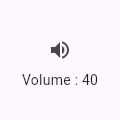 |
| /// |
| /// ** See code in examples/api/lib/material/icon_button/icon_button.0.dart ** |
| /// {@end-tool} |
| /// |
| /// ### Icon sizes |
| /// |
| /// When creating an icon button with an [Icon], do not override the |
| /// icon's size with its [Icon.size] parameter, use the icon button's |
| /// [iconSize] parameter instead. For example do this: |
| /// |
| /// ```dart |
| /// IconButton( |
| /// iconSize: 72, |
| /// icon: const Icon(Icons.favorite), |
| /// onPressed: () { |
| /// // ... |
| /// }, |
| /// ), |
| /// ``` |
| /// |
| /// Avoid doing this: |
| /// |
| /// ```dart |
| /// IconButton( |
| /// icon: const Icon(Icons.favorite, size: 72), |
| /// onPressed: () { |
| /// // ... |
| /// }, |
| /// ), |
| /// ``` |
| /// |
| /// If you do, the button's size will be based on the default icon |
| /// size, not 72, which may produce unexpected layouts and clipping |
| /// issues. |
| /// |
| /// ### Adding a filled background |
| /// |
| /// Icon buttons don't support specifying a background color or other |
| /// background decoration because typically the icon is just displayed |
| /// on top of the parent widget's background. Icon buttons that appear |
| /// in [AppBar.actions] are an example of this. |
| /// |
| /// It's easy enough to create an icon button with a filled background |
| /// using the [Ink] widget. The [Ink] widget renders a decoration on |
| /// the underlying [Material] along with the splash and highlight |
| /// [InkResponse] contributed by descendant widgets. |
| /// |
| /// {@tool dartpad} |
| /// In this sample the icon button's background color is defined with an [Ink] |
| /// widget whose child is an [IconButton]. The icon button's filled background |
| /// is a light shade of blue, it's a filled circle, and it's as big as the |
| /// button is. |
| /// |
| /// 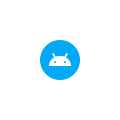 |
| /// |
| /// ** See code in examples/api/lib/material/icon_button/icon_button.1.dart ** |
| /// {@end-tool} |
| /// |
| /// Material Design 3 introduced new types (standard and contained) of [IconButton]s. |
| /// The default [IconButton] is the standard type, and contained icon buttons can be produced |
| /// by configuring the [IconButton] widget's properties. |
| /// |
| /// Material Design 3 also treats [IconButton]s as toggle buttons. In order |
| /// to not break existing apps, the toggle feature can be optionally controlled |
| /// by the [isSelected] property. |
| /// |
| /// If [isSelected] is null it will behave as a normal button. If [isSelected] is not |
| /// null then it will behave as a toggle button. If [isSelected] is true then it will |
| /// show [selectedIcon], if it false it will show the normal [icon]. |
| /// |
| /// In Material Design 3, both [IconTheme] and [IconButtonTheme] are used to override the default style |
| /// of [IconButton]. If both themes exist, the [IconButtonTheme] will override [IconTheme] no matter |
| /// which is closer to the [IconButton]. Each [IconButton]'s property is resolved by the order of |
| /// precedence: widget property, [IconButtonTheme] property, [IconTheme] property and |
| /// internal default property value. |
| /// |
| /// In Material Design 3, the [IconButton.visualDensity] defaults to [VisualDensity.standard] |
| /// for all platforms; otherwise the button will have a rounded rectangle shape if |
| /// the [IconButton.visualDensity] is set to [VisualDensity.compact]. Users can |
| /// customize it by using [IconButtonTheme], [IconButton.style] or [IconButton.visualDensity]. |
| /// |
| /// {@tool dartpad} |
| /// This sample shows creation of [IconButton] widgets for standard, filled, |
| /// filled tonal and outlined types, as described in: https://m3.material.io/components/icon-buttons/overview |
| /// |
| /// ** See code in examples/api/lib/material/icon_button/icon_button.2.dart ** |
| /// {@end-tool} |
| /// |
| /// {@tool dartpad} |
| /// This sample shows creation of [IconButton] widgets with toggle feature for |
| /// standard, filled, filled tonal and outlined types, as described |
| /// in: https://m3.material.io/components/icon-buttons/overview |
| /// |
| /// ** See code in examples/api/lib/material/icon_button/icon_button.3.dart ** |
| /// {@end-tool} |
| /// |
| /// See also: |
| /// |
| /// * [Icons], the library of Material Icons. |
| /// * [BackButton], an icon button for a "back" affordance which adapts to the |
| /// current platform's conventions. |
| /// * [CloseButton], an icon button for closing pages. |
| /// * [AppBar], to show a toolbar at the top of an application. |
| /// * [TextButton], [ElevatedButton], [OutlinedButton], for buttons with text labels and an optional icon. |
| /// * [InkResponse] and [InkWell], for the ink splash effect itself. |
| class IconButton extends StatelessWidget { |
| /// Creates an icon button. |
| /// |
| /// Icon buttons are commonly used in the [AppBar.actions] field, but they can |
| /// be used in many other places as well. |
| /// |
| /// Requires one of its ancestors to be a [Material] widget. This requirement |
| /// no longer exists if [ThemeData.useMaterial3] is set to true. |
| /// |
| /// [autofocus] argument must not be null (though it has default value). |
| /// |
| /// The [icon] argument must be specified, and is typically either an [Icon] |
| /// or an [ImageIcon]. |
| const IconButton({ |
| super.key, |
| this.iconSize, |
| this.visualDensity, |
| this.padding, |
| this.alignment, |
| this.splashRadius, |
| this.color, |
| this.focusColor, |
| this.hoverColor, |
| this.highlightColor, |
| this.splashColor, |
| this.disabledColor, |
| required this.onPressed, |
| this.mouseCursor, |
| this.focusNode, |
| this.autofocus = false, |
| this.tooltip, |
| this.enableFeedback, |
| this.constraints, |
| this.style, |
| this.isSelected, |
| this.selectedIcon, |
| required this.icon, |
| }) : assert(splashRadius == null || splashRadius > 0), |
| assert(autofocus != null), |
| assert(icon != null); |
| |
| /// The size of the icon inside the button. |
| /// |
| /// If null, uses [IconThemeData.size]. If it is also null, the default size |
| /// is 24.0. |
| /// |
| /// The size given here is passed down to the widget in the [icon] property |
| /// via an [IconTheme]. Setting the size here instead of in, for example, the |
| /// [Icon.size] property allows the [IconButton] to size the splash area to |
| /// fit the [Icon]. If you were to set the size of the [Icon] using |
| /// [Icon.size] instead, then the [IconButton] would default to 24.0 and then |
| /// the [Icon] itself would likely get clipped. |
| /// |
| /// If [ThemeData.useMaterial3] is set to true and this is null, the size of the |
| /// [IconButton] would default to 24.0. The size given here is passed down to the |
| /// [ButtonStyle.iconSize] property. |
| final double? iconSize; |
| |
| /// Defines how compact the icon button's layout will be. |
| /// |
| /// {@macro flutter.material.themedata.visualDensity} |
| /// |
| /// This property can be null. If null, it defaults to [VisualDensity.standard] |
| /// in Material Design 3 to make sure the button will be circular on all platforms. |
| /// |
| /// See also: |
| /// |
| /// * [ThemeData.visualDensity], which specifies the [visualDensity] for all |
| /// widgets within a [Theme]. |
| final VisualDensity? visualDensity; |
| |
| /// The padding around the button's icon. The entire padded icon will react |
| /// to input gestures. |
| /// |
| /// This property can be null. If null, it defaults to 8.0 padding on all sides. |
| final EdgeInsetsGeometry? padding; |
| |
| /// Defines how the icon is positioned within the IconButton. |
| /// |
| /// This property can be null. If null, it defaults to [Alignment.center]. |
| /// |
| /// See also: |
| /// |
| /// * [Alignment], a class with convenient constants typically used to |
| /// specify an [AlignmentGeometry]. |
| /// * [AlignmentDirectional], like [Alignment] for specifying alignments |
| /// relative to text direction. |
| final AlignmentGeometry? alignment; |
| |
| /// The splash radius. |
| /// |
| /// If [ThemeData.useMaterial3] is set to true, this will not be used. |
| /// |
| /// If null, default splash radius of [Material.defaultSplashRadius] is used. |
| final double? splashRadius; |
| |
| /// The icon to display inside the button. |
| /// |
| /// The [Icon.size] and [Icon.color] of the icon is configured automatically |
| /// based on the [iconSize] and [color] properties of _this_ widget using an |
| /// [IconTheme] and therefore should not be explicitly given in the icon |
| /// widget. |
| /// |
| /// This property must not be null. |
| /// |
| /// See [Icon], [ImageIcon]. |
| final Widget icon; |
| |
| /// The color for the button when it has the input focus. |
| /// |
| /// If [ThemeData.useMaterial3] is set to true, this [focusColor] will be mapped |
| /// to be the [ButtonStyle.overlayColor] in focused state, which paints on top of |
| /// the button, as an overlay. Therefore, using a color with some transparency |
| /// is recommended. For example, one could customize the [focusColor] below: |
| /// |
| /// ```dart |
| /// IconButton( |
| /// focusColor: Colors.orange.withOpacity(0.3), |
| /// icon: const Icon(Icons.sunny), |
| /// onPressed: () { |
| /// // ... |
| /// }, |
| /// ) |
| /// ``` |
| /// |
| /// Defaults to [ThemeData.focusColor] of the ambient theme. |
| final Color? focusColor; |
| |
| /// The color for the button when a pointer is hovering over it. |
| /// |
| /// If [ThemeData.useMaterial3] is set to true, this [hoverColor] will be mapped |
| /// to be the [ButtonStyle.overlayColor] in hovered state, which paints on top of |
| /// the button, as an overlay. Therefore, using a color with some transparency |
| /// is recommended. For example, one could customize the [hoverColor] below: |
| /// |
| /// ```dart |
| /// IconButton( |
| /// hoverColor: Colors.orange.withOpacity(0.3), |
| /// icon: const Icon(Icons.ac_unit), |
| /// onPressed: () { |
| /// // ... |
| /// }, |
| /// ) |
| /// ``` |
| /// |
| /// Defaults to [ThemeData.hoverColor] of the ambient theme. |
| final Color? hoverColor; |
| |
| /// The color to use for the icon inside the button, if the icon is enabled. |
| /// Defaults to leaving this up to the [icon] widget. |
| /// |
| /// The icon is enabled if [onPressed] is not null. |
| /// |
| /// ```dart |
| /// IconButton( |
| /// color: Colors.blue, |
| /// icon: const Icon(Icons.sunny_snowing), |
| /// onPressed: () { |
| /// // ... |
| /// }, |
| /// ) |
| /// ``` |
| final Color? color; |
| |
| /// The primary color of the button when the button is in the down (pressed) state. |
| /// The splash is represented as a circular overlay that appears above the |
| /// [highlightColor] overlay. The splash overlay has a center point that matches |
| /// the hit point of the user touch event. The splash overlay will expand to |
| /// fill the button area if the touch is held for long enough time. If the splash |
| /// color has transparency then the highlight and button color will show through. |
| /// |
| /// If [ThemeData.useMaterial3] is set to true, this will not be used. Use |
| /// [highlightColor] instead to show the overlay color of the button when the button |
| /// is in the pressed state. |
| /// |
| /// Defaults to the Theme's splash color, [ThemeData.splashColor]. |
| final Color? splashColor; |
| |
| /// The secondary color of the button when the button is in the down (pressed) |
| /// state. The highlight color is represented as a solid color that is overlaid over the |
| /// button color (if any). If the highlight color has transparency, the button color |
| /// will show through. The highlight fades in quickly as the button is held down. |
| /// |
| /// If [ThemeData.useMaterial3] is set to true, this [highlightColor] will be mapped |
| /// to be the [ButtonStyle.overlayColor] in pressed state, which paints on top |
| /// of the button, as an overlay. Therefore, using a color with some transparency |
| /// is recommended. For example, one could customize the [highlightColor] below: |
| /// |
| /// ```dart |
| /// IconButton( |
| /// highlightColor: Colors.orange.withOpacity(0.3), |
| /// icon: const Icon(Icons.question_mark), |
| /// onPressed: () { |
| /// // ... |
| /// }, |
| /// ) |
| /// ``` |
| /// |
| /// Defaults to the Theme's highlight color, [ThemeData.highlightColor]. |
| final Color? highlightColor; |
| |
| /// The color to use for the icon inside the button, if the icon is disabled. |
| /// Defaults to the [ThemeData.disabledColor] of the current [Theme]. |
| /// |
| /// The icon is disabled if [onPressed] is null. |
| final Color? disabledColor; |
| |
| /// The callback that is called when the button is tapped or otherwise activated. |
| /// |
| /// If this is set to null, the button will be disabled. |
| final VoidCallback? onPressed; |
| |
| /// {@macro flutter.material.RawMaterialButton.mouseCursor} |
| /// |
| /// If set to null, will default to |
| /// - [SystemMouseCursors.basic], if [onPressed] is null |
| /// - [SystemMouseCursors.click], otherwise |
| final MouseCursor? mouseCursor; |
| |
| /// {@macro flutter.widgets.Focus.focusNode} |
| final FocusNode? focusNode; |
| |
| /// {@macro flutter.widgets.Focus.autofocus} |
| final bool autofocus; |
| |
| /// Text that describes the action that will occur when the button is pressed. |
| /// |
| /// This text is displayed when the user long-presses on the button and is |
| /// used for accessibility. |
| final String? tooltip; |
| |
| /// Whether detected gestures should provide acoustic and/or haptic feedback. |
| /// |
| /// For example, on Android a tap will produce a clicking sound and a |
| /// long-press will produce a short vibration, when feedback is enabled. |
| /// |
| /// See also: |
| /// |
| /// * [Feedback] for providing platform-specific feedback to certain actions. |
| final bool? enableFeedback; |
| |
| /// Optional size constraints for the button. |
| /// |
| /// When unspecified, defaults to: |
| /// ```dart |
| /// const BoxConstraints( |
| /// minWidth: kMinInteractiveDimension, |
| /// minHeight: kMinInteractiveDimension, |
| /// ) |
| /// ``` |
| /// where [kMinInteractiveDimension] is 48.0, and then with visual density |
| /// applied. |
| /// |
| /// The default constraints ensure that the button is accessible. |
| /// Specifying this parameter enables creation of buttons smaller than |
| /// the minimum size, but it is not recommended. |
| /// |
| /// The visual density uses the [visualDensity] parameter if specified, |
| /// and `Theme.of(context).visualDensity` otherwise. |
| final BoxConstraints? constraints; |
| |
| /// Customizes this button's appearance. |
| /// |
| /// Non-null properties of this style override the corresponding |
| /// properties in [_IconButtonM3.themeStyleOf] and [_IconButtonM3.defaultStyleOf]. |
| /// [MaterialStateProperty]s that resolve to non-null values will similarly |
| /// override the corresponding [MaterialStateProperty]s in [_IconButtonM3.themeStyleOf] |
| /// and [_IconButtonM3.defaultStyleOf]. |
| /// |
| /// The [style] is only used for Material 3 [IconButton]. If [ThemeData.useMaterial3] |
| /// is set to true, [style] is preferred for icon button customization, and any |
| /// parameters defined in [style] will override the same parameters in [IconButton]. |
| /// |
| /// For example, if [IconButton]'s [visualDensity] is set to [VisualDensity.standard] |
| /// and [style]'s [visualDensity] is set to [VisualDensity.compact], |
| /// the icon button will have [VisualDensity.compact] to define the button's layout. |
| /// |
| /// Null by default. |
| final ButtonStyle? style; |
| |
| /// The optional selection state of the icon button. |
| /// |
| /// If this property is null, the button will behave as a normal push button, |
| /// otherwise, the button will toggle between showing [icon] and [selectedIcon] |
| /// based on the value of [isSelected]. If true, it will show [selectedIcon], |
| /// if false it will show [icon]. |
| /// |
| /// This property is only used if [ThemeData.useMaterial3] is true. |
| final bool? isSelected; |
| |
| /// The icon to display inside the button when [isSelected] is true. This property |
| /// can be null. The original [icon] will be used for both selected and unselected |
| /// status if it is null. |
| /// |
| /// The [Icon.size] and [Icon.color] of the icon is configured automatically |
| /// based on the [iconSize] and [color] properties using an [IconTheme] and |
| /// therefore should not be explicitly configured in the icon widget. |
| /// |
| /// This property is only used if [ThemeData.useMaterial3] is true. |
| /// |
| /// See also: |
| /// |
| /// * [Icon], for icons based on glyphs from fonts instead of images. |
| /// * [ImageIcon], for showing icons from [AssetImage]s or other [ImageProvider]s. |
| final Widget? selectedIcon; |
| |
| /// A static convenience method that constructs an icon button |
| /// [ButtonStyle] given simple values. This method is only used for Material 3. |
| /// |
| /// The [foregroundColor] color is used to create a [MaterialStateProperty] |
| /// [ButtonStyle.foregroundColor] value. Specify a value for [foregroundColor] |
| /// to specify the color of the button's icons. The [hoverColor], [focusColor] |
| /// and [highlightColor] colors are used to indicate the hover, focus, |
| /// and pressed states. Use [backgroundColor] for the button's background |
| /// fill color. Use [disabledForegroundColor] and [disabledBackgroundColor] |
| /// to specify the button's disabled icon and fill color. |
| /// |
| /// Similarly, the [enabledMouseCursor] and [disabledMouseCursor] |
| /// parameters are used to construct [ButtonStyle].mouseCursor. |
| /// |
| /// All of the other parameters are either used directly or used to |
| /// create a [MaterialStateProperty] with a single value for all |
| /// states. |
| /// |
| /// All parameters default to null, by default this method returns |
| /// a [ButtonStyle] that doesn't override anything. |
| /// |
| /// For example, to override the default icon color for a |
| /// [IconButton], as well as its overlay color, with all of the |
| /// standard opacity adjustments for the pressed, focused, and |
| /// hovered states, one could write: |
| /// |
| /// ```dart |
| /// IconButton( |
| /// icon: const Icon(Icons.pets), |
| /// style: IconButton.styleFrom(foregroundColor: Colors.green), |
| /// onPressed: () { |
| /// // ... |
| /// }, |
| /// ), |
| /// ``` |
| static ButtonStyle styleFrom({ |
| Color? foregroundColor, |
| Color? backgroundColor, |
| Color? disabledForegroundColor, |
| Color? disabledBackgroundColor, |
| Color? focusColor, |
| Color? hoverColor, |
| Color? highlightColor, |
| Color? shadowColor, |
| Color? surfaceTintColor, |
| double? elevation, |
| Size? minimumSize, |
| Size? fixedSize, |
| Size? maximumSize, |
| double? iconSize, |
| BorderSide? side, |
| OutlinedBorder? shape, |
| EdgeInsetsGeometry? padding, |
| MouseCursor? enabledMouseCursor, |
| MouseCursor? disabledMouseCursor, |
| VisualDensity? visualDensity, |
| MaterialTapTargetSize? tapTargetSize, |
| Duration? animationDuration, |
| bool? enableFeedback, |
| AlignmentGeometry? alignment, |
| InteractiveInkFeatureFactory? splashFactory, |
| }) { |
| final MaterialStateProperty<Color?>? buttonBackgroundColor = (backgroundColor == null && disabledBackgroundColor == null) |
| ? null |
| : _IconButtonDefaultBackground(backgroundColor, disabledBackgroundColor); |
| final MaterialStateProperty<Color?>? buttonForegroundColor = (foregroundColor == null && disabledForegroundColor == null) |
| ? null |
| : _IconButtonDefaultForeground(foregroundColor, disabledForegroundColor); |
| final MaterialStateProperty<Color?>? overlayColor = (foregroundColor == null && hoverColor == null && focusColor == null && highlightColor == null) |
| ? null |
| : _IconButtonDefaultOverlay(foregroundColor, focusColor, hoverColor, highlightColor); |
| final MaterialStateProperty<MouseCursor>? mouseCursor = (enabledMouseCursor == null && disabledMouseCursor == null) |
| ? null |
| : _IconButtonDefaultMouseCursor(enabledMouseCursor!, disabledMouseCursor!); |
| |
| return ButtonStyle( |
| backgroundColor: buttonBackgroundColor, |
| foregroundColor: buttonForegroundColor, |
| overlayColor: overlayColor, |
| shadowColor: ButtonStyleButton.allOrNull<Color>(shadowColor), |
| surfaceTintColor: ButtonStyleButton.allOrNull<Color>(surfaceTintColor), |
| elevation: ButtonStyleButton.allOrNull<double>(elevation), |
| padding: ButtonStyleButton.allOrNull<EdgeInsetsGeometry>(padding), |
| minimumSize: ButtonStyleButton.allOrNull<Size>(minimumSize), |
| fixedSize: ButtonStyleButton.allOrNull<Size>(fixedSize), |
| maximumSize: ButtonStyleButton.allOrNull<Size>(maximumSize), |
| iconSize: ButtonStyleButton.allOrNull<double>(iconSize), |
| side: ButtonStyleButton.allOrNull<BorderSide>(side), |
| shape: ButtonStyleButton.allOrNull<OutlinedBorder>(shape), |
| mouseCursor: mouseCursor, |
| visualDensity: visualDensity, |
| tapTargetSize: tapTargetSize, |
| animationDuration: animationDuration, |
| enableFeedback: enableFeedback, |
| alignment: alignment, |
| splashFactory: splashFactory, |
| ); |
| } |
| |
| @override |
| Widget build(BuildContext context) { |
| final ThemeData theme = Theme.of(context); |
| |
| if (theme.useMaterial3) { |
| final Size? minSize = constraints == null |
| ? null |
| : Size(constraints!.minWidth, constraints!.minHeight); |
| final Size? maxSize = constraints == null |
| ? null |
| : Size(constraints!.maxWidth, constraints!.maxHeight); |
| |
| ButtonStyle adjustedStyle = styleFrom( |
| visualDensity: visualDensity, |
| foregroundColor: color, |
| disabledForegroundColor: disabledColor, |
| focusColor: focusColor, |
| hoverColor: hoverColor, |
| highlightColor: highlightColor, |
| padding: padding, |
| minimumSize: minSize, |
| maximumSize: maxSize, |
| iconSize: iconSize, |
| alignment: alignment, |
| enabledMouseCursor: mouseCursor, |
| disabledMouseCursor: mouseCursor, |
| enableFeedback: enableFeedback, |
| ); |
| if (style != null) { |
| adjustedStyle = style!.merge(adjustedStyle); |
| } |
| |
| Widget effectiveIcon = icon; |
| if ((isSelected ?? false) && selectedIcon != null) { |
| effectiveIcon = selectedIcon!; |
| } |
| |
| Widget iconButton = effectiveIcon; |
| if (tooltip != null) { |
| iconButton = Tooltip( |
| message: tooltip, |
| child: effectiveIcon, |
| ); |
| } |
| |
| return _SelectableIconButton( |
| style: adjustedStyle, |
| onPressed: onPressed, |
| autofocus: autofocus, |
| focusNode: focusNode, |
| isSelected: isSelected, |
| child: iconButton, |
| ); |
| } |
| |
| assert(debugCheckHasMaterial(context)); |
| |
| Color? currentColor; |
| if (onPressed != null) { |
| currentColor = color; |
| } else { |
| currentColor = disabledColor ?? theme.disabledColor; |
| } |
| |
| final VisualDensity effectiveVisualDensity = visualDensity ?? theme.visualDensity; |
| |
| final BoxConstraints unadjustedConstraints = constraints ?? const BoxConstraints( |
| minWidth: _kMinButtonSize, |
| minHeight: _kMinButtonSize, |
| ); |
| final BoxConstraints adjustedConstraints = effectiveVisualDensity.effectiveConstraints(unadjustedConstraints); |
| final double effectiveIconSize = iconSize ?? IconTheme.of(context).size ?? 24.0; |
| final EdgeInsetsGeometry effectivePadding = padding ?? const EdgeInsets.all(8.0); |
| final AlignmentGeometry effectiveAlignment = alignment ?? Alignment.center; |
| final bool effectiveEnableFeedback = enableFeedback ?? true; |
| |
| Widget result = ConstrainedBox( |
| constraints: adjustedConstraints, |
| child: Padding( |
| padding: effectivePadding, |
| child: SizedBox( |
| height: effectiveIconSize, |
| width: effectiveIconSize, |
| child: Align( |
| alignment: effectiveAlignment, |
| child: IconTheme.merge( |
| data: IconThemeData( |
| size: effectiveIconSize, |
| color: currentColor, |
| ), |
| child: icon, |
| ), |
| ), |
| ), |
| ), |
| ); |
| |
| if (tooltip != null) { |
| result = Tooltip( |
| message: tooltip, |
| child: result, |
| ); |
| } |
| |
| return Semantics( |
| button: true, |
| enabled: onPressed != null, |
| child: InkResponse( |
| focusNode: focusNode, |
| autofocus: autofocus, |
| canRequestFocus: onPressed != null, |
| onTap: onPressed, |
| mouseCursor: mouseCursor ?? (onPressed == null ? SystemMouseCursors.basic : SystemMouseCursors.click), |
| enableFeedback: effectiveEnableFeedback, |
| focusColor: focusColor ?? theme.focusColor, |
| hoverColor: hoverColor ?? theme.hoverColor, |
| highlightColor: highlightColor ?? theme.highlightColor, |
| splashColor: splashColor ?? theme.splashColor, |
| radius: splashRadius ?? math.max( |
| Material.defaultSplashRadius, |
| (effectiveIconSize + math.min(effectivePadding.horizontal, effectivePadding.vertical)) * 0.7, |
| // x 0.5 for diameter -> radius and + 40% overflow derived from other Material apps. |
| ), |
| child: result, |
| ), |
| ); |
| } |
| |
| @override |
| void debugFillProperties(DiagnosticPropertiesBuilder properties) { |
| super.debugFillProperties(properties); |
| properties.add(DiagnosticsProperty<Widget>('icon', icon, showName: false)); |
| properties.add(StringProperty('tooltip', tooltip, defaultValue: null, quoted: false)); |
| properties.add(ObjectFlagProperty<VoidCallback>('onPressed', onPressed, ifNull: 'disabled')); |
| properties.add(ColorProperty('color', color, defaultValue: null)); |
| properties.add(ColorProperty('disabledColor', disabledColor, defaultValue: null)); |
| properties.add(ColorProperty('focusColor', focusColor, defaultValue: null)); |
| properties.add(ColorProperty('hoverColor', hoverColor, defaultValue: null)); |
| properties.add(ColorProperty('highlightColor', highlightColor, defaultValue: null)); |
| properties.add(ColorProperty('splashColor', splashColor, defaultValue: null)); |
| properties.add(DiagnosticsProperty<EdgeInsetsGeometry>('padding', padding, defaultValue: null)); |
| properties.add(DiagnosticsProperty<FocusNode>('focusNode', focusNode, defaultValue: null)); |
| } |
| } |
| |
| class _SelectableIconButton extends StatefulWidget { |
| const _SelectableIconButton({ |
| this.isSelected, |
| this.style, |
| this.focusNode, |
| required this.autofocus, |
| required this.onPressed, |
| required this.child, |
| }); |
| |
| final bool? isSelected; |
| final ButtonStyle? style; |
| final FocusNode? focusNode; |
| final bool autofocus; |
| final VoidCallback? onPressed; |
| final Widget child; |
| |
| @override |
| State<_SelectableIconButton> createState() => _SelectableIconButtonState(); |
| } |
| |
| class _SelectableIconButtonState extends State<_SelectableIconButton> { |
| late final MaterialStatesController statesController; |
| |
| @override |
| void initState() { |
| super.initState(); |
| if (widget.isSelected == null) { |
| statesController = MaterialStatesController(); |
| } else { |
| statesController = MaterialStatesController(<MaterialState>{ |
| if (widget.isSelected!) MaterialState.selected |
| }); |
| } |
| } |
| |
| @override |
| void didUpdateWidget(_SelectableIconButton oldWidget) { |
| super.didUpdateWidget(oldWidget); |
| if (widget.isSelected == null) { |
| if (statesController.value.contains(MaterialState.selected)) { |
| statesController.update(MaterialState.selected, false); |
| } |
| return; |
| } |
| if (widget.isSelected != oldWidget.isSelected) { |
| statesController.update(MaterialState.selected, widget.isSelected!); |
| } |
| } |
| |
| @override |
| Widget build(BuildContext context) { |
| return _IconButtonM3( |
| statesController: statesController, |
| style: widget.style, |
| autofocus: widget.autofocus, |
| focusNode: widget.focusNode, |
| onPressed: widget.onPressed, |
| child: widget.child, |
| ); |
| } |
| } |
| |
| class _IconButtonM3 extends ButtonStyleButton { |
| const _IconButtonM3({ |
| required super.onPressed, |
| super.style, |
| super.focusNode, |
| super.autofocus = false, |
| super.statesController, |
| required Widget super.child, |
| }) : super( |
| onLongPress: null, |
| onHover: null, |
| onFocusChange: null, |
| clipBehavior: Clip.none); |
| |
| /// ## Material 3 defaults |
| /// |
| /// If [ThemeData.useMaterial3] is set to true the following defaults will |
| /// be used: |
| /// |
| /// * `textStyle` - null |
| /// * `backgroundColor` - transparent |
| /// * `foregroundColor` |
| /// * disabled - Theme.colorScheme.onSurface(0.38) |
| /// * selected - Theme.colorScheme.primary |
| /// * others - Theme.colorScheme.onSurfaceVariant |
| /// * `overlayColor` |
| /// * selected |
| /// * hovered - Theme.colorScheme.primary(0.08) |
| /// * focused or pressed - Theme.colorScheme.primary(0.12) |
| /// * hovered or focused - Theme.colorScheme.onSurfaceVariant(0.08) |
| /// * pressed - Theme.colorScheme.onSurfaceVariant(0.12) |
| /// * others - null |
| /// * `shadowColor` - null |
| /// * `surfaceTintColor` - null |
| /// * `elevation` - 0 |
| /// * `padding` - all(8) |
| /// * `minimumSize` - Size(40, 40) |
| /// * `fixedSize` - null |
| /// * `maximumSize` - Size.infinite |
| /// * `iconSize` - 24 |
| /// * `side` - null |
| /// * `shape` - StadiumBorder() |
| /// * `mouseCursor` |
| /// * disabled - SystemMouseCursors.basic |
| /// * others - SystemMouseCursors.click |
| /// * `visualDensity` - VisualDensity.standard |
| /// * `tapTargetSize` - theme.materialTapTargetSize |
| /// * `animationDuration` - kThemeChangeDuration |
| /// * `enableFeedback` - true |
| /// * `alignment` - Alignment.center |
| /// * `splashFactory` - Theme.splashFactory |
| @override |
| ButtonStyle defaultStyleOf(BuildContext context) { |
| return _IconButtonDefaultsM3(context); |
| } |
| |
| /// Returns the [IconButtonThemeData.style] of the closest [IconButtonTheme] ancestor. |
| /// The color and icon size can also be configured by the [IconTheme] if the same property |
| /// has a null value in [IconButtonTheme]. However, if any of the properties exist |
| /// in both [IconButtonTheme] and [IconTheme], [IconTheme] will be overridden. |
| @override |
| ButtonStyle? themeStyleOf(BuildContext context) { |
| final IconThemeData iconTheme = IconTheme.of(context); |
| final bool isDark = Theme.of(context).brightness == Brightness.dark; |
| |
| bool isIconThemeDefault(Color? color) { |
| if (isDark) { |
| return color == kDefaultIconLightColor; |
| } |
| return color == kDefaultIconDarkColor; |
| } |
| final bool isDefaultColor = isIconThemeDefault(iconTheme.color); |
| final bool isDefaultSize = iconTheme.size == const IconThemeData.fallback().size; |
| |
| final ButtonStyle iconThemeStyle = IconButton.styleFrom( |
| foregroundColor: isDefaultColor ? null : iconTheme.color, |
| iconSize: isDefaultSize ? null : iconTheme.size |
| ); |
| |
| return IconButtonTheme.of(context).style?.merge(iconThemeStyle) ?? iconThemeStyle; |
| } |
| } |
| |
| @immutable |
| class _IconButtonDefaultBackground extends MaterialStateProperty<Color?> { |
| _IconButtonDefaultBackground(this.background, this.disabledBackground); |
| |
| final Color? background; |
| final Color? disabledBackground; |
| |
| @override |
| Color? resolve(Set<MaterialState> states) { |
| if (states.contains(MaterialState.disabled)) { |
| return disabledBackground; |
| } |
| return background; |
| } |
| |
| @override |
| String toString() { |
| return '{disabled: $disabledBackground, otherwise: $background}'; |
| } |
| } |
| |
| @immutable |
| class _IconButtonDefaultForeground extends MaterialStateProperty<Color?> { |
| _IconButtonDefaultForeground(this.foregroundColor, this.disabledForegroundColor); |
| |
| final Color? foregroundColor; |
| final Color? disabledForegroundColor; |
| |
| @override |
| Color? resolve(Set<MaterialState> states) { |
| if (states.contains(MaterialState.disabled)) { |
| return disabledForegroundColor; |
| } |
| return foregroundColor; |
| } |
| |
| @override |
| String toString() { |
| return '{disabled: $disabledForegroundColor, otherwise: $foregroundColor}'; |
| } |
| } |
| |
| @immutable |
| class _IconButtonDefaultOverlay extends MaterialStateProperty<Color?> { |
| _IconButtonDefaultOverlay(this.foregroundColor, this.focusColor, this.hoverColor, this.highlightColor); |
| |
| final Color? foregroundColor; |
| final Color? focusColor; |
| final Color? hoverColor; |
| final Color? highlightColor; |
| |
| @override |
| Color? resolve(Set<MaterialState> states) { |
| if (states.contains(MaterialState.selected)) { |
| if (states.contains(MaterialState.pressed)) { |
| return highlightColor ?? foregroundColor?.withOpacity(0.12); |
| } |
| if (states.contains(MaterialState.hovered)) { |
| return hoverColor ?? foregroundColor?.withOpacity(0.08); |
| } |
| if (states.contains(MaterialState.focused)) { |
| return focusColor ?? foregroundColor?.withOpacity(0.12); |
| } |
| } |
| if (states.contains(MaterialState.pressed)) { |
| return highlightColor ?? foregroundColor?.withOpacity(0.12); |
| } |
| if (states.contains(MaterialState.hovered)) { |
| return hoverColor ?? foregroundColor?.withOpacity(0.08); |
| } |
| if (states.contains(MaterialState.focused)) { |
| return focusColor ?? foregroundColor?.withOpacity(0.08); |
| } |
| return null; |
| } |
| |
| @override |
| String toString() { |
| return '{hovered: $hoverColor, focused: $focusColor, pressed: $highlightColor, otherwise: null}'; |
| } |
| } |
| |
| @immutable |
| class _IconButtonDefaultMouseCursor extends MaterialStateProperty<MouseCursor> with Diagnosticable { |
| _IconButtonDefaultMouseCursor(this.enabledCursor, this.disabledCursor); |
| |
| final MouseCursor enabledCursor; |
| final MouseCursor disabledCursor; |
| |
| @override |
| MouseCursor resolve(Set<MaterialState> states) { |
| if (states.contains(MaterialState.disabled)) { |
| return disabledCursor; |
| } |
| return enabledCursor; |
| } |
| } |
| |
| // BEGIN GENERATED TOKEN PROPERTIES - IconButton |
| |
| // Do not edit by hand. The code between the "BEGIN GENERATED" and |
| // "END GENERATED" comments are generated from data in the Material |
| // Design token database by the script: |
| // dev/tools/gen_defaults/bin/gen_defaults.dart. |
| |
| // Token database version: v0_132 |
| |
| class _IconButtonDefaultsM3 extends ButtonStyle { |
| _IconButtonDefaultsM3(this.context) |
| : super( |
| animationDuration: kThemeChangeDuration, |
| enableFeedback: true, |
| alignment: Alignment.center, |
| ); |
| |
| final BuildContext context; |
| late final ColorScheme _colors = Theme.of(context).colorScheme; |
| |
| // No default text style |
| |
| @override |
| MaterialStateProperty<Color?>? get backgroundColor => |
| const MaterialStatePropertyAll<Color?>(Colors.transparent); |
| |
| @override |
| MaterialStateProperty<Color?>? get foregroundColor => |
| MaterialStateProperty.resolveWith((Set<MaterialState> states) { |
| if (states.contains(MaterialState.disabled)) { |
| return _colors.onSurface.withOpacity(0.38); |
| } |
| if (states.contains(MaterialState.selected)) { |
| return _colors.primary; |
| } |
| return _colors.onSurfaceVariant; |
| }); |
| |
| @override |
| MaterialStateProperty<Color?>? get overlayColor => |
| MaterialStateProperty.resolveWith((Set<MaterialState> states) { |
| if (states.contains(MaterialState.selected)) { |
| if (states.contains(MaterialState.hovered)) { |
| return _colors.primary.withOpacity(0.08); |
| } |
| if (states.contains(MaterialState.focused)) { |
| return _colors.primary.withOpacity(0.12); |
| } |
| if (states.contains(MaterialState.pressed)) { |
| return _colors.primary.withOpacity(0.12); |
| } |
| } |
| if (states.contains(MaterialState.hovered)) { |
| return _colors.onSurfaceVariant.withOpacity(0.08); |
| } |
| if (states.contains(MaterialState.focused)) { |
| return _colors.onSurfaceVariant.withOpacity(0.08); |
| } |
| if (states.contains(MaterialState.pressed)) { |
| return _colors.onSurfaceVariant.withOpacity(0.12); |
| } |
| return null; |
| }); |
| |
| @override |
| MaterialStateProperty<double>? get elevation => |
| const MaterialStatePropertyAll<double>(0.0); |
| |
| @override |
| MaterialStateProperty<Color>? get shadowColor => |
| const MaterialStatePropertyAll<Color>(Colors.transparent); |
| |
| @override |
| MaterialStateProperty<Color>? get surfaceTintColor => |
| const MaterialStatePropertyAll<Color>(Colors.transparent); |
| |
| @override |
| MaterialStateProperty<EdgeInsetsGeometry>? get padding => |
| const MaterialStatePropertyAll<EdgeInsetsGeometry>(EdgeInsets.all(8.0)); |
| |
| @override |
| MaterialStateProperty<Size>? get minimumSize => |
| const MaterialStatePropertyAll<Size>(Size(40.0, 40.0)); |
| |
| // No default fixedSize |
| |
| @override |
| MaterialStateProperty<Size>? get maximumSize => |
| const MaterialStatePropertyAll<Size>(Size.infinite); |
| |
| @override |
| MaterialStateProperty<double>? get iconSize => |
| const MaterialStatePropertyAll<double>(24.0); |
| |
| // No default side |
| |
| @override |
| MaterialStateProperty<OutlinedBorder>? get shape => |
| const MaterialStatePropertyAll<OutlinedBorder>(StadiumBorder()); |
| |
| @override |
| MaterialStateProperty<MouseCursor?>? get mouseCursor => |
| MaterialStateProperty.resolveWith((Set<MaterialState> states) { |
| if (states.contains(MaterialState.disabled)) { |
| return SystemMouseCursors.basic; |
| } |
| return SystemMouseCursors.click; |
| }); |
| |
| @override |
| VisualDensity? get visualDensity => VisualDensity.standard; |
| |
| @override |
| MaterialTapTargetSize? get tapTargetSize => Theme.of(context).materialTapTargetSize; |
| |
| @override |
| InteractiveInkFeatureFactory? get splashFactory => Theme.of(context).splashFactory; |
| } |
| |
| // END GENERATED TOKEN PROPERTIES - IconButton |